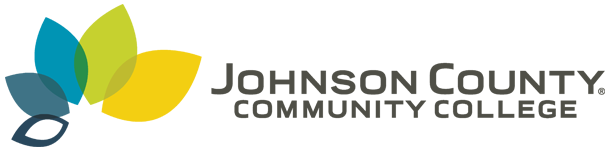Business Office Technology (BOT)
Courses
BOT 101 Keyboarding (1 Hour)
This course is for students who do not know how to correctly keyboard by touch. This course is also for students who need to improve their keyboarding speed to at least 25 words per minute. 1 hr./wk.
BOT 103 Business English and Proofreading (3 Hours)
This course will focus on reviewing and applying business English rules by composing grammatically correct sentences and proofreading and correcting grammar errors in printed and electronic documents. 3 hrs. lecture/wk.
BOT 105 Business Document Preparation and Management* (3 Hours)
Prerequisites: BOT 101 or waiver exam.
This course will prepare students to effectively and efficiently create, format and proofread business documents, such as letters, memos, emails, tables, reports, PDFs, envelopes, labels and other administrative documents, utilizing word processing skills. File management and operating system functions are included. Students will also practice proper keyboarding technique to build speed and accuracy. 3 hrs./wk.
BOT 130 Business Office Procedures (3 Hours)
This course will prepare the student to apply business office procedures relevant to today’s digital office. Emphasis will be on essential hard skills including operating office equipment, handling telephone systems, managing calendars, scheduling appointments, organizing meetings, arranging travel, processing mail, handling banking activities and managing records. In addition, the student will learn about the administrative professional career field. 3 hrs.lecture/wk.
BOT 141 Electronic Health Records Applications (3 Hours)
This course will prepare the student to effectively use an electronic health record and practice management program used in medical practices. Emphasis will be placed on handling patient records and transactions including insurance and claim processing. Students will manage related administrative tasks such as scheduling appointments, posting payments, and creating statements and reports. 3 hrs. lecture/wk.
BOT 150 Records Management* (3 Hours)
Prerequisites: BOT 106 or CPCA 114 or CPCA 128 or department approval.
This course will prepare the student to store, retrieve, protect, transfer, and retain or destroy physical and electronic records. This course provides information about the records management industry, legislation, filing procedures, storage methods, needed supplies and career opportunities. 3 hrs/wk.
BOT 160 Legal Document Preparation and Terminology* (3 Hours)
Prerequisites: BOT 105 and CPCA 128.
Prerequisites or corequisites: CPCA 228.
This course will prepare the student to demonstrate the preparation of legal documents and the use of legal terminology in the proper context. The course will emphasize using legal reference resources and transcribing legal documents from dictation using proper formatting rules. 3 hrs/wk.
BOT 170 Introduction to Medical Coding and Billing* (3 Hours)
Prerequisites: HC 130.
This course is designed to give the student an overview of the medical insurance billing process. This includes becoming acquainted with ICD-9, ICD-10, HCPCS and CPT procedural coding systems as well as payers. Students will be given hands-on coding advice for optimal insurance reimbursement. 3 hrs. lecture/wk.
BOT 205 Workplace Professionalism (1 Hour)
In this course students will develop and identify behaviors, values and methods that promote professionalism in the workplace. 1 hr. lecture/wk.
BOT 260 Desktop Publishing for the Office* (3 Hours)
Prerequisites: CPCA 128.
This course will prepare students to use a desktop publishing program to design, format, edit and print business office publications such as letterheads, business cards, newsletters, brochures, emails, business forms, manuals and other promotional materials using basic and advanced desktop publishing features. 3 hrs. lecture/wk.
BOT 265 Business Office Simulation* (3 Hours)
Prerequisites: Department approval.
This capstone course is for students who will demonstrate advanced business office and technology skills, knowledge and abilities for working in a simulated office environment with their peers. Students will work in various office positions as a member of the team to manage projects, solve problems and make decisions. 3 hrs. lecture/wk.
BOT 275 Office Internship* (1 Hour)
Prerequisites or corequisites: BOT 265.
This course provides the student an opportunity to apply his/her knowledge, skills and abilities acquired in the AAS Administrative Assistant program to an appropriate work environment. The internship will require a minimum of 120 hours of workplace training.
BOT 101
- Title: Keyboarding
- Number: BOT 101
- Effective Term: 2018-19
- Credit Hours: 1
- Contact Hours: 1
- Lecture Hours: 1
Description:
This course is for students who do not know how to correctly keyboard by touch. This course is also for students who need to improve their keyboarding speed to at least 25 words per minute. 1 hr./wk.
Textbooks:
http://bookstore.jccc.edu/Supplies:
Refer to the instructor's course syllabus for details about any supplies that may be required.Objectives
- Operate the keyboard by touch, including the alphabetic, command and numeric keys.
- Demonstrate proper keyboarding technique.
- Key a minimum of 25 words per minute (wpm) with three or fewer errors on a three-minute timed writing.
- Proofread and correct keyboarding errors.
Content Outline and Competencies:
I. Alphabetic and Command Keys
A. Identify the correct location of the alphabetic keys and command keys.
B. Demonstrate proper reaches to the alphabetic and command keys.
C. Develop straight-copy keyboarding skills.
D. Improve keystroking to build skill in both speed and accuracy.
II. Punctuation Keys
A. Identify the location of the punctuation keys.
B. Demonstrate proper reaches to the punctuation keys.
C. Develop and improve straight-copy keyboarding skills.
D. Improve keystroking to build skill in both speed and accuracy.
III. Numeric Keypad and Upper Reach Number Keys
A. Identify the location of the numeric keypad and upper reach numbers.
B. Demonstrate proper key reaches to each number.
C. Develop numeric keyboarding skill by touch.
D. Improve numeric keypad and/or upper reach number keystroking.
IV. Technique and Accuracy Development
A. Demonstrate proper keyboarding technique.
1. Use correct posture.
2. Demonstrate correct hand, wrist and finger positions.
3. Develop proper keystroke downward taps and upper reaches.
4. Develop proper spacebar stroke.
B. Demonstrate keyboarding fluency and speed.
1. Use fluid, continuous keying.
2. Set and achieve appropriate goals to attain higher speeds.
C. Demonstrate keyboarding accuracy.
1. Perfect correct reach and tap techniques.
2. Develop concentration techniques.
D. Key and analyze timed writings.
V. Proofreading
A. Identify incorrect keystrokes in keyed copy.
B. Correct keystroke errors.
Method of Evaluation and Competencies:
20-30% Assignments
30-40% Timings (Speed and Accuracy)
5-10% Technique
40-50% Tests (1-2)
Total: 100%
Grade Criteria:
90 – 100% = A80 – 89% = B
70 – 79% = C
60 – 69% = D
0 – 59% = F
Caveats:
Students are expected to have basic computer literacy skills.
Student Responsibilities:
Disabilities:
JCCC provides a range of services to allow persons with disabilities to participate in educational programs and activities. If you are a student with a disability and if you are in need of accommodations or services, it is your responsibility to contact Access Services and make a formal request. To schedule an appointment with an Access Advisor or for additional information, you may send an email or call Access Services at (913)469-3521. Access Services is located on the 2nd floor of the Student Center (SC 202).
BOT 103
- Title: Business English and Proofreading
- Number: BOT 103
- Effective Term: 2018-19
- Credit Hours: 3
- Contact Hours: 3
- Lecture Hours: 3
Description:
This course will focus on reviewing and applying business English rules by composing grammatically correct sentences and proofreading and correcting grammar errors in printed and electronic documents. 3 hrs. lecture/wk.
Textbooks:
http://bookstore.jccc.edu/Supplies:
Refer to the instructor's course syllabus for details about any supplies that may be required.Objectives
- Identify and correct errors in grammar, punctuation, number usage, capitalization and spelling.
- Select correct word choices.
- Write a variety of sentences that are grammatically correct.
- Demonstrate proofreading strategies and procedures.
Content Outline and Competencies:
I. Parts of Speech
A. Identify nouns and their function in a sentence.
1. Distinguish between common and proper nouns.
2. Form the plural and possessive forms of nouns.
B. Identify pronouns and their antecedents.
1. Make pronouns agree with their antecedents in number and gender.
2. Make pronouns agree with subjects, indefinite pronouns, collective nouns, and organization and company names.
C. Identify verbs and their function in a sentence.
1. Distinguish between transitive and intransitive verbs and active and passive voice verbs.
2. Identify action, linking and helping verbs.
3. Use verbs in the present, past and future tenses.
4. Identify and use participles, gerunds and infinitives.
5. Make verbs agree with their subjects.
D. Identify adjectives and their function in a sentence.
1. Form the comparative and superlative degrees of regular and irregular adjectives.
2. Use articles, demonstrative, possessive, compound and independent adjectives.
E. Identify adverbs and their function in a sentence.
1. Form the comparative and superlative degrees of regular and irregular adverbs.
2. Use articles, demonstrative, possessive, compound and independent adjectives.
3. Correct the use of double negatives.
F. Identify prepositions and their function in a sentence.
1. Use objective-case pronouns as objects of prepositions.
2. Identify prepositional phrases.
G. Identify conjunctions and their function in a sentence.
1. Use coordinating conjunctions, conjunctive adverbs, subordinating conjunctions and correlative conjunctions.
2. Distinguish between independent and dependent clauses.
3. Identify parenthetical and relative clauses.
H. Identify interjections and their function in a sentence.
1. Use interjections correctly in business correspondence.
2. Correct the overuse of interjections.
II. Punctuation
A. Use commas correctly in business correspondence.
B. Punctuate abbreviations, addresses, dates and times, lists, sentence elements and business correspondence components.
III. Capitalization
A. Apply capitalization rules to sentences, proper nouns and adjectives, geographic locations, professional titles, academic degrees and business correspondence components.
B. Distinguish between abbreviations and acronyms and capitalize each correctly.
IV. Number Usage
A. Use the digit form of numbers when appropriate for business correspondence.
B. Use the word form of numbers when appropriate for business correspondence.
V. Sentence Construction
A. Identify components and patterns of sentences.
B. Write simple, compound, complex and compound-complex sentences.
C. Identify parallel construction.
VI. Proofreading
A. Compare electronic proofreading with proofreading of printed documents.
B. Identify and use proofreading marks for printed documents.
C. Locate and correct misspelled words.
D. Identify the reasons for errors flagged by software applications and correct them.
E. Utilize internet resources to assist in verifying correct grammar, capitalization, punctuation, number usage and word choice.
F. Demonstrate strategies to aid in electronic proofreading.
Method of Evaluation and Competencies:
40–60% Assignments
40–60% Tests (minimum of 4)
Total: 100%
Grade Criteria:
90 – 100% = A80 – 89% = B
70 – 79% = C
60 – 69% = D
0 – 59% = F
Caveats:
Students are expected to have basic computer literacy skills.
Student Responsibilities:
Disabilities:
JCCC provides a range of services to allow persons with disabilities to participate in educational programs and activities. If you are a student with a disability and if you are in need of accommodations or services, it is your responsibility to contact Access Services and make a formal request. To schedule an appointment with an Access Advisor or for additional information, you may send an email or call Access Services at (913)469-3521. Access Services is located on the 2nd floor of the Student Center (SC 202).
BOT 105
- Title: Business Document Preparation and Management*
- Number: BOT 105
- Effective Term: 2018-19
- Credit Hours: 3
- Contact Hours: 3
- Lecture Hours: 3
Requirements:
Prerequisites: BOT 101 or waiver exam.
Description:
This course will prepare students to effectively and efficiently create, format and proofread business documents, such as letters, memos, emails, tables, reports, PDFs, envelopes, labels and other administrative documents, utilizing word processing skills. File management and operating system functions are included. Students will also practice proper keyboarding technique to build speed and accuracy. 3 hrs./wk.
Textbooks:
http://bookstore.jccc.edu/Supplies:
Refer to the instructor's course syllabus for details about any supplies that may be required.Objectives
- Key alphabetic, punctuation, and numeric keys fluently to improve existing keyboarding skills.
- Key a minimum of 35 words per minute (wpm) with three or fewer errors on a three-minute timed writing.
- Identify and use file management programs.
- Create and format various business and administrative documents and identify their components.
- Proofread and edit documents for accuracy.
Content Outline and Competencies:
I. Keyboarding Technique and Skill Development
A. Key alphabetic, punctuation, numeric and symbol keys using proper technique.
B. Demonstrate and improve accuracy and speed when keying text.
II. File Management
A. Use the current operating system to organize, manage, compress, download and extract files and folders.
B. Use cloud-based file management programs to organize, manage, download, upload and share files and folders.
C. Create, access, save and print files from the computer and external storage devices.
III. Word Processing Commands
A. Apply text, paragraph and page formats.
B. Apply styles, themes and line and paragraph spacing.
C. Set margins, tabs and indents.
D. Cut, copy and paste text and objects.
E. Insert breaks, columns, borders and images.
F. Navigate, view, review and edit documents.
G. Use proofing tools, such as spelling and grammar checkers and thesaurus.
H. Download and edit templates.
I. Save documents as PDFs.
IV. Memos and Email
A. Format memos and emails.
B. Identify parts of a memo heading.
C. Identify correct usage of To, CC and BCC for an email.
D. Attach files and compressed files and folders to an email.
V. Letters
A. Format and edit block and modified-block business letters.
B. Create envelopes and mailing labels.
C. Change vertical page position.
D. Choose appropriate salutations and complimentary closings.
E. Apply letter parts including date, letter address, enclosures, copy notations and special parts.
F. Merge and edit form letters, envelopes, labels and directories.
VI. Tables
A. Create and format tables using various methods.
B. Select cells, columns, rows and entire table.
C. Modify the table’s structure and size.
D. Adjust columns and cells within a table.
E. Format tables using styles.
F. Center a table horizontally and vertically on a page.
G. Change cell sizes and text alignment.
H. Merge and split cells within a table.
I. Calculate numeric data and sort text.
J. Create tables within business documents.
VII. Reports and Administrative Documents
A. Format one- and multi-page bound and unbound business reports with document themes and styles.
B. Format and edit agendas, minutes, itineraries and newsletters.
C. Insert files, text and objects.
D. Format academic reports in MLA and APA styles.
E. Find and replace text and formatting.
F. Insert and modify preliminary pages, page numbering, headers, footers, footnotes, endnotes, references and appendices.
VIII. PDF (Portable Document Format)
A. Create, edit, save, export and protect PDF files.
B. Scan printed documents and save as PDFs.
C. Convert and export PDFs to other file formats.
D. Use and customize tools to navigate, rotate, move, delete and organize text and images.
E. Compare and combine files.
F. Complete forms and add text.
G. Search, review, approve and print PDFs.
Method of Evaluation and Competencies:
30–40% Assignments and Drills
20–30% Timed Writings
40–50% Tests (minimum of 4)
Total: 100%
Grade Criteria:
90 – 100% = A80 – 89% = B
70 – 79% = C
60 – 69% = D
0 – 59% = F
Caveats:
Student is expected to have basic computer literacy skills.
Student Responsibilities:
Disabilities:
JCCC provides a range of services to allow persons with disabilities to participate in educational programs and activities. If you are a student with a disability and if you are in need of accommodations or services, it is your responsibility to contact Access Services and make a formal request. To schedule an appointment with an Access Advisor or for additional information, you may send an email or call Access Services at (913)469-3521. Access Services is located on the 2nd floor of the Student Center (SC 202).
BOT 130
- Title: Business Office Procedures
- Number: BOT 130
- Effective Term: 2018-19
- Credit Hours: 3
- Contact Hours: 3
- Lecture Hours: 3
Description:
This course will prepare the student to apply business office procedures relevant to today’s digital office. Emphasis will be on essential hard skills including operating office equipment, handling telephone systems, managing calendars, scheduling appointments, organizing meetings, arranging travel, processing mail, handling banking activities and managing records. In addition, the student will learn about the administrative professional career field. 3 hrs.lecture/wk.
Textbooks:
http://bookstore.jccc.edu/Supplies:
Refer to the instructor's course syllabus for details about any supplies that may be required.Objectives
- Describe the general office procedures needed for various business offices.
- Describe office environments and workplace ethics.
- Develop effective communication skills.
- Explain and demonstrate how to operate, maintain, and troubleshoot office equipment.
- Demonstrate how to schedule appointments and manage calendars.
- Describe the components needed to organize meetings and to arrange domestic and international travel.
- Describe procedures to process mail and packages.
- Describe basic banking activities.
- Conduct research and present findings about the administrative professional career field, office trends, and office apps.
- Discuss methods to use to stay up-to-date with changes in the administrative professional career field.
Content Outline and Competencies:
I. Administrative Professionals
A. Identify the skills, knowledge, and abilities needed by administrative professionals.
B. Describe general business office environments and the office procedures needed for those environments.
C. Identify professional organizations, certifications and professional development opportunities for administrative professionals.
II. Workplaces
A. Explain the benefits of a diverse and ethical office.
B. Explain the communication process and barriers.
C. Identify types of discrimination and steps that may be taken to counter discrimination.
D. Explain the importance of safety and health in the office environment.
III. Office Procedures
A. Demonstrate the use of computers, copiers, printers, scanners, projectors, document cameras, calculators and shredders.
B. Demonstrate the use of online calendars and how to schedule appointments and manage and share calendars.
C. Research flight, hotel and ground transportation information to arrange domestic and international travel and prepare travel documents.
D. Research and present findings about international business etiquette.
E. Research and select meeting venues, organize meeting details and prepare meeting documents and packets.
F. Demonstrate the use of web conferencing.
G. Estimate and report travel and meeting expenses.
H. Identify mail and shipping services as well as insurance and extra services for mail and packages.
I. Describe procedures to process incoming and outgoing mail and how to manage electronic mail.
J. Demonstrate proper telephone techniques.
K. Differentiate between physical and electronic records management.
L. File physical records using the ARMA filing rules for the alphabetic storage method
M. Differentiate between traditional banking and online banking activities.
Method of Evaluation and Competencies:
40-60% Assignments
40-60% Tests
Total: 100%
Grade Criteria:
90 – 100% = A80 – 89% = B
70 – 79% = C
60 – 69% = D
0 – 59% = F
Caveats:
Student will need basic computer literacy skills as well as basic word processing and Internet skills.
Student Responsibilities:
Disabilities:
JCCC provides a range of services to allow persons with disabilities to participate in educational programs and activities. If you are a student with a disability and if you are in need of accommodations or services, it is your responsibility to contact Access Services and make a formal request. To schedule an appointment with an Access Advisor or for additional information, you may send an email or call Access Services at (913)469-3521. Access Services is located on the 2nd floor of the Student Center (SC 202).
BOT 141
- Title: Electronic Health Records Applications
- Number: BOT 141
- Effective Term: 2018-19
- Credit Hours: 3
- Contact Hours: 3
- Lecture Hours: 3
Description:
This course will prepare the student to effectively use an electronic health record and practice management program used in medical practices. Emphasis will be placed on handling patient records and transactions including insurance and claim processing. Students will manage related administrative tasks such as scheduling appointments, posting payments, and creating statements and reports. 3 hrs. lecture/wk.
Textbooks:
http://bookstore.jccc.edu/Supplies:
Refer to the instructor's course syllabus for details about any supplies that may be required.Objectives
- Summarize the history of the electronic health record.
- Analyze the benefits and barriers of using an electronic health record.
- Describe the standards for an electronic health record.
- Set up an electronic health record application.
- Manage the administration of a medical clinic using an electronic health record program.
- Manage patients using an electronic health record program.
- Document an office visit in an electronic health record program.
- Work with patient cases in an electronic health record program.
- Enter charge transactions and patient payments into an electronic health record program.
- Create claims and reports using an electronic health record program.
- Post payments and create patient statements using an electronic health record program.
- Handle collections in a medical office using an electronic health record program.
Content Outline and Competencies:
I. Introduction to Electronic Health Records
A. Explain the history of the electronic health record.
B. Identify methods for entering information in an electronic health record program.
C. Explain the benefits and barriers of electronic health record use.
II. Standards for Electronic Health Records
A. Describe the standards history for the electronic health record.
B. Identify current regulations for the electronic health record.
III. Electronic Health Record Software
A. Set up and edit user preferences and addresses of supporting businesses.
B. Input and edit patients’ and insurance companies’ information.
IV. Clinic Management
A. Explain the administrative functions of an electronic health record program.
B. Navigate the appointment calendar.
C. Track patients.
D. Create and utilize a to-do list.
V. Patient Management
A. Explain how patient information is organized.
B. Create a new patient.
C. Search for and update patient information.
VI. The Office Visit
A. Create a new appointment.
B. Schedule follow-up appointments.
C. Search for available appointment openings.
D. Edit appointments.
E. Verify patient’s insurance availability.
F. Check in a patient.
G. Create an overdue balance report for upcoming appointments.
H. Enter a recall list.
I. Create walkout receipts.
VII. Cases, Transactions and Claims
A. Create a new case.
B. Copy and modify an existing case.
C. Enter procedures, charges and diagnoses.
D. Record and apply payments from patients and insurance carriers.
E. Create insurance claims.
F. Create patient statements.
VIII. Reports and Collections
A. Create day sheet reports.
B. Create aging reports.
C. Create practice analysis reports.
D. Add items to the collections list.
E. Create collection letters.
Method of Evaluation and Competencies:
40–60% Assignments
40–60% Tests (minimum of 2)
Total: 100%
Grade Criteria:
90 – 100% = A80 – 89% = B
70 – 79% = C
60 – 69% = D
0 – 59% = F
Caveats:
Students are expected to have basic computer literacy skills.
Student Responsibilities:
Disabilities:
JCCC provides a range of services to allow persons with disabilities to participate in educational programs and activities. If you are a student with a disability and if you are in need of accommodations or services, it is your responsibility to contact Access Services and make a formal request. To schedule an appointment with an Access Advisor or for additional information, you may send an email or call Access Services at (913)469-3521. Access Services is located on the 2nd floor of the Student Center (SC 202).
BOT 150
- Title: Records Management*
- Number: BOT 150
- Effective Term: 2018-19
- Credit Hours: 3
- Contact Hours: 3
- Lecture Hours: 3
Requirements:
Prerequisites: BOT 106 or CPCA 114 or CPCA 128 or department approval.
Description:
This course will prepare the student to store, retrieve, protect, transfer, and retain or destroy physical and electronic records. This course provides information about the records management industry, legislation, filing procedures, storage methods, needed supplies and career opportunities. 3 hrs/wk.
Textbooks:
http://bookstore.jccc.edu/Supplies:
Refer to the instructor's course syllabus for details about any supplies that may be required.Objectives
- Discuss the organization, operation and management of records and information management programs.
- Define records and information management terminology.
- Identify and explain the various record storage methods.
- Identify supplies needed for storing physical and electronic records.
- Demonstrate proper filing procedures and storage of physical and electronic records.
Content Outline and Competencies:
I. Records and Information Management
A. Describe how records are classified and used in an office.
B. Discuss the physical and electronic records life cycles.
C. Discuss relevant legislation that affects records and information management.
D. Describe the management functions necessary to operate a records and information management program.
E. Identify possible careers in records and information management.
II. Alphabetic Indexing and Filing
A. Explain and apply the filing rules created by ARMA International to personal and business names.
B. Index, code and arrange personal and business names using a database management program.
III. Records Storage
A. Explain the terms used in records storage systems.
B. Identify the basic types of storage equipment and supplies.
C. Describe the criteria for selecting storage equipment and supplies.
D. Demonstrate the procedures for storing records.
E. Identify techniques to find lost or misfiled records.
IV. Records Retrieval, Retention and Transfer
A. Explain requisition, retrieval, charge-out and follow-up procedures of records.
B. Explain the use of a retention schedule.
C. Differentiate between periodic and perpetual transfer procedures.
D. Describe records center control procedures.
E. Describe how software programs aid in the retrieval, retention and transfer of records.
V. Record Storage Methods
A. Identify and describe the four record storage methods: alphabetic, subject, numeric, geographic.
B. List advantages and disadvantages of each storage method.
C. Identify and describe the various indexes used.
D. Store and retrieve physical records using the various storage methods.
E. Index, code and arrange records using database software for each storage method.
VI. Electronic and Imaged Records
A. Differentiate between electronic records and imaged records.
B. Describe and compare various forms of electronic media.
C. Discuss electronic and imaged records storage, safety and security.
Method of Evaluation and Competencies:
40–60% Assignments
40–60% Tests (minimum of 4)
Total: 100%
Grade Criteria:
90 – 100% = A80 – 89% = B
70 – 79% = C
60 – 69% = D
0 – 59% = F
Caveats:
Students will need basic computer literacy and word processing skills for the completion of assignments and tests; and students MUST have prior experience using Microsoft Access, including the creation of tables, queries, forms, and reports for the completion of assignments.
Student Responsibilities:
Disabilities:
JCCC provides a range of services to allow persons with disabilities to participate in educational programs and activities. If you are a student with a disability and if you are in need of accommodations or services, it is your responsibility to contact Access Services and make a formal request. To schedule an appointment with an Access Advisor or for additional information, you may send an email or call Access Services at (913)469-3521. Access Services is located on the 2nd floor of the Student Center (SC 202).
BOT 160
- Title: Legal Document Preparation and Terminology*
- Number: BOT 160
- Effective Term: 2018-19
- Credit Hours: 3
- Contact Hours: 3
- Lecture Hours: 3
Requirements:
Prerequisites: BOT 105 and CPCA 128.
Prerequisites or corequisites: CPCA 228.
Description:
This course will prepare the student to demonstrate the preparation of legal documents and the use of legal terminology in the proper context. The course will emphasize using legal reference resources and transcribing legal documents from dictation using proper formatting rules. 3 hrs/wk.
Textbooks:
http://bookstore.jccc.edu/Supplies:
Refer to the instructor's course syllabus for details about any supplies that may be required.Objectives
- Format legal documents according to set standards.
- Use legal terminology in the proper context.
- Follow proper procedures for producing, preparing, assembling, and distributing legal documents.
- Identify common legal references and demonstrate their effective use.
- Proofread legal documents for content, spelling, punctuation, and form.
- Accurately transcribe legal dictation with intermittent listening and continuous keying.
Content Outline and Competencies:
I. Initiating a Lawsuit
A. Prepare a summons.
B. Transcribe a complaint.
C. Identify parts of litigation documents.
D. Prepare appropriate signature blocks for litigation documents.
II. Answering a Lawsuit
A. Transcribe an answer.
B. Calculate time within which to file or answer.
C. Identify parts of an answer.
D. Transcribe a motion to dismiss and affidavit in support of the motion.
E. Transcribe an answer, counterclaim and cross-complaint.
III. Discovery/Judgment
A. Prepare documents so they can be filed electronically.
B. Transcribe interrogatories and answers to interrogatories.
C. Transcribe requests for admissions and for production.
D. Prepare a subpoena for taking a deposition.
E. Transcribe a notice of taking deposition and a final judgment.
IV. Preparing Correspondence
A. Prepare and transcribe letters for a legal office with subject lines, enclosures and continuation-page headings.
B. Transcribe a letter addressed to three parties at different addresses.
C. Transcribe letters in block or modified-block style.
V. Wills
A. Transcribe a last will and testament.
B. Prepare an affidavit of witnesses to prove will.
C. Participate in an execution-of-will meeting.
D. Transcribe a codicil.
E. Transcribe standardized paragraphs with variables to be used to later create wills.
F. Transcribe a living will and a durable power of attorney for health care.
VI. Probate Procedure
A. Transcribe a petition and order to probate a will.
B. Prepare an inventory and final accounting.
C. Transcribe a petition and order to administer an intestate estate.
VII. Guardianships, Conservatorships, and Name Changes
A. Transcribe petitions and orders for guardianships and conservatorships.
B. Transcribe petitions and orders for name changes.
VIII. Termination of Marriage
A. Transcribe a divorce complaint and prepare a summons.
B. Transcribe an answer to a divorce complaint.
C. Transcribe a marital dissolution agreement.
D. Transcribe a final decree of divorce.
IX. Adoptions and Paternity
A. Transcribe a petition for adoption, and identify the parts.
B. Transcribe an order of reference and of abandonment.
C. Transcribe a final order of adoption.
D. Transcribe petitions, motions and orders for paternity cases.
X. Contracts
A. Transcribe various types of contracts using set guidelines.
B. Transcribe lease agreements.
C. Transcribe partnership agreements.
D. Provide the appropriate form of signature block based on information in the testimonium.
E. Identify the title, body, testimonium and signature block of a contract.
XI. Corporations and Limited Liability Companies
A. Create and complete an application to reserve a corporate name.
B. Prepare a cover letter for the articles of incorporation to the secretary of state.
C. Transcribe articles of incorporation, minutes and bylaws with correct punctuation, capitalization and formatting.
D. Prepare stock subscription agreements and stock certificates.
E. Prepare documents to organize a limited liability company.
XII. Real Estate
A. Prepare warranty deeds.
B. Transcribe a sales contract and a deed of trust note.
C. Prepare a settlement sheet for a real estate transaction.
XIII. Bankruptcy
A. Prepare schedules and the statement of affairs for a Chapter 7 liquidation.
B. Prepare an address matrix for a Chapter 7 liquidation.
XIV. Typing Citations
A. Transcribe citations to state and federal constitutions.
B. Transcribe citations to state statutes.
C. Transcribe citations for cases from state, regional, and federal reporters.
D. Transcribe citations for periodicals.
E. Transcribe quotations from legal material.
XV. Preparing an Appellate Brief
A. Transcribe an appellate brief.
B. Prepare title pages, table of contents and table of authorities.
Method of Evaluation and Competencies:
40–60% Assignments
40–60% Tests (minimum of 5)
Total: 100%
Grade Criteria:
90 – 100% = A80 – 89% = B
70 – 79% = C
60 – 69% = D
0 – 59% = F
Caveats:
Students may need to spend additional time, other than class time, in the lab in order to use dictation equipment to complete assignments.
Student Responsibilities:
Disabilities:
JCCC provides a range of services to allow persons with disabilities to participate in educational programs and activities. If you are a student with a disability and if you are in need of accommodations or services, it is your responsibility to contact Access Services and make a formal request. To schedule an appointment with an Access Advisor or for additional information, you may send an email or call Access Services at (913)469-3521. Access Services is located on the 2nd floor of the Student Center (SC 202).
BOT 170
- Title: Introduction to Medical Coding and Billing*
- Number: BOT 170
- Effective Term: 2018-19
- Credit Hours: 3
- Contact Hours: 3
- Lecture Hours: 3
Requirements:
Prerequisites: HC 130.
Description:
This course is designed to give the student an overview of the medical insurance billing process. This includes becoming acquainted with ICD-9, ICD-10, HCPCS and CPT procedural coding systems as well as payers. Students will be given hands-on coding advice for optimal insurance reimbursement. 3 hrs. lecture/wk.
Textbooks:
http://bookstore.jccc.edu/Supplies:
Refer to the instructor's course syllabus for details about any supplies that may be required.Objectives
- Define and use the proper medical insurance terms, concepts and acronyms.
- Describe the medical billing process.
- Identify and code accurately diagnoses using the International Classification of Diseases, Clinical Modification’s current ICD coding system.
- Identify and code accurately professional services using the Current Procedural Terminology (CPT) code book.
- Understand the legal aspects of accurate coding.
- Describe the usage of the CMS-1500 and UB-04 claim forms.
- Describe current medical insurance programs and plans including the following: Medicare, Medicaid, Blue Cross and Blue Shield, TriCare and Worker’s Compensation.
- Describe the evolution of healthcare and development of managed care plans.
Content Outline and Competencies:
I. Introduction to Medical Insurance
A. Describe the medical billing process.
B. Describe tasks and responsibilities of medical office insurance staff.
C. Research and describe employment opportunities in the medical billing field.
D. Explain the necessity of standardization of procedural terminology and the development of a procedural coding system.
II. Terminology
A. Define and apply terms and concepts that apply to medical billing and coding.
B. Demonstrate use of basic insurance claim processing terms including deductible, allowable, and coinsurance.
C. List and describe the methods of insurance reimbursement.
III. Diagnostic Coding
A. Explain the purpose of coding diagnoses on insurance claim forms.
B. List and apply the basic steps in coding diagnoses using the current ICD coding system.
C. Identify and use the conventions and guidelines used in the current ICD coding system.
D. Code diagnoses using the current ICD coding system.
IV. Procedural Coding
A. Explain the basic format of the CPT system.
B. List and apply the basic steps for coding procedures and services.
C. Identify CPT modifiers and explain their significance.
D. Explain the use of CPT guidelines and symbols.
E. Code procedures using the CPT system.
V. Life Cycle of an Insurance Claim
A. Describe the life cycle of an insurance claim.
B. Define common insurance claim terms and phrases.
VI. CMS-1500 and UB-04 Claim Forms
A. Describe general billing guidelines and instructions.
B. Explain optical scanning guidelines and their importance.
C. Describe claim errors that delay processing.
D. Describe reporting restrictions and guidelines of items reported on the claim forms.
E. Complete commercial primary insurance claim forms.
VII. Managed Care
A. Define managed care and describe the evolution of healthcare.
B. List and describe managed care models.
C. Describe NCQA accreditation.
VIII. Blue Cross and Blue Shield Plans
A. Describe the history of Blue Cross and Blue Shield (BCBS) programs.
B. List distinctive features of BCBS healthcare plans.
C. Compare and contrast the advantages of being a BCBS participating provider versus being a nonparticipating provider.
D. Introduce both BCBS of Kansas and BCBS of Kansas City and describe information that can be gained from each plan’s website including patient eligibility and claim status.
E. List types and names of BCBS plans available in the Kansas City area.
IX. Medicare
A. List and describe the categories of persons eligible for Medicare coverage.
B. List and describe incentives developed by Congress to encourage providers to participate with Medicare.
C. Describe the differences between Part A and Part B Medicare.
D. Explain the billing sequence for Medicare patients with employer-sponsored plans, Medigap, Medicare-Medicaid Crossover Plan, and Medicare as secondary coverage.
E. Describe the provider’s legal responsibility for collecting the patient’s deductible and coinsurance obligations.
F. Describe Advanced Beneficiary Notices and the role it plays within the medical office.
G. Describe the role of Center for Medicare and Medicaid Services (CMS), formerly known as HCFA.
H. Describe the Resource-Based Relative Value Scale (BRVS).
I. Interpret a Medicare Explanation of Benefits form.
J. Describe HCPCS codes and their use.
K. List those medical conditions or circumstances where Medicare is not the primary payer.
X. Medicaid
A. List persons eligible for Medicaid as stated in the federal guidelines.
B. Explain the role of each state in determining eligibility and benefits.
C. Describe the economic impact of Medicaid on each state.
D. Contrast differences of claim filing requirements between Kansas and Missouri.
E. Complete a Medicaid claim form using Kansas Medicaid instructions.
F. Describe the importance of provider identification numbers.
XI. TriCare (CHAMPUS)
A. List TriCare eligibility categories.
B. Compare and contrast terminology used by TriCare to other insurance plans.
C. List the three levels of TriCare coverage.
D. Describe nonavailability statements.
XII. Worker’s Compensation
A. Describe the correct billing procedures for worker’s compensation cases.
B. Describe the First Report of Injury report.
C. Describe eligibility requirements for worker’s compensation benefits.
D. List classifications of on-the-job injuries.
E. Describe the enactment of the Occupational Safety and Health Administration (OSHA) Act of 1970 and the use of Material Safety Data Sheets (MSDS).
XIII. Legal and Regulatory Considerations
A. Give examples and describe breaches of confidentiality.
B. State the importance of obtaining the patient’s signature for the “Authorization for Release of Information.”
C. List the components of the Health Insurance Portability and Accountability Act of 1996 (HIPAA).
D. Outline the elements of a compliance program.
E. Describe the CMS Correct Coding Initiative (CCI).
G. Describe bundling and unbundling.
H. Compare and contrast fraud and abuse.
Method of Evaluation and Competencies:
30–40% Assignments
10–20% Case Studies
40–60% Tests (minimum of 3)
Total: 100%
Grade Criteria:
90 – 100% = A80 – 89% = B
70 – 79% = C
60 – 69% = D
0 – 59% = F
Caveats:
-
Students are expected to have basic computer literacy skills.
-
This course will not prepare students to sit for coding certification exams.
Student Responsibilities:
Disabilities:
JCCC provides a range of services to allow persons with disabilities to participate in educational programs and activities. If you are a student with a disability and if you are in need of accommodations or services, it is your responsibility to contact Access Services and make a formal request. To schedule an appointment with an Access Advisor or for additional information, you may send an email or call Access Services at (913)469-3521. Access Services is located on the 2nd floor of the Student Center (SC 202).
BOT 205
- Title: Workplace Professionalism
- Number: BOT 205
- Effective Term: 2018-19
- Credit Hours: 1
- Contact Hours: 1
- Lecture Hours: 1
Description:
In this course students will develop and identify behaviors, values and methods that promote professionalism in the workplace. 1 hr. lecture/wk.
Textbooks:
http://bookstore.jccc.edu/Supplies:
Refer to the instructor's course syllabus for details about any supplies that may be required.Objectives
- Set short- and long-term personal and professional goals.
- Explain the importance of professionalism in the workplace.
- Identify time-management techniques and how they can reduce stress.
- Explain the importance of workplace ethics, politics and diversity.
- Recognize appropriate and inappropriate interactions with supervisors, colleagues and clients.
- Identify personal strengths and how they may be used to increase business relationships and success.
- Identify business etiquette expectations at work and at social functions.
- Demonstrate soft skills needed for workplace success.
- Use digital and social media professionally.
- Prepare for the job interview.
Content Outline and Competencies:
I. Professionalism and Goal Setting
A. Define professionalism.
B. Describe and discuss the importance of professional behavior for your career field.
C. Define and describe personality and attitude and their influence in the workplace.
D. Identify individual personality traits and values.
E. Identify and develop a strategy to deal with past negative experiences.
F. Describe the importance of goal setting, and set short- and long-term goals.
G. Describe the importance of setting priorities.
II. Time and Stress Management/Organizational Skills
A. Describe how stress impacts workplace performance.
B. Identify the causes of stress and describe various methods of dealing with stress.
C. Apply time-management techniques in the workplace.
D. Define the importance of organizing for optimal performance.
E. Apply organizational techniques in the workplace.
III. Etiquette and Dress
A. State the impact dress can have on others’ perceptions of you.
B. Recognize appropriate workplace attire for business, business casual and work-related social situations.
C. Demonstrate a professional introduction and handshake.
D. Demonstrate appropriate professional behavior in business dining situations.
E. Recognize and apply the appropriate use of technology in workplace and social situations.
IV. Ethics, Politics and Diversity
A. Define ethics and its impact both personally and professionally.
B. Explain the importance of ethical decision-making.
C. Identify the importance of maintaining confidentiality.
D. Define and identify the appropriate use of power and power bases.
E. Define politics and reciprocity and their appropriate use in the workplace.
F. Describe how workplace diversity has an impact on performance.
G. Recognize the negative impact stereotypes and prejudice have in the workplace and on performance.
H. Identify cultural differences and the positive and negative impact these differences have on business.
V. Accountability and Workplace Relationships
A. Define and link the concepts of empowerment, responsibility and accountability.
B. Describe how to establish and maintain a positive relationship with your boss or supervisor.
C. Identify how your strengths can improve your relationships and success at work.
D. Describe how to respond when a workplace relationship turns negative.
E. Identify appropriate and inappropriate workplace behaviors.
F. Identify basic workplace expectations regarding social functions and gift-giving.
G. Identify and describe the importance of customer service.
H. Describe how to handle a difficult client/customer.
I. Identify steps to create and maintain a professional network.
VI. Communication, Conflict and Collaboration
A. Define the impact effective communication has in the workplace.
B. Describe the dangers of becoming emotional at work and list alternatives to appropriately manage emotional behavior.
C. Demonstrate proper work-related email etiquette.
D. Display professionalism when using cell phones and digital tools in the workplace.
E. Identify professional behavior when using digital and social media applications.
F. Identify proper behaviors when participating in video and teleconferences.
G. Define conflict and its impact on performance.
H. Name and describe the various conflict-management styles and the appropriate time to utilize each one.
I. Define the various forms of workplace harassment.
J. Identify resources available to employees who are confronted with workplace harassment.
K. Describe how to deal with a hostile work environment or a workplace bully.
VII. Interview Techniques
A. List strategies to implement when invited to interview.
B. Conduct company and job specific research for interview preparation.
C. Identify pre-interview preparation activities including creating an interview portfolio and practice interview questions.
D. Describe how to behave during technology-based interviews.
E. Explain key areas of employee rights and how to respond to discriminatory questions.
F. Describe specific statements and behaviors to exhibit at the close of an interview and job offer.
G. Discuss salary negotiation strategies.
Method of Evaluation and Competencies:
10–30% Exams/Projects (minimum of 1)
70–90% Assignments and Quizzes
Total: 100%
Grade Criteria:
90 – 100% = A80 – 89% = B
70 – 79% = C
60 – 69% = D
0 – 59% = F
Caveats:
Student Responsibilities:
Disabilities:
JCCC provides a range of services to allow persons with disabilities to participate in educational programs and activities. If you are a student with a disability and if you are in need of accommodations or services, it is your responsibility to contact Access Services and make a formal request. To schedule an appointment with an Access Advisor or for additional information, you may send an email or call Access Services at (913)469-3521. Access Services is located on the 2nd floor of the Student Center (SC 202).
BOT 260
- Title: Desktop Publishing for the Office*
- Number: BOT 260
- Effective Term: 2018-19
- Credit Hours: 3
- Contact Hours: 3
- Lecture Hours: 3
Requirements:
Prerequisites: CPCA 128.
Description:
This course will prepare students to use a desktop publishing program to design, format, edit and print business office publications such as letterheads, business cards, newsletters, brochures, emails, business forms, manuals and other promotional materials using basic and advanced desktop publishing features. 3 hrs. lecture/wk.
Textbooks:
http://bookstore.jccc.edu/Supplies:
Refer to the instructor's course syllabus for details about any supplies that may be required.Objectives
- Identify and plan a publication for the intended audience.
- Apply appropriate desktop publishing design guidelines.
- Select appropriate fonts and typefaces to be used in a publication.
- Create, design, format, edit and print a publication.
- Use templates to create publications, emails and web pages.
- Manipulate character spacing.
- Create custom color schemes, logos and objects.
- Insert and manipulate photographs, images and graphics in a publication.
- Create and edit master pages using imported files and graphics.
- Select appropriate printing services, paper and color libraries.
- Link and embed spreadsheet worksheets into a publication.
- Prepare publications for commercial printing.
Content Outline and Competencies:
I. Creating Publications
A. Start and close program.
B. Describe the program’s window layout and features.
C. Open, modify, save and print a publication.
D. Insert, select, move, modify, resize, align and delete objects, graphics, pictures and text.
E. Select a new publication from a design template and replace text.
F. Save templates and set file properties.
G. Create bulleted lists, tear-off text and synchronize objects.
H. Create a business information set.
I. Proofread and check spelling.
J. Save a print publication as a web publication.
K. Package a publication with embedded fonts for a printing service.
II. Publication Planning and Design
A. Choose publication design features based on purpose and audience.
B. Select publication font and color schemes consistent with a professional appearance.
C. Consider and choose appropriate productions colors and paper considerations.
D. Specify page layout and set publication guides and measurements.
E. Modify fonts and colors.
F. Prepare master pages.
G. Run a design check.
III. Basic Desktop Publishing Features
A. Format fonts.
B. Autofit text.
C. Select adjacent objects by dragging.
D. Insert captions and edit caption styles.
E. Create and edit a masthead.
F. Insert, edit and delete sidebars and pull quotes.
G. Continue a story across pages and insert continued notices.
H. Import text files.
I. Edit and hyphenate stories.
J. Insert and edit coupons, attention-getters and patterns.
K. Edit, arrange, group and save graphics as pictures.
L. Apply styles, shapes and shape outlines.
M. Create, align and format tables in a publication.
IV. Advanced Desktop Publishing Features
A. Embed a spreadsheet in a publication.
B. Recolor and compress graphics to create a watermark.
C. Explain character spacing techniques.
D. Track and kern characters.
E. Use measurement tools to edit character spacing.
F. Set and edit tabs and differentiate tab styles.
G. Preview, save and print merged publications.
H. Create and edit data sources.
Method of Evaluation and Competencies:
40–50% Assignments
10-20% Group Projects
40–60% Tests (minimum of 2)
Total: 100%
Grade Criteria:
90 – 100% = A80 – 89% = B
70 – 79% = C
60 – 69% = D
0 – 59% = F
Caveats:
Student Responsibilities:
Disabilities:
JCCC provides a range of services to allow persons with disabilities to participate in educational programs and activities. If you are a student with a disability and if you are in need of accommodations or services, it is your responsibility to contact Access Services and make a formal request. To schedule an appointment with an Access Advisor or for additional information, you may send an email or call Access Services at (913)469-3521. Access Services is located on the 2nd floor of the Student Center (SC 202).
BOT 265
- Title: Business Office Simulation*
- Number: BOT 265
- Effective Term: 2018-19
- Credit Hours: 3
- Contact Hours: 3
- Lecture Hours: 3
Requirements:
Prerequisites: Department approval.
Description:
This capstone course is for students who will demonstrate advanced business office and technology skills, knowledge and abilities for working in a simulated office environment with their peers. Students will work in various office positions as a member of the team to manage projects, solve problems and make decisions. 3 hrs. lecture/wk.
Textbooks:
http://bookstore.jccc.edu/Supplies:
Refer to the instructor's course syllabus for details about any supplies that may be required.Objectives
- Demonstrate previously learned knowledge, skills and abilities in a simulated business office.
- Use integrated software application programs at an advanced level.
- Manage projects in a team environment.
- Use file management, calendaring and email programs to manage and complete projects.
- Use decision-making and problem-solving skills to complete projects.
- Demonstrate oral and written communication skills.
- Finalize and present a professional portfolio.
Content Outline and Competencies:
I. Integrated Software Skills
A. Prepare a variety of business documents using advanced word processing skills.
B. Calculate and analyze data to create professional charts using advanced spreadsheet skills.
C. Maintain, organize and retrieve records and create professional reports using advanced database management skills.
D. Create effective and professional slideshows using advanced features of presentation application program.
E. Integrate all application programs to create a variety of correspondence, reports, charts and slides.
II. Business Office Procedures and Skills
A. Prepare, copy, scan, print and shred business documents using the latest office equipment.
B. Create, maintain and share calendars and files.
C. Create and maintain email contacts and distribution lists.
D. Collaborate with team members to manage projects.
E. Prioritize tasks and project deadlines.
F. Assume various roles of a team and evaluate team performance.
G. Communicate with team members through oral and written forms to make decisions and solve problems.
H. Set up and participate in web-based meetings.
I. Develop, plan and organize business meetings and travel arrangements.
J. Conduct research to gather data and information for projects.
K. Utilize social media effectively to promote business.
III. Professional Portfolios
A. Prepare and finalize a professional personal portfolio.
B. Present portfolio using a presentation application through a shared telecommunication site.
Method of Evaluation and Competencies:
10-20% Participation/Attendance
20-40% Application Projects
50-60% Integrated Simulations
10-20% Student Portfolio
10-20% Tests (minimum of 2)
TOTAL: 100%
Grade Criteria:
90 – 100% = A80 – 89% = B
70 – 79% = C
60 – 69% = D
0 – 59% = F
Caveats:
Student Responsibilities:
Disabilities:
JCCC provides a range of services to allow persons with disabilities to participate in educational programs and activities. If you are a student with a disability and if you are in need of accommodations or services, it is your responsibility to contact Access Services and make a formal request. To schedule an appointment with an Access Advisor or for additional information, you may send an email or call Access Services at (913)469-3521. Access Services is located on the 2nd floor of the Student Center (SC 202).
BOT 275
- Title: Office Internship*
- Number: BOT 275
- Effective Term: 2018-19
- Credit Hours: 1
- Contact Hours: 120
- Lecture Hours:
- Other Hours: 120
Requirements:
Prerequisites or corequisites: BOT 265.
Description:
This course provides the student an opportunity to apply his/her knowledge, skills and abilities acquired in the AAS Administrative Assistant program to an appropriate work environment. The internship will require a minimum of 120 hours of workplace training.
Textbooks:
http://bookstore.jccc.edu/Supplies:
Refer to the instructor's course syllabus for details about any supplies that may be required.Objectives
- Create a resume and cover letter and apply for a position in the administrative professional field.
- Identify, define and use analytical, technical, communication and human relations skills necessary for work.
- Apply knowledge, skills, and abilities acquired in degree program courses to the job responsibilities in an office.
- Work with managers, supervisors, clients and colleagues.
-
Discuss and critique the internship experience with the internship coordinator.
Content Outline and Competencies:
I. Internship Preparation and Reports
A. Complete an application form.
B. Create a professional resume.
C. Complete student information and release forms.
D. Set workplace goals.
E. Prepare a summary of hours worked.
F. Summarize internship experience in a report format.
II. Program Competencies and Job Responsibilities
A. Identify job responsibilities needed in job training.
B. Compare degree program competencies to job responsibilities.
III. Workplace Skills
A. Follow written and oral instructions.
B. Demonstrate effective written and oral communications.
C. Demonstrate interpersonal skills appropriate to a business environment.
D. Solve problems in a logical and reasonable manner.
E. Participate in team or group projects as assigned.
F. Manage time and resources effectively.
G. Follow employee rules, regulations and policies.
H. Demonstrate effective work ethics appropriate to a business environment.
IV. Evaluation of Internship Experience
A. Complete student self-evaluation.
B. Confer with instructor regarding job performance and employer evaluation.
C. Schedule conferences with employer and instructor as necessary.
Method of Evaluation and Competencies:
75-80% Employer evaluation and conference
20-25% Internship preparation and reports
Total: 100%
Grade Criteria:
90 – 100% = A80 – 89% = B
70 – 79% = C
60 – 69% = D
0 – 59% = F
Caveats:
Students are responsible for finding their own internship workplaces and for providing their own transportation to the workplace.
Student Responsibilities:
It is strongly advised that the student secure an approved internship position in a medical, legal or business office before enrolling in this course. Searching for the position, applying for it and being accepted to work are three important aspects of the coursework that must be completed during the first few weeks of the course, if not completed before the course begins.
Disabilities:
JCCC provides a range of services to allow persons with disabilities to participate in educational programs and activities. If you are a student with a disability and if you are in need of accommodations or services, it is your responsibility to contact Access Services and make a formal request. To schedule an appointment with an Access Advisor or for additional information, you may send an email or call Access Services at (913)469-3521. Access Services is located on the 2nd floor of the Student Center (SC 202).