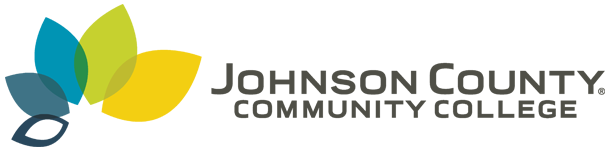Personal Computer Applications Specialist Certificate
Individuals with or without a college degree whose goal is to acquire or improve their personal computer application skills will accomplish their goals in this program. Emphasis is on acquiring results-oriented career business and industry skills. The program is intended for those seeking entry-level positions as well as those currently employed who desire to enhance their job skills and take MOUS (Microsoft Office User Specialist) certification tests. It provides employers and current prospective employees with tangible evidence of computer competencies.
Suggested/Sample Course Sequence Completion - Two Semesters
The sequence taken by the student may vary depending on prerequisites, course availability, and personal/professional responsibilities.
(Major Code 4730; State CIP Code 11.0202)
Prerequisites for Required Courses
Prior to beginning the personal computer applications certificate program the student must take the following prerequisite or have taken an equivalent transfer course, or have passed the waiver test, or have obtained a waiver from the program administrator.
| CPCA 105 | Introduction to Personal Computers: Windows | 1 |
| or CPCA 106 | Introduction to Personal Computers: Macintosh | |
Option 1
Suggested/Sample Course Sequence Completion - Two Semesters
The sequence taken by the student may vary depending on prerequisites, course availability, and personal/professional responsibilities.
Option 1: First Semester
| First Five Week Session | ||
| CPCA 123 | E-Presentation: MS PowerPoint* | 1 |
| CPCA 138 | Windows for Microcomputers* | 1 |
| Second Five Week Session | ||
| CPCA 108 | Word Processing I: MS Word* | 1 |
| CPCA 110 | Spreadsheets I: MS Excel* | 1 |
| Third Five Week Session | ||
| CPCA 111 | Spreadsheets II: MS Excel* | 1 |
| CPCA 125 | Word Processing II: MS Word* | 1 |
| Total Hours | 6 | |
Option 1: Second Semester
| First Five Week Session | ||
| CPCA 114 | Databases I: MS Access* | 1 |
| CPCA 141 | Internet I* | 1 |
| Second Five Week Session | ||
| CPCA 115 | Databases II: MS Access* | 2 |
| Third Five Week Session | ||
| Continuation of CPCA 115-Database II: MS Acess | ||
| CPCA Elective (see list below) | 1 | |
| Total Hours | 5 | |
CPCA Electives
| CPCA 118 | Groupware: Outlook* | 1 |
| CPCA 121 | Introduction to Project Management* | 1 |
| CPCA 151 | Internet II* | 1 |
| CPCA 161 | Introduction to Web Pages using HTML* | 1 |
NOTE: A student can elect to take CPCA 128, in lieu of CPCA 108, CPCA 110 and CPCA 123. An additional elective can then be substituted for CPCA 105.
Option 2
Suggested/Sample Course Sequence Completion in One Semester
The sequence taken by the student may vary depending on prerequisites, course availability, and personal/professional responsibilities.
Option 2: First Semester
| First Five Week Session | ||
| CPCA 108 | Word Processing I: MS Word* | 1 |
| CPCA 110 | Spreadsheets I: MS Excel* | 1 |
| CPCA 114 | Databases I: MS Access* | 1 |
| CPCA 141 | Internet I* | 1 |
| Second Five Week Session | ||
| CPCA 123 | E-Presentation: MS PowerPoint* | 1 |
| CPCA 138 | Windows for Microcomputers* | 1 |
| CPCA 115 | Databases II: MS Access* | 2 |
| Third Five Week Session | ||
| CPCA Elective (see list below) | 1 | |
| Continuation of CPCA 115-Database II: MS Acess | ||
| CPCA 111 | Spreadsheets II: MS Excel* | 1 |
| CPCA 125 | Word Processing II: MS Word* | 1 |
| Total Hours | 11 | |
CPCA Electives
| CPCA 118 | Groupware: Outlook* | 1 |
| CPCA 121 | Introduction to Project Management* | 1 |
| CPCA 151 | Internet II* | 1 |
| CPCA 161 | Introduction to Web Pages using HTML* | 1 |
NOTE: A student can elect to take CPCA 128, in lieu of CPCA 108, CPCA 110 and CPCA 123. An additional elective can then be substituted for CPCA 105.
Total Program Hours: 11