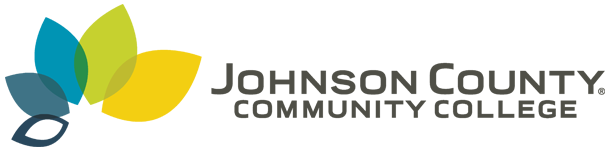Information Technology (IT)
Courses
IT 120 CompTIA A+ Practical Applications (3 Hours)
Students will gain knowledge required to install, configure and maintain software for end users. This course will also cover the basics of networking as well as networking security/forensics. Students will apply troubleshooting skills to properly and safely diagnose, resolve and document common software issues. Students will also apply appropriate customer support and soft skills, understand the basics of virtualization and examine desktop imaging and deployment. 2 hrs. lecture/wk, 2 hrs. lab/wk, 1 hr. open lab/wk.
IT 140 Networking Fundamentals (4 Hours)
Networking Fundamentals is the first of four courses in the Cisco Certified Network Associate (CCNA)curriculum. This course introduces the architecture, structure, functions, components, and models of the internet and other computer networks. The principles and structure of Internet Protocol (IP) addressing and the fundamentals of Ethernet concepts, media, and operations are introduced to provide a foundation for the curriculum. By the end of the course, students will be able to build simple Local Area Network (LANs), perform basic configurations for routers and switches, and implement IP addressing schemes.
IT 145 Routing and Switching Essentials* (3 Hours)
Prerequisites : IT 140.
This course is designed to provide students with a fundamental understanding of network routing and switching. Students successfully completing this course will be able to configure and troubleshoot routers and switches and resolve common issues with Routing Information Protocol (RIP), Access Control Lists (ACLs), Dynamic Host Configuration Protocol (DHCP), Network Address Translation (NAT), Virtual Local Area Networks (VLANs) and inter-VLAN routing in Internet Protocol version 4 and 6 (IPv4 and IPv6) networks. Laboratory exercises will accompany lectures.
IT 175 Cybersecurity Fundamentals* (3 Hours)
Prerequisites : (IT 120 or IT 205) and IT 140.
This course is designed to provide students with the knowledge and skills required to install and configure systems to secure applications, networks and devices; perform threat analysis and respond with appropriate mitigation techniques; participate in risk mitigation activities; and operate with an awareness of applicable policies, laws and regulations. Students will perform these tasks to support the principles of confidentiality, integrity and availability.
IT 201 Network Security Fundamentals* (4 Hours)
Prerequisites : IT 145.
This course is designed to provide an introduction to the core security concepts and skills needed for the installation, troubleshooting and monitoring of network devices to maintain the integrity, confidentiality and availability of data and devices. Topics covered include network threats, mitigation techniques, securing network devices, implementing firewall technologies, implementing intrusion prevention, securing local area networks (LANs), implementing virtual private networks (VPNs), and managing a secure network. Hands-on exercises will be used to reinforce the concepts.
IT 205 Implementing Windows Client (3 Hours)
The focus of this course is the use of Microsoft Windows as an operating system in a business environment. Planning a simple network system, installation and configuration of the software and hardware, resource management, connectivity, running application software under Windows, monitoring and optimizing system hardware and troubleshooting all lead the student to a deeper understanding of local area network use and administration.
IT 209 Scaling Networks* (4 Hours)
Prerequisites : IT 145.
This course is designed to provide students with the necessary knowledge and skills to interconnect and configure routers and switches in large networks. Students successfully completing this course should be able to perform switch and router administration tasks including installing, configuring and troubleshooting. Students will build networks based on the hierarchical design model supported by Virtual Local Area Networks (VLANs), VLAN Trunking Protocol (VTP), Spanning Tree Protocol (STP), Etherchannel, Hot Standby Redundancy Protocol (HSRP), Open Shortest Path First (OSPF) and Enhanced Interior Gateway Routing Protocol (EIGRP) in Internet Protocol version 4 and 6 (IPv4 and IPv6) networks.
IT 221 Windows Server* (3 Hours)
Prerequisites or corequisites: IT 120 or IT 205.
This course is designed to provide students with the knowledge and skills required to install, manage, and maintain Windows Server. Students will perform general installation tasks, as well as create and manage images for deployment. Students will configure disk and volumes, data deduplication, high availability, disaster recovery, Storage Spaces Direct and failover clustering solutions. Students will learn to manage Hyper-V and containers, as well as maintain and monitor servers in physical and compute environments.
IT 225 Windows Active Directory Services* (3 Hours)
Prerequisites : IT 221.
This course is designed to provide students with a fundamental understanding of Active Directory (AD) in Windows Server. Students will learn how to install, configure, manage and maintain Active Directory Domain Services (AD DS) as well as implement Group Policy Objects (GPOs). Students will implement and manage Active Directory Certificate Services (AD CS), Active Directory Federations Services (AD FS), Active Directory Rights Management Services (AD RMS) and Web Application Proxy (WAP).
IT 228 Exchange Server* (3 Hours)
Prerequisites : IT 225.
This course is designed to provide network administrators with information that enhances their ability to manage an Exchange server network. Included are topics related to server and client mail management and server performance, e-mail concepts and advanced Internet networking.
IT 230 Linux Fundamentals (3 Hours)
This course is designed to provide students with a fundamental understanding of the Linux operating system environment. Students successfully completing this course will be able to perform Linux installation and package management; execute common Linux commands and utilities; and accomplish different system tasks such as navigating the filesystem and utilizing the resources of a basic Linux system.
IT 231 Linux Administration* (3 Hours)
Prerequisites : IT 230.
This course is designed to provide students with the necessary knowledge and skills to perform competently as a Linux system administrator. Students successfully completing this course should be able to perform basic system administration tasks including configuring the graphical user interface, managing user accounts, managing system logging, configuring basic networking, writing shell scripts and maintaining system security.
IT 232 Linux Networking* (4 Hours)
Prerequisites : IT 231.
This course is designed to provide students with skills that enhance their ability to manage Linux systems in a networked environment. Topics covered in this course include configuring and managing a Domain Name Server (DNS), web servers, file sharing servers, network client services, email services and network services.
IT 233 Linux Advanced Administration* (4 Hours)
Prerequisites : IT 231.
This course is designed to provide students with the skills and techniques to perform advanced administration tasks in a networked Linux environment. Topics will include compiling the Linux kernel, configuring advanced storage solutions, customizing system startup processes, and managing advanced network connections.
IT 238 Digital Forensics* (3 Hours)
Prerequisites : (IT 120 or IT 205) and IT 230.
This course will cover the fundamentals of computer and cyber forensics. Students will learn different aspects of digital evidence and methods to uncover illegal activities left on storage media. Various forensics tools, techniques and procedures will be used in a lab environment to perform forensic investigations.
IT 239 Ethical Hacking* (3 Hours)
Prerequisites : IT 145 and IT 230.
This course introduces students to common computer vulnerabilities as well as exploits and techniques used by hackers. Students will develop countermeasures to mitigate attacks and strengthen system security. Topics covered include vulnerability scanning, social engineering, denial of service attacks, intrusion detection, buffer overflow and penetration testing.
IT 245 Network Infrastructure* (3 Hours)
Prerequisites : IT 221.
This course is designed to provide students with a fundamental understanding of the networking features and functionalities in Windows Server. Students will learn how to implement and manage Domain Name System (DNS), Dynamic Host Configuration Protocol (DHCP) and IP Address Management (IPAM), as well as deploy remote access solutions such as Virtual Private Networks (VPNs) and Remote Authentication Dial-In User Service (RADIUS). Students will learn to manage Distributed File Systems (DFS) and branch cache solutions, configure high performance network features and functionality and implement Software Defined Networking (SDN) solutions such as Hyper-V Networking Virtualization (HNV) and Network Controller.
IT 247 Accessing Wide Area Networks* (3 Hours)
Prerequisites : IT 145 and IT 209.
The focus of this course is on the Wide Area Network (WAN) technologies and network services required by converged applications in a complex network. In this course, students will learn the selection criteria of network devices and WAN technologies to meet network requirements.
IT 256 Windows Security* (4 Hours)
Prerequisites or corequisites: IT 225 and IT 245.
This course is designed to provide students with a fundamental understanding of security in Windows Server environments. Students will learn methods and technologies used to harden server environments and secure virtual machine infrastructures using shielded and encryption-supported virtual machines and guarded fabric. Students will learn to manage the protection of Active Directory and identity infrastructures and manage privileged identities using Just in Time (JIT) and Just Enough Administration (JEA) approaches. Students will learn to implement Privileged Access Workstations (PAWs) and secure servers using a variety of methods like Local Administrator Password Solution (LAPS). Students should also be able to use threat detection solutions, such as auditing access, implementing Advanced Threat Analytics (ATA), deploying Operations Management Suite (OMS) solutions, and identifying solutions for specific Dynamic Access Control (DAC) workloads.
IT 271 Information Technology Internship I* (3 Hours)
Prerequisites : IT 210 or IT 221 or IT 230 and department approval.
This course affords the student the opportunity to apply classroom knowledge to an actual work environment. It will provide advanced information technology students with appropriate on-the-job experience with area employers, under instructional oversight, which will promote the student's career goals. Student will work a total of 300 hours a semester at an approved job site.
IT 272 Information Technology Internship II* (3 Hours)
Prerequisites : IT 271 and department approval.
This course is a continuation of IT 271, Internship I. It provides the student additional opportunity to apply classroom knowledge to an actual work environment. Students will work a total of 300 hours per semester at an approved job site.
IT 292 Special Topics:* (1-3 Hour)
Prerequisites : Department approval.
This course periodically presents specialized topics in computer networking that are not available in the regularly offered curriculum. Special Topics may be repeated for credit, but only on different topics.
IT 120
- Title: CompTIA A+ Practical Applications
- Number: IT 120
- Effective Term: 2020-21
- Credit Hours: 3
- Contact Hours: 5
- Lecture Hours: 2
- Lab Hours: 2
- Other Hours: 1
Description:
Students will gain knowledge required to install, configure and maintain software for end users. This course will also cover the basics of networking as well as networking security/forensics. Students will apply troubleshooting skills to properly and safely diagnose, resolve and document common software issues. Students will also apply appropriate customer support and soft skills, understand the basics of virtualization and examine desktop imaging and deployment. 2 hrs. lecture/wk, 2 hrs. lab/wk, 1 hr. open lab/wk.
Textbooks:
http://bookstore.jccc.edu/Supplies:
Refer to the instructor's course syllabus for details about any supplies that may be required.Objectives
- Illustrate the installation, configuration and troubleshooting of current operating systems (OS).
- Compare and contrast the features and requirements of various Microsoft Operating Systems.
- Demonstrate use of networking, OS and recovery console command line tools.
- Configure and troubleshoot a network client/desktop device.
- Perform preventive maintenance procedures.
- Demonstrate use of basic network, OS and data security.
- Identify and integrate mobile devices.
- Demonstrate common troubleshooting methods.
- Demonstrate professional customer service skills.
Content Outline and Competencies:
I. Current Operating Systems
A. Explain the purpose of an operating system.
B. Perform an operating system installation.
C. Configure network settings to provide access to remote resources.
D. Identify common operating system installations problems and describe appropriate troubleshooting steps to resolve them.
II. Microsoft Operating Systems
A. Compare and contrast versions of Microsoft operating systems.
B. List system requirements of various Microsoft operating systems.
C. Explore common tools and applets of the Window graphical user interface (GUI).
D. Describe upgrading between different versions of Wind
III. Command Line Interface Tools
A. Perform basic network configuration and monitoring using command line tools.
B. Perform basic user management tasks using command line tools.
C. Perform basic file structure operations using command line tools.
D. Describe system recovery processes using command line options.
IV. Network Client/Desktop Device Configuration
A. Configure a network client computer including addressing and transport protocols.
B. Connect a computer to a wired and a wireless network.
C. Set up and modify user profiles.
D. Create shared folders and permissions.
E. Install and configure printers in a shared environment.
V. Preventive Maintenance
A. Identify and apply common preventive maintenance techniques.
B. Monitor, identify and resolve a performance problem.
C. Compare surge protectors and uninterruptible power supplies.
D. Explain Redundancy and Fault Tolerance.
VI. Basic Network and Data Security
A. Describe types of networks and their physical components.
B. Describe network topologies.
C. Describe Ethernet standards.
D. Explain the Open Systems Interconnection (OSI) model.
E. Describe security threats.
F. Identify common security procedures.
VII. Mobile Devices
A. Explain mobile device hardware.
B. Describe the features and characteristics of mobile operating systems.
C. Compare and contrast methods for securing mobile devices.
D. Establish basic network connectivity for common mobile devices.
VIII. Troubleshooting Methods
A. Identify common troubleshooting steps.
B. Identify and implement solutions for the following problems: boot process failure, printer failure, installation process failure, application failure, and resource access failure.
C. Use Task Manager to find and resolve problems.
D. Free up computer resources to optimize performance.
IX. Professional Customer Service Skills
A. Explain why good communication skills are a critical part of an information technology (IT) career.
B. Explain legal and ethical issues that arise in the IT industry and appropriate behaviors when faced with these issues
C. Describe the call center environment and technician responsibilities.
D. Describe the process of responding to a computer support call.
Method of Evaluation and Competencies:
20-50% Quizzes
30-50% Assignments
15-30% Final Exam
Total: 100%
Grade Criteria:
90 – 100% = A80 – 89% = B
70 – 79% = C
60 – 69% = D
0 – 59% = F
Caveats:
Student Responsibilities:
Disabilities:
JCCC provides a range of services to allow persons with disabilities to participate in educational programs and activities. If you are a student with a disability and if you are in need of accommodations or services, it is your responsibility to contact Access Services and make a formal request. To schedule an appointment with an Access Advisor or for additional information, you may send an email or call Access Services at (913)469-3521. Access Services is located on the 2nd floor of the Student Center (SC 202).
IT 140
- Title: Networking Fundamentals
- Number: IT 140
- Effective Term: 2020-21
- Credit Hours: 4
- Contact Hours: 5
- Lecture Hours: 3
- Other Hours: 2
Description:
Networking Fundamentals is the first of four courses in the Cisco Certified Network Associate (CCNA)curriculum. This course introduces the architecture, structure, functions, components, and models of the internet and other computer networks. The principles and structure of Internet Protocol (IP) addressing and the fundamentals of Ethernet concepts, media, and operations are introduced to provide a foundation for the curriculum. By the end of the course, students will be able to build simple Local Area Network (LANs), perform basic configurations for routers and switches, and implement IP addressing schemes.
Textbooks:
http://bookstore.jccc.edu/Supplies:
Refer to the instructor's course syllabus for details about any supplies that may be required.Objectives
- Understand and describe the devices and services used to support communications in data networks and the Internet.
- Use Cisco command-line interface (CLI) commands to perform basic router and switch configurations.
- Understand and describe the role of protocol layers in data networks.
- Explain fundamental Ethernet concepts, such as media, services and operations.
- Understand and describe the importance of addressing and naming schemes at various layers of data networks in IPv4 and IPv6 environments.
- Design, calculate and apply subnet masks and addresses to fulfill given requirements in IPv4 and IPv6 networks.
- Utilize common network utilities to verify small network operations and analyze data traffic.
- Build a simple Ethernet network using routers and switches.
Content Outline and Competencies:
I. Network Exploration
A. Explain how multiple networks are used in everyday life.
B. Describe the topologies and devices used in a small to medium-sized business network.
C. Explain the basic characteristics of a network that supports communication in a small to medium-sized business.
D. Explain trends in networking that will affect the use of networks in small to medium-sized businesses.
II. Operating System Configuration
A. Explain the features and functions of Cisco Internetwork Operating System (IOS) Software.
B. Configure initial settings on a network device using the Cisco IOS software.
C. Given an IP addressing scheme, configure IP address parameters on end devices to provide end-to-end connectivity in a small to medium-sized business network.
III. Network Protocols and Communications
A. Explain how rules are used to facilitate communication.
B. Explain the role of protocols and standards organizations in facilitating interoperability in network communications.
C. Explain how devices on a LAN access resources in a small to medium-sized business network.
IV. Network Access and Ethernet
A. Explain how physical layer protocols and services support communications across data networks.
B. Build a simple network using the appropriate media.
C. Explain how the Data Link layer supports communications across data networks.
D. Compare media access control techniques and logical topologies used in networks
E. Explain the operation of Ethernet.
F. Explain how a switch operates.
G. Explain how the address resolution protocol enables communication on a network.
V. Network Layer and IP Addressing
A. Explain how network layer protocols and services support communications across data networks.
B. Explain how routers enable end-to-end connectivity in a small to medium-sized business network.
C. Explain how devices route traffic in a small to medium-sized business network.
D. Configure a router with basic configurations.
E. Explain the use of IPv4 addresses to provide connectivity in a small to medium-sized business network.
F. Configure IPv6 addresses to provide connectivity in small to medium-sized business networks.
G. Use common testing utilities to verify network connectivity.
VI. IP Networks Subnetting
A. Implement an IPv4 addressing scheme to enable end-to-end connectivity in a small to medium-sized business network.
B. Given a set of requirements, implement a Variable Length Subnet Mask (VLSM) addressing scheme to provide connectivity to end users in a small to medium-sized network.
C. Explain design considerations for implementing IPv6 in a business network.
VII. Transport Layer and Application Layer
A. Describe the purpose of the transport layer in managing the transportation of data in end-to-end communication.
B. Describe characteristics of the Transmission Control Protocol (TCP) and User Datagram Protocol (UDP) including port numbers and their uses.
C. Explain the operation of the application layer in providing support to end-user applications.
D. Explain how well-known TCP/IP application layer protocols and services operate.
VIII. Small Network Configuration
A. Explain how a small network can scale into a larger network.
B. Configure switches and routers with device hardening features to enhance security.
C. Use common show commands and utilities to establish a relative performance baseline for the network.
D. Apply troubleshooting methodologies and command host and IOS commands to resolve problems.
E. Explain how a small network of directly connected segments is created, configured and verified.
Method of Evaluation and Competencies:
25-55% Hands-on Labs
10-25% Quizzes
10-25% Skill Assessment
10-35% Final
Total: 100%
Grade Criteria:
90 – 100% = A80 – 89% = B
70 – 79% = C
60 – 69% = D
0 – 59% = F
Caveats:
Student Responsibilities:
Disabilities:
JCCC provides a range of services to allow persons with disabilities to participate in educational programs and activities. If you are a student with a disability and if you are in need of accommodations or services, it is your responsibility to contact Access Services and make a formal request. To schedule an appointment with an Access Advisor or for additional information, you may send an email or call Access Services at (913)469-3521. Access Services is located on the 2nd floor of the Student Center (SC 202).
IT 145
- Title: Routing and Switching Essentials*
- Number: IT 145
- Effective Term: 2020-21
- Credit Hours: 3
- Contact Hours: 5
- Lecture Hours: 3
- Other Hours: 2
Requirements:
Prerequisites: IT 140.
Description:
This course is designed to provide students with a fundamental understanding of network routing and switching. Students successfully completing this course will be able to configure and troubleshoot routers and switches and resolve common issues with Routing Information Protocol (RIP), Access Control Lists (ACLs), Dynamic Host Configuration Protocol (DHCP), Network Address Translation (NAT), Virtual Local Area Networks (VLANs) and inter-VLAN routing in Internet Protocol version 4 and 6 (IPv4 and IPv6) networks. Laboratory exercises will accompany lectures.
Textbooks:
http://bookstore.jccc.edu/Supplies:
Refer to the instructor's course syllabus for details about any supplies that may be required.Objectives
- Describe the process of network routing and switching.
- Configure and verify static and default routing.
- Evaluate the characteristics of dynamic routing protocols.
- Describe, configure and verify RIP operation.
- Implement VLANs and Inter-VLAN routing in IPv4 and IPv6 networks.
- Describe, configure and troubleshoot ACLs in small to medium size networks.
- Implement DHCP in IPv4 and IPv6 networks.
- Describe, configure and troubleshoot NAT in IPv4 network.
- Perform network management tasks using discovery and network timing tools.
Content Outline and Competencies:
I. Network Routing and Switching
A. Describe the functions and features of a router.
B. Describe how a router determines a path and switches packets.
C. Use Command Line Interface (CLI) to perform and verify initial configuration tasks for a small routed network.
D. Describe switching technologies such as VLANs, Virtual Local Area Network Trunking Protocol (VTP) and Spanning Tree Protocol (STP).
II. Static and Default Routing
A. List common requirements for static routing.
B. Describe, configure and verify static routing.
C. Describe, configure and verify default routing.
III. Dynamic Routing Protocols
A. Explain the role of dynamic routing protocols and place these protocols in the context of modern network design.
B. Compare and contrast distance-vector and link-state routing protocols.
C. Describe the basic structure of the routing table.
IV. RIP
A. Describe the basic characteristics and operation of RIP.
B. Configure RIP in a small network.
C. Verify and troubleshoot RIP operation.
V. VLANs and Inter-VLAN Routing
A. Explain how VLANs segment broadcast domains in a small to medium-sized business network.
B. Implement VLANs to segment a small to medium-sized business network.
C. Configure routing between VLANs in a small to medium-sized business network.
VI. ACLs
A. Explain the purpose and operation of ACLs in small to medium-sized business networks.
B. Configure standard IPv4 ACLs to filter traffic in a small to medium-sized business network.
C. Troubleshoot IPv4 ACL issues.
VII. DHCP
A. Implement DHCPv4 to operate across multiple LANs in a small to medium-sized business network.
B. Implement DHCPv6 to operate across multiple LANs in a small to medium-sized business network.
VIII. NAT
A. Explain how NAT provides IPv4 address scalability in a small to medium-sized business network.
B. Configure NAT services on the edge router to provide IPv4 address scalability in a small to medium-sized business network.
C. Troubleshoot NAT issues in a small to medium-sized business network.
IX. Network Management
A. Use discovery protocols to map a network topology.
B. Configure Network Timing Protocol (NTP) in a small to medium-sized business network.
C. Maintain router and switch configuration and operating system files.
Method of Evaluation and Competencies:
30-70% Assignments/Labs
30-70% Tests
Total: 100%
Grade Criteria:
90 – 100% = A80 – 89% = B
70 – 79% = C
60 – 69% = D
0 – 59% = F
Caveats:
Student Responsibilities:
Disabilities:
JCCC provides a range of services to allow persons with disabilities to participate in educational programs and activities. If you are a student with a disability and if you are in need of accommodations or services, it is your responsibility to contact Access Services and make a formal request. To schedule an appointment with an Access Advisor or for additional information, you may send an email or call Access Services at (913)469-3521. Access Services is located on the 2nd floor of the Student Center (SC 202).
IT 175
- Title: Cybersecurity Fundamentals*
- Number: IT 175
- Effective Term: 2020-21
- Credit Hours: 3
- Contact Hours: 5
- Lecture Hours: 2
- Lab Hours: 2
- Other Hours: 1
Requirements:
Prerequisites: (IT 120 or IT 205) and IT 140.
Description:
This course is designed to provide students with the knowledge and skills required to install and configure systems to secure applications, networks and devices; perform threat analysis and respond with appropriate mitigation techniques; participate in risk mitigation activities; and operate with an awareness of applicable policies, laws and regulations. Students will perform these tasks to support the principles of confidentiality, integrity and availability.
Textbooks:
http://bookstore.jccc.edu/Supplies:
Refer to the instructor's course syllabus for details about any supplies that may be required.Objectives
- Identify threats, attacks and vulnerabilities.
- Implement security technologies and tools.
- Design security architecture.
- Implement identity and access management techniques.
- Understand risk management.
- Apply cryptography and public key infrastructure (PKI).
Content Outline and Competencies:
I. Threats, Attacks and Vulnerabilities
A. Analyze indicators of compromise and determine the type of malware.
B. Compare and contrast types of attacks.
C. Explain threat actor types and attributes.
D. Describe penetration testing concepts.
E. Identify vulnerability scanning concepts.
F. Explain the impact associated with types of vulnerabilities.
II. Technologies and Tools
A. Install and configure network components.
B. Assess the security posture of an organization.
C. Troubleshoot common security issues.
D. Interpret output from security technologies.
E. Deploy mobile devices securely.
F. Implement secure protocols.
III. Architecture and Design
A. Explain use cases, best practices, frameworks and secure configuration guides.
B. Implement secure network architecture concepts.
C. Implement secure systems design.
D. Explain the importance of secure staging deployment concepts.
E. Explain the security implications of embedded systems.
F. Summarize secure application development and deployment concepts.
G. Summarize cloud and virtualization concepts.
H. Explain how resiliency and automation strategies reduce risk.
I. Explain the importance of physical security controls.
IV. Identity and Access Management
A. Compare and contrast identity and access management concepts.
B. Install and configure identity and access services.
C. Implement identity and access management controls.
D. Differentiate common account management practices.
V. Risk Management
A. Explain the importance of policies, plans and procedures related to organizational security.
B. Summarize business impact analysis and concepts.
C. Explain risk management processes and concepts.
D. Follow incident response procedures.
E. Summarize basic concepts of forensics.
F. Explain disaster recovery and continuity of operation concepts.
G. Compare and contrast various types of controls.
H. Carry out data security and privacy practices.
VI. Cryptography and PKI
A. Compare and contrast basic concepts of cryptography.
B. Explain cryptography algorithms and their basic characteristics.
C. Install and configure wireless security settings.
D. Understand public key infrastructure.
Method of Evaluation and Competencies:
20-30% Quizzes
20-30% Tests
40-50% Lab Exercises
Total: 100%
Grade Criteria:
90 – 100% = A80 – 89% = B
70 – 79% = C
60 – 69% = D
0 – 59% = F
Caveats:
Student Responsibilities:
Disabilities:
JCCC provides a range of services to allow persons with disabilities to participate in educational programs and activities. If you are a student with a disability and if you are in need of accommodations or services, it is your responsibility to contact Access Services and make a formal request. To schedule an appointment with an Access Advisor or for additional information, you may send an email or call Access Services at (913)469-3521. Access Services is located on the 2nd floor of the Student Center (SC 202).
IT 201
- Title: Network Security Fundamentals*
- Number: IT 201
- Effective Term: 2020-21
- Credit Hours: 4
- Contact Hours: 5
- Lecture Hours: 2
- Lab Hours: 3
Requirements:
Prerequisites: IT 145.
Description:
This course is designed to provide an introduction to the core security concepts and skills needed for the installation, troubleshooting and monitoring of network devices to maintain the integrity, confidentiality and availability of data and devices. Topics covered include network threats, mitigation techniques, securing network devices, implementing firewall technologies, implementing intrusion prevention, securing local area networks (LANs), implementing virtual private networks (VPNs), and managing a secure network. Hands-on exercises will be used to reinforce the concepts.
Textbooks:
http://bookstore.jccc.edu/Supplies:
Refer to the instructor's course syllabus for details about any supplies that may be required.Objectives
Upon successful completion of this course, the student should be able to:
- Explain network threats, mitigation techniques and the basics of securing a network.
- Secure administrative access with AAA (Authentication, Authorization and Accounting).
- Implement firewall technologies to secure the network perimeter.
- Configure IPS (Intrusion Prevention System) to mitigate attacks on the network.
- Describe LAN security considerations and implement endpoint and Layer 2 security features.
- Describe methods for implementing data confidentiality and integrity.
- Implement secure virtual private networks.
- Given the security needs of an enterprise, create and implement a comprehensive security policy.
Content Outline and Competencies:
I. Network Threats and Mitigation Techniques
A. Explain network threats, mitigation techniques and the basics of securing a network.
B. Describe Trojan Horse attacks.
C. Identify computer viruses and worms.
D. Identify denial of service attacks.
II. Administrative Access to Network Devices
A. Explain physical security and its implementation.
B. Disable unused services to minimize the attack surface.
C. Implement enhanced login security methods.
D. Configure basic AAA architecture using a RADIUS (Remote Authentication Dial In User Service) server.
III. Remote Access Technologies
A. Describe the operation of VPNs (Virtual Private Networks).
B. Compare and contrast the roles of RADIUS and Terminal Access Controller Access-Control System (TACACS) servers in securing remote access.
C. Identify telecommuting vulnerabilities.
D. Describe the IP (Internet Protocol) security protocol.
IV. Firewall Technologies
A. Describe the operation of firewalls.
B. Configure packet filtering using access control lists.
C. Implement a router-based firewall to protect the perimeter of the network.
D. Implement a dedicated firewall appliance to protect the perimeter of the network.
V. LAN Security
A. Compare and contrast internal and external network threats.
B. Implement layer 2 security measures to mitigate internal threats.
C. Configure port security on a network switch.
D. Explain common technologies used to enhance endpoint security.
VI. Confidentiality and Integrity
A. Describe common public and symmetric key encryption algorithms.
B. Describe common hashing algorithms used in data integrity.
C. Explain the functions of digital certificates in e-commerce transactions.
D. Describe the framework of PKI (Public Key Infrastructure).
E. Explain steganography technology and its applications.
VII. VPNs
A. Describe encryption protocols used in VPN applications.
B. Compare site-to-site and remote access VPN technologies.
C. Implement site-to-site VPN using IPSec (Internet Protocol Security) architecture.
D. Implement remote access VPN using SSL (Secure Socket Layer) protocols.
VIII. Security Policies
A. Analyze internal and external security risks.
B. Define disaster recovery procedures.
C. Develop an action plan.
D. Write a formal security plan.
Method of Evaluation and Competencies:
30-70% Tests and Quizzes
30-70% Projects/Assignments
100% Total
Grade Criteria:
90 – 100% = A80 – 89% = B
70 – 79% = C
60 – 69% = D
0 – 59% = F
Caveats:
Student Responsibilities:
Disabilities:
JCCC provides a range of services to allow persons with disabilities to participate in educational programs and activities. If you are a student with a disability and if you are in need of accommodations or services, it is your responsibility to contact Access Services and make a formal request. To schedule an appointment with an Access Advisor or for additional information, you may send an email or call Access Services at (913)469-3521. Access Services is located on the 2nd floor of the Student Center (SC 202).
IT 205
- Title: Implementing Windows Client
- Number: IT 205
- Effective Term: 2020-21
- Credit Hours: 3
- Contact Hours: 5
- Lecture Hours: 2
- Lab Hours: 2
- Other Hours: 1
Description:
The focus of this course is the use of Microsoft Windows as an operating system in a business environment. Planning a simple network system, installation and configuration of the software and hardware, resource management, connectivity, running application software under Windows, monitoring and optimizing system hardware and troubleshooting all lead the student to a deeper understanding of local area network use and administration.
Textbooks:
http://bookstore.jccc.edu/Supplies:
Refer to the instructor's course syllabus for details about any supplies that may be required.Objectives
Upon successful completion of this course, the student should be able to:
- Describe the basics of the Windows operating system.
- Install Windows operating system.
- Add and remove hardware components in Windows.
- Use the control panel for basic operating system setup.
- Upgrade Windows in a given situation.
- Configure server-based installation for wide-scale deployment.
- Create and manage user and group accounts and set up and modify profiles.
- Create and configure shared resources.
- Configure TCP/IP (Transmission Control protocol/Internet Protocol).
- Start and run various applications in Windows.
- Monitor, identify and resolve performance problems.
- Identify and implement troubleshooting solution.
Content Outline and Competencies:
I. Basic Setup
A. Choose an appropriate operating system for a specific situation.
B. Differentiate between server and client operating systems.
C. Create appropriate file structure.
II. Windows Installation
A. Prepare a hard drive for Windows installation.
B. Demonstrate partitioning of drives.
C. Explain the differences between installing and upgrading.
D. Remove Windows from a hard drive.
III. Hardware Components
A. Explain the hardware compatibility list.
B. Choose required hardware for specific situations.
C. Find and install appropriate drivers.
D. Remove hardware and drivers from a Windows install.
E. Demonstrate updating drivers.
IV. Control Panel
A. Describe the Control Panel and its options.
B. Explain how system settings affect Windows.
C. Install applications.
D. Set user-specific variables.
V. Windows Upgrade
A. Explain the ramifications of upgrading.
B. Determine the upgrade path.
VI. Server-Based Install
A. Explain methods for server-based installs.
B. Demonstrate active directory-based install.
C. Explain DHCP (Dynamic Host Configuration Protocol).
D. Demonstrate Windows Distribution Service.
E. Explain PXE (Pre-Executable Environment) Boot.
VII. Users, Groups, Policies and Resources
A. Create and configure users and user accounts.
B. Create and modify local groups.
VIII. Shared Resources
A. Demonstrate how to create shared resources.
B. Assign permissions to network resources.
C. Access network resources from local and remote locations.
IX. TCP/IP
A. Explain the format of an IP address.
B. Demonstrate how to obtain an IP address.
C. Demonstrate common TCP/IP utilities.
D. Explain subnetting.
X. Windows Applications
A. Explain the differences between 32- and 64-bit applications.
B. Demonstrate line command utilities for running applications.
XI. System Performance
A. Find and identify operational bottlenecks.
B. Explain the need for continual monitoring of systems.
XII. Troubleshoot
A. Demonstrate basic troubleshooting procedures.
B. Troubleshoot computer hardware to determine specific problems.
C. Demonstrate troubleshooting resources.
Method of Evaluation and Competencies:
60-70% Examinations
30-40% Assignments
Total: 100 %
Grade Criteria:
90 – 100% = A80 – 89% = B
70 – 79% = C
60 – 69% = D
0 – 59% = F
Caveats:
Student Responsibilities:
Disabilities:
JCCC provides a range of services to allow persons with disabilities to participate in educational programs and activities. If you are a student with a disability and if you are in need of accommodations or services, it is your responsibility to contact Access Services and make a formal request. To schedule an appointment with an Access Advisor or for additional information, you may send an email or call Access Services at (913)469-3521. Access Services is located on the 2nd floor of the Student Center (SC 202).
IT 209
- Title: Scaling Networks*
- Number: IT 209
- Effective Term: 2020-21
- Credit Hours: 4
- Contact Hours: 5
- Lecture Hours: 2
- Lab Hours: 2
- Other Hours: 1
Requirements:
Prerequisites: IT 145.
Description:
This course is designed to provide students with the necessary knowledge and skills to interconnect and configure routers and switches in large networks. Students successfully completing this course should be able to perform switch and router administration tasks including installing, configuring and troubleshooting. Students will build networks based on the hierarchical design model supported by Virtual Local Area Networks (VLANs), VLAN Trunking Protocol (VTP), Spanning Tree Protocol (STP), Etherchannel, Hot Standby Redundancy Protocol (HSRP), Open Shortest Path First (OSPF) and Enhanced Interior Gateway Routing Protocol (EIGRP) in Internet Protocol version 4 and 6 (IPv4 and IPv6) networks.
Textbooks:
http://bookstore.jccc.edu/Supplies:
Refer to the instructor's course syllabus for details about any supplies that may be required.Objectives
- Implement VTP and Dynamic Trunking Protocol (DTP) to simplify management of the VLAN database across multiple switches.
- Configure and troubleshoot STP to prevent loops in a switched network.
- Configure and troubleshoot Etherchannel and First Hop Redundancy Protocol (FHRP).
- Explain how distance vector and link-state Dynamic Routing Protocols operate.
- Configure and troubleshoot EIGRP in IPv4 and IPv6 networks.
- Configure and troubleshoot single area OSPF for IPv4 and IPv6.
- Configure and troubleshoot multiarea OSPF for IPv4 and IPv6.
Content Outline and Competencies:
I. Scaling VLAN
A. Configure enhanced inter-switch connectivity technologies.
B. Troubleshoot issues in an inter-VLAN routing environment.
C. Implement inter-VLAN routing using Layer 3 switching to forward data in a small to medium-sized business Local Area Network (LAN).
II. STP
A. Examine the purpose of STP and how the spanning tree algorithm is used to create a loop-free topology.
B. Examine the varieties of Spanning Tree Protocols including Per Vlan Spanning Tree (PVST+) and Rapid PVST+.
C. Configure PVST+ and Rapid PVST+ to improve network performance.
III. Etherchannel and HSRP
A. Explain link aggregation operation in a switched LAN environment.
B. Implement link aggregation to improve performance on high-traffic switch links.
C. Implement Hot Standby Routing Protocol (HSRP) to provide first hop redundancy.
IV. Dynamic Routing
A. Explain the features and characteristics of dynamic routing protocols.
B. Explain how distance vector routing protocols operate.
C. Explain how link-state protocols operate.
V. EIGRP Configuration, Tuning and Troubleshooting
A. Explain the features and characteristics of EIGRP.
B. Implement EIGRP for IPv4 in a small to medium-sized business network.
C. Explain how EIGRP operates in a small to medium-sized business network.
D. Implement EIGRP for IPv6 in a small to medium-sized business network.
E. Configure EIGRP to improve network performance.
F. Troubleshoot common EIGRP configuration issues in a small to medium-sized business network.
VI. Single-Area OSPF Configuration and Troubleshooting
A. Explain how single-area OSPF operates.
B. Implement single-area OSPFv2.
C. Implement single-area OSPFv3.
D. Configure OSPF to improve network performance.
E. Troubleshoot common OSPF configuration issues in a small to medium-sized business network.
VII. Multiarea OSPF
A. Explain how multiarea OSPF operates in a small to medium-sized business network.
B. Implement multiarea OSPFv2 and OSPFv3.
Method of Evaluation and Competencies:
25-55% Hands-on labs
10-25% Quizzes
10-25% Skill Assessment
10-35% Final
Total: 100%
Grade Criteria:
90 – 100% = A80 – 89% = B
70 – 79% = C
60 – 69% = D
0 – 59% = F
Caveats:
None
Student Responsibilities:
Disabilities:
JCCC provides a range of services to allow persons with disabilities to participate in educational programs and activities. If you are a student with a disability and if you are in need of accommodations or services, it is your responsibility to contact Access Services and make a formal request. To schedule an appointment with an Access Advisor or for additional information, you may send an email or call Access Services at (913)469-3521. Access Services is located on the 2nd floor of the Student Center (SC 202).
IT 221
- Title: Windows Server*
- Number: IT 221
- Effective Term: 2020-21
- Credit Hours: 3
- Contact Hours: 5
- Lecture Hours: 2
- Lab Hours: 2
- Other Hours: 1
Requirements:
Prerequisites or corequisites: IT 120 or IT 205.
Description:
This course is designed to provide students with the knowledge and skills required to install, manage, and maintain Windows Server. Students will perform general installation tasks, as well as create and manage images for deployment. Students will configure disk and volumes, data deduplication, high availability, disaster recovery, Storage Spaces Direct and failover clustering solutions. Students will learn to manage Hyper-V and containers, as well as maintain and monitor servers in physical and compute environments.
Textbooks:
http://bookstore.jccc.edu/Supplies:
Refer to the instructor's course syllabus for details about any supplies that may be required.Objectives
- Install Windows servers.
- Implement storage solutions to support common Windows server installations.
- Implement Hyper-V to support virtual environments.
- Implement Windows containers to allow multiple isolated applications to run on a single system.
- Implement high availability solutions to enhance reliability.
- Maintain and monitor server environments.
Content Outline and Competencies:
I. Windows Servers in Host and Compute Environments
A. Install, upgrade and migrate servers and workloads.
B. Install and configure Nano Server.
C. Create, manage and maintain images for deployment.
II. Storage Solutions
A. Configure disks and volumes.
B. Implement server storage.
C. Implement data deduplication.
III. Hyper-V
A. Install and configure Hyper-V.
B. Configure virtual machine (VM) settings.
C. Configure Hyper-V storage.
D. Configure Hyper-V networking.
IV. Windows Containers
A. Deploy Windows containers.
B. Manage Windows containers.
V. High Availability Implementation
A. Implement high availability and disaster recovery options in Hyper-V.
B. Implement failover clustering.
C. Implement Storage Spaces Direct.
D. Manage failover clustering.
E. Manage VM movement in clustered nodes.
F. Implement Network Load Balancing (NLB).
VI. Server Environments
A. Maintain server installations.
B. Monitor server installations.
Method of Evaluation and Competencies:
20-30% Quizzes
20-30% Tests
40-50% Lab Exercises
Total: 100%
Grade Criteria:
90 - 100% = A80 - 89% = B
70 - 79% = C
60 - 69% = D
0 - 59% = F
Caveats:
Student Responsibilities:
Disabilities:
JCCC provides a range of services to allow persons with disabilities to participate in educational programs and activities. If you are a student with a disability and if you are in need of accommodations or services, it is your responsibility to contact Access Services and make a formal request. To schedule an appointment with an Access Advisor or for additional information, you may send an email or call Access Services at (913)469-3521. Access Services is located on the 2nd floor of the Student Center (SC 202).
IT 225
- Title: Windows Active Directory Services*
- Number: IT 225
- Effective Term: 2020-21
- Credit Hours: 3
- Contact Hours: 5
- Lecture Hours: 2
- Lab Hours: 2
- Other Hours: 1
Requirements:
Prerequisites: IT 221.
Description:
This course is designed to provide students with a fundamental understanding of Active Directory (AD) in Windows Server. Students will learn how to install, configure, manage and maintain Active Directory Domain Services (AD DS) as well as implement Group Policy Objects (GPOs). Students will implement and manage Active Directory Certificate Services (AD CS), Active Directory Federations Services (AD FS), Active Directory Rights Management Services (AD RMS) and Web Application Proxy (WAP).
Textbooks:
http://bookstore.jccc.edu/Supplies:
Refer to the instructor's course syllabus for details about any supplies that may be required.Objectives
- Install and configure AD DS.
- Manage and maintain AD DS.
- Create and manage Group Policy.
- Implement AD CS.
- Implement Identity Federation and Access Solutions.
Content Outline and Competencies:
I. AD Domain Installation
A. Install and configure domain controllers.
B. Create and manage AD users and computers.
C. Create and manage AD groups and organizational units (OUs).
II. AD DS
A. Configure service authentication and account policies.
B. Maintain AD.
C. Configure AD in a complex enterprise environment.
III. Group Policy
A. Create and manage GPOs.
B. Configure Group Policy processing.
C. Configure Group Policy settings.
D. Configure Group Policy preferences.
IV. AD CS
A. Install and configure AD CS.
B. Manage certificates.
V. Identity Federation and Access Solutions
A. Install and configure AD FS.
B. Implement WAP.
C. Install and configure AD RMS.
Method of Evaluation and Competencies:
20-30% Quizzes
20-30% Tests
40-50% Lab Exercises
Total: 100%
Grade Criteria:
90 - 100% = A80 - 89% = B
70 - 79% = C
60 - 69% = D
0 - 59% = F
Caveats:
Student Responsibilities:
Disabilities:
JCCC provides a range of services to allow persons with disabilities to participate in educational programs and activities. If you are a student with a disability and if you are in need of accommodations or services, it is your responsibility to contact Access Services and make a formal request. To schedule an appointment with an Access Advisor or for additional information, you may send an email or call Access Services at (913)469-3521. Access Services is located on the 2nd floor of the Student Center (SC 202).
IT 228
- Title: Exchange Server*
- Number: IT 228
- Effective Term: 2020-21
- Credit Hours: 3
- Contact Hours: 5
- Lecture Hours: 2
- Lab Hours: 2
- Other Hours: 1
Requirements:
Prerequisites: IT 225.
Description:
This course is designed to provide network administrators with information that enhances their ability to manage an Exchange server network. Included are topics related to server and client mail management and server performance, e-mail concepts and advanced Internet networking.
Textbooks:
http://bookstore.jccc.edu/Supplies:
Refer to the instructor's course syllabus for details about any supplies that may be required.Objectives
-
Describe the basic concepts of e-mail.
-
Describe architecture of Active Directory for Exchange.
-
Install Windows Exchange Server.
-
Install recipients and manage public and private folders.
-
Install and configure client access.
-
Install and configure the information store.
-
Administer routing groups and maintenance.
-
Troubleshoot access to resources.
-
Manage, monitor, and optimize system performance.
-
Configure and troubleshoot Exchange network connections.
-
Secure Exchange Server.
-
Manage backup and recovery.
Content Outline and Competencies:
I. Identify and test the basic concepts of email
A. List the characteristics of shared-file and client/server message systems.
B. List the email computer models.
C. List the enterprise-quality features of e-mail.
D. List the industry standards.
II. Define the architecture of Active Directory for Exchange
A. Define the components of Exchange Active Directory.
B. Define information stores.
C. Define the different types of message flow.
III. Install Windows Exchange Server
A. Develop a pre-installations configuration.
B. Install and set up an Exchange server.
C. Document the post installation configurations.
D. Troubleshoot the Exchange installation.
IV. Create and manage recipients
A. Create and manage users.
B. Create and manage groups.
C. Create and manage contracts.
D. Create and manage public folder recipients.
V. Install and manage public and private folders
A. Manage folders with Outlook.
B. Manage folders with System Manager.
C. Create new public folders and trees.
D. Create new dedicated folders.
E. Set up custom folders.
VI. Install and configure client access
A. Load and access email with Microsoft Outlook with a MAPI or IMAPI4 architecture.
B. Load and access email with Outlook Web Access.
C. Load and access email with POP.
D. Load the Network News Transfer Protocol.
VII. Install and configure the information stores
A. Install and manage storage groups.
B. Manage the stores.
VIII. Administer routing groups and maintenance
A. Install and manage administrative groups.
B. Install and manage routing groups.
IX. Manage, monitor, and optimize system performance
A. Monitor the Exchange server with Event Viewer.
B. Use policies to track users.
C. Troubleshoot client access problems.
X. Configure and troubleshoot Exchange network connections
A. Replicate between an operational master and domain controller.
B. Install the Active Directory connector.
C. Manage and troubleshoot a mixed mode environment.
XI. Install and manage auxiliary services
A. Install and manage Instant Messaging.
B. Install and manage chat services.
XII. Disaster recovery of Exchange Server
A. Set up a back-up and restore plan.
B. Back-up and restore data.
C. Set up a server for disaster recovery.
D. Troubleshoot the back-up and restore.
Method of Evaluation and Competencies:
Examinations 50 % of grade
Projects/Assignments 50 % of grade
Total 100 %
Grade Criteria:
90 – 100% = A80 – 89% = B
70 – 79% = C
60 – 69% = D
0 – 59% = F
Caveats:
None
Student Responsibilities:
Disabilities:
JCCC provides a range of services to allow persons with disabilities to participate in educational programs and activities. If you are a student with a disability and if you are in need of accommodations or services, it is your responsibility to contact Access Services and make a formal request. To schedule an appointment with an Access Advisor or for additional information, you may send an email or call Access Services at (913)469-3521. Access Services is located on the 2nd floor of the Student Center (SC 202).
IT 230
- Title: Linux Fundamentals
- Number: IT 230
- Effective Term: 2020-21
- Credit Hours: 3
- Contact Hours: 5
- Lecture Hours: 2
- Lab Hours: 2
- Other Hours: 1
Description:
This course is designed to provide students with a fundamental understanding of the Linux operating system environment. Students successfully completing this course will be able to perform Linux installation and package management; execute common Linux commands and utilities; and accomplish different system tasks such as navigating the filesystem and utilizing the resources of a basic Linux system.
Textbooks:
http://bookstore.jccc.edu/Supplies:
Refer to the instructor's course syllabus for details about any supplies that may be required.Objectives
-
Interact with shells and commands using the command line.
-
Perform basic file management and locate system files.
-
Perform basic text file tasks and manage processes.
-
Perform advanced file management tasks.
-
Describe and configure the Linux boot process and install a boot manager.
-
Design hard disk layout and create partitions and filesystems.
-
Manage disk quotas and maintain the integrity of filesystems.
-
Describe and use package management.
Content Outline and Competencies:
I. Shell Configuration
A. Work on the command line.
B. Process text streams using filters.
C. Use streams, pipes and redirects.
II. Basic File Management
A. Perform basic file management.
B. Locate system files and place files in the correct location.
III. Text Processing
A. Search Text Files using regular expressions.
B. Perform basic file editing operations using the vi editor.
C. Create, monitor and kill processes.
D. Modify process execution priorities.
IV. Advanced File Management
A. Manage file permission and ownership.
B. Create and change hard and symbolic links.
C. Create and manage archives.
V. Boot Process
A. Determine and configure hardware settings.
B. Change runlevels and shutdown or reboot system.
C. Boot the system and install a boot manager.
VI. Partitions
A. Design hard disk layout.
B. Create partitions and filesystems.
C. Control mounting and unmounting of filesystems.
VII. Filesystems Administration
A. Maintain the integrity of filesystems.
B. Manage disk quotas.
VIII. System Software
A. Use Red Hat package management.
B. Use Debian package management.
C. Manage shared libraries.
Method of Evaluation and Competencies:
40-60% Quizzes/Projects/Assignments
40-60% Tests
Total: 100%
Grade Criteria:
90 – 100% = A80 – 89% = B
70 – 79% = C
60 – 69% = D
0 – 59% = F
Caveats:
Student Responsibilities:
Disabilities:
JCCC provides a range of services to allow persons with disabilities to participate in educational programs and activities. If you are a student with a disability and if you are in need of accommodations or services, it is your responsibility to contact Access Services and make a formal request. To schedule an appointment with an Access Advisor or for additional information, you may send an email or call Access Services at (913)469-3521. Access Services is located on the 2nd floor of the Student Center (SC 202).
IT 231
- Title: Linux Administration*
- Number: IT 231
- Effective Term: 2020-21
- Credit Hours: 3
- Contact Hours: 5
- Lecture Hours: 2
- Lab Hours: 2
- Other Hours: 1
Requirements:
Prerequisites: IT 230.
Description:
This course is designed to provide students with the necessary knowledge and skills to perform competently as a Linux system administrator. Students successfully completing this course should be able to perform basic system administration tasks including configuring the graphical user interface, managing user accounts, managing system logging, configuring basic networking, writing shell scripts and maintaining system security.
Textbooks:
http://bookstore.jccc.edu/Supplies:
Refer to the instructor's course syllabus for details about any supplies that may be required.Objectives
- Customize the shell environment and write shell scripts.
- Configure X Windows and set up a display manager.
- Manage user accounts and automate system administration tasks.
- Maintain system time and system logging.
- Configure basic networking.
- Describe and configure system security features.
Content Outline and Competencies:
I. Advanced Shell Features
A. Customize and use the shell environment.
B. Customize or write simple scripts.
C. Configure and use Structured Query Language (SQL) data management.
II. Display Administration
A. Install and configure X11.
B. Set up a display manager.
C. Configure accessibility, localization and internationalization.
III. System Administration
A. Manage user and group accounts and related system files.
B. Automate system administration tasks by scheduling jobs.
IV. Essential System Services
A. Configure and maintain network time synchronization.
B. Configure and manage system logging.
C. Configure basic mail transfer agent.
D. Configure and manage printers and printing.
V. Network Fundamentals
A. Describe the fundamentals of Internet Protocols.
B. Configure the network interface.
C. Utilize troubleshooting commands and utilities.
D. Configure client-side Domain Name System (DNS).
VI. System Security Features
A. Perform security administration tasks.
B. Describe and utilize methods of host security.
C. Describe and perform data encryption.
Method of Evaluation and Competencies:
40-60% Quizzes/Projects/Assignments
40-60% Tests
Total: 100%
Grade Criteria:
90 – 100% = A80 – 89% = B
70 – 79% = C
60 – 69% = D
0 – 59% = F
Caveats:
Student Responsibilities:
Disabilities:
JCCC provides a range of services to allow persons with disabilities to participate in educational programs and activities. If you are a student with a disability and if you are in need of accommodations or services, it is your responsibility to contact Access Services and make a formal request. To schedule an appointment with an Access Advisor or for additional information, you may send an email or call Access Services at (913)469-3521. Access Services is located on the 2nd floor of the Student Center (SC 202).
IT 232
- Title: Linux Networking*
- Number: IT 232
- Effective Term: 2020-21
- Credit Hours: 4
- Contact Hours: 5
- Lecture Hours: 2
- Lab Hours: 2
- Other Hours: 1
Requirements:
Prerequisites: IT 231.
Description:
This course is designed to provide students with skills that enhance their ability to manage Linux systems in a networked environment. Topics covered in this course include configuring and managing a Domain Name Server (DNS), web servers, file sharing servers, network client services, email services and network services.
Textbooks:
http://bookstore.jccc.edu/Supplies:
Refer to the instructor's course syllabus for details about any supplies that may be required.Objectives
- Configure, maintain and secure DNS.
- Configure and implement web server and proxy server.
- Install and configure file sharing services.
- Configure and manage network client services.
- Configure and manage email services.
- Configure and manage system security.
Content Outline and Competencies:
I. DNS
A. Configure a basic DNS server.
B. Create and maintain DNS zones.
C. Implement DNS server security.
II. Web Services
A. Install and configure a web server.
B. Configure a web server to provide HTTPS (Hypertext Transfer Protocol Secure).
C. Install and configure a proxy server.
D. Install and configure a reverse proxy server.
III. File Sharing
A. Set up a Session Message Block (SMB) server for various clients.
B. Configure a Network File System (NFS) server.
IV. Network Client Services
A. Configure a Dynamic Host Configuration Protocol (DHCP) server.
B. Configure Pluggable Authentication Modules (PAM) to support authentication.
C. Perform queries and updates to a Lightweight Directory Access Protocol (LDAP) server.
D. Configure a basic open source LDAP server.
V. Email Services
A. Manage an email server, including the configuration of email aliases.
B. Implement client email management software to filter, sort and monitor incoming user email.
C. Install and configure Post Office Protocol (POP) and Internet Message Access Protocol (IMAP) daemons.
VI. System Security
A. Configure a system to perform Network Address Translation (NAT).
B. Configure a File Transfer Protocol (FTP) server for anonymous downloads and uploads.
C. Configure and secure a Secure Shell (SSH) daemon.
D. Install, configure and run Intrusion Detection Systems (IDS).
E. Configure a Virtual Private Network (VPN) and create secure point-to-point or site-to-site connections.
Method of Evaluation and Competencies:
40-60% Quizzes/Projects/Assignments
40-60% Tests
Total: 100%
Grade Criteria:
90 – 100% = A80 – 89% = B
70 – 79% = C
60 – 69% = D
0 – 59% = F
Caveats:
Student Responsibilities:
Disabilities:
JCCC provides a range of services to allow persons with disabilities to participate in educational programs and activities. If you are a student with a disability and if you are in need of accommodations or services, it is your responsibility to contact Access Services and make a formal request. To schedule an appointment with an Access Advisor or for additional information, you may send an email or call Access Services at (913)469-3521. Access Services is located on the 2nd floor of the Student Center (SC 202).
IT 233
- Title: Linux Advanced Administration*
- Number: IT 233
- Effective Term: 2020-21
- Credit Hours: 4
- Contact Hours: 5
- Lecture Hours: 2
- Lab Hours: 2
- Other Hours: 1
Requirements:
Prerequisites: IT 231.
Description:
This course is designed to provide students with the skills and techniques to perform advanced administration tasks in a networked Linux environment. Topics will include compiling the Linux kernel, configuring advanced storage solutions, customizing system startup processes, and managing advanced network connections.
Textbooks:
http://bookstore.jccc.edu/Supplies:
Refer to the instructor's course syllabus for details about any supplies that may be required.Objectives
-
Configure the Linux kernel.
-
Customize system startup and boot processes.
-
Configure and utilize advanced filesystem features.
-
Configure and administer advanced storage devices.
-
Implement advanced network configurations.
-
Perform advanced system maintenance.
-
Implement name services.
Content Outline and Competencies:
I. Linux Kernel
A. Describe the kernel.
B. Obtain and install a kernel.
C. Apply kernel patches.
D. Build a custom kernel.
E. Manage kernel modules.
II. System Startup
A. Install and configure the bootloader.
B. Configure startup scripts.
C. Utilize startup recovery and repair strategies.
III. Filesystems
A. Configure and mount various types of filesystems.
B. Troubleshoot and repair filesystems.
C. Tune filesystem parameters.
D. Configure automount filesystems using AutoFS.
E. Manage devices with udev.
IV. Storage Devices
A. Configure storage device access.
B. Configure and implement software RAID (Redundant Array of Independent Disks)..
C. Configure and utilize LVM (Logical Volume Management).
D. Tune disk access.
V. Network Configuration
A. Configure a network device to connect to varioustypes of networks.
B. Configure a network device to implement various network authentication schemes.
C. Monitor network traffic.
D. Troubleshoot network issues.
VI. System Maintenance
A. Build and install programs from source.
B. Plan and implement network backups.
VII. Name Services
A. Describe the role of name services on the network.
B. Configure a basic name server.
C. Create and maintain zone files.
D. Secure the name server.
Method of Evaluation and Competencies:
Quizzes/Projects/Assignments 20% - 40%
Performance Tests 60% - 80%
Total 100%
Grade Criteria:
90 – 100% = A80 – 89% = B
70 – 79% = C
60 – 69% = D
0 – 59% = F
Caveats:
Student Responsibilities:
Disabilities:
JCCC provides a range of services to allow persons with disabilities to participate in educational programs and activities. If you are a student with a disability and if you are in need of accommodations or services, it is your responsibility to contact Access Services and make a formal request. To schedule an appointment with an Access Advisor or for additional information, you may send an email or call Access Services at (913)469-3521. Access Services is located on the 2nd floor of the Student Center (SC 202).
IT 238
- Title: Digital Forensics*
- Number: IT 238
- Effective Term: 2020-21
- Credit Hours: 3
- Contact Hours: 5
- Lecture Hours: 2
- Lab Hours: 2
- Other Hours: 1
Requirements:
Prerequisites: (IT 120 or IT 205) and IT 230.
Description:
This course will cover the fundamentals of computer and cyber forensics. Students will learn different aspects of digital evidence and methods to uncover illegal activities left on storage media. Various forensics tools, techniques and procedures will be used in a lab environment to perform forensic investigations.
Textbooks:
http://bookstore.jccc.edu/Supplies:
Refer to the instructor's course syllabus for details about any supplies that may be required.Objectives
- Explain the fundamentals of digital forensics.
- Explore Windows and Linux file systems.
- Utilize various forensic acquisition tools.
- Describe procedures to safeguard digital forensics artifacts.
- Perform web browser forensics.
- Perform email forensics.
- Create understandable and accurate digital forensics reports.
- Implement anti-forensics methods.
Content Outline and Competencies:
I. Fundamentals of Digital Forensics
A. Plan the investigation case.
B. Prepare the computer forensics workstation and software.
C. Acquire, validate, extract and analyze digital evidence.
D. Complete the investigation case.
II. File Systems
A. Describe the filing system and disk structures for Windows.
B. Explain the structure of the Windows registry.
C. Describe the filing system and disk structures for Linux.
D. Explain the boot process for Linux.
III. Forensics Tools
A. Identify the need for computer forensics tools.
B. Evaluate the requirements for common forensics tools.
C. Validate and test common forensics tools.
IV. Forensics Artifacts
A. Comprehend the chain of custody process.
B. Describe procedures used to protect digital evidence.
C. Verify compliance with common laws with regard to search and seizure of digital evidence.
V. Web Browser Forensics
A. Extract evidence from common web browser activities.
B. Reconstruct browsing index.dat files.
C. Compare the security configurations of common web browsers.
VI. Email Forensics
A. Explore the roles of the client and server in email.
B. Investigate email crimes and violations.
C. Implement specialized email forensics tools.
D. Contrast the operation of common email systems.
VII. Forensics Reports
A. Explain digital forensics reporting guidelines.
B. Review examples of local forensics reports.
C. Create a digital forensics report.
VIII. Anti-Forensics Methods
A. Implement steganography to obscure evidence.
B. Describe methods used to overwrite data and metadata.
C. Implement techniques to recover damaged digital evidence.
Method of Evaluation and Competencies:
60-80% Quizzes/Projects/Assignments
20-40% Tests
Total: 100%
Grade Criteria:
90 - 100% = A80 - 89% = B
70 - 79% = C
60 - 69% = D
0 - 59% = F
Caveats:
Student Responsibilities:
Disabilities:
JCCC provides a range of services to allow persons with disabilities to participate in educational programs and activities. If you are a student with a disability and if you are in need of accommodations or services, it is your responsibility to contact Access Services and make a formal request. To schedule an appointment with an Access Advisor or for additional information, you may send an email or call Access Services at (913)469-3521. Access Services is located on the 2nd floor of the Student Center (SC 202).
IT 239
- Title: Ethical Hacking*
- Number: IT 239
- Effective Term: 2020-21
- Credit Hours: 3
- Contact Hours: 5
- Lecture Hours: 2
- Lab Hours: 2
- Other Hours: 1
Requirements:
Prerequisites: IT 145 and IT 230.
Description:
This course introduces students to common computer vulnerabilities as well as exploits and techniques used by hackers. Students will develop countermeasures to mitigate attacks and strengthen system security. Topics covered include vulnerability scanning, social engineering, denial of service attacks, intrusion detection, buffer overflow and penetration testing.
Textbooks:
http://bookstore.jccc.edu/Supplies:
Refer to the instructor's course syllabus for details about any supplies that may be required.Objectives
- Perform reconnaissance and footprinting procedures to collect information about potential targets.
- Describe common social engineering attacks and policies to mitigate them.
- Demonstrate password-cracking techniques and develop measures to strengthen passwords.
- Deploy Metasploit framework to perform penetration testing on various systems.
- Attack web applications using cross-site scripting (XSS), command injection and client-side exploitations.
- Perform network analysis using common sniffing tools.
- Install backdoors to compromise access privileges and system integrity.
- Describe common attacks against cryptographic security measures.
Content Outline and Competencies:
I. Reconnaissance and Footprinting
A. Use Network Mapper (Nmap) to outline the attack surface of potential targets.
B. Use Wireshark and Transport Control Protocol Dump (tcpdump) to identify system vulnerabilities.
C. Perform network enumeration to discover remote hosts, open ports and fingerprints of installed operating systems and applications.
II. Social Engineering
A. List common social engineering techniques.
B. Identify policies to train users to recognize social engineering attacks.
C. Describe impersonation methods used to compromise social networking accounts.
D. Identify countermeasures to protect against identity theft.
III. Passwords Attacks
A. Describe password-cracking techniques including dictionary, brute force and rainbow tables.
B. Extract password hashes from computer filing systems.
C. Perform password cracking using John the Ripper and Hashcat.
D. Develop strong password policies to mitigate unauthorized access.
IV. Penetration Testing
A. Describe Metasploit and Meterpreter frameworks.
B. Configure and launch system hacks using Metasploit.
C. Analyze antivirus evasion techniques to bypass installed security measures.
D. Implement pivoting strategies to expand attacks from the target environment.
V. Web Attacks
A. Probe web applications for potential vulnerabilities.
B. Perform web penetration testing with Nikto and Zed Attack Proxy (ZAP).
C. Hack web applications using XSS, Cross-Site Request Forgery (XSRF) and command injection.
VI. Network Analysis
A. Compare common network sniffing tools.
B. Configure Wireshark filters to capture specific network traffic.
C. Analyze captured packets in TCP stream to locate sensitive data.
D. Install measures to avoid intrusion detection systems and firewalls.
VII. Backdoors
A. Install a Virtual Network Computing (VNC) backdoor to compromise remote access.
B. Configure NetCat as a backdoor on remote systems.
C. Scan hosts on the network for potential backdoors.
VIII. Cryptography
A. Contrast symmetric and asymmetric encryption algorithms.
B. Create and install Secure Socket Layer (SSL) certificates.
C. Describe the framework of Public Key Infrastructure (PKI).
D. Use cryptanalysis tools to launch cryptographic attacks.
Method of Evaluation and Competencies:
25-55% Hands-on labs
10-25% Quizzes
10-25% Skill Assessment
10-35% Final
Total: 100%
Grade Criteria:
90 – 100% = A80 – 89% = B
70 – 79% = C
60 – 69% = D
0 – 59% = F
Caveats:
Student Responsibilities:
Disabilities:
JCCC provides a range of services to allow persons with disabilities to participate in educational programs and activities. If you are a student with a disability and if you are in need of accommodations or services, it is your responsibility to contact Access Services and make a formal request. To schedule an appointment with an Access Advisor or for additional information, you may send an email or call Access Services at (913)469-3521. Access Services is located on the 2nd floor of the Student Center (SC 202).
IT 245
- Title: Network Infrastructure*
- Number: IT 245
- Effective Term: 2020-21
- Credit Hours: 3
- Contact Hours: 5
- Lecture Hours: 2
- Lab Hours: 2
- Other Hours: 1
Requirements:
Prerequisites: IT 221.
Description:
This course is designed to provide students with a fundamental understanding of the networking features and functionalities in Windows Server. Students will learn how to implement and manage Domain Name System (DNS), Dynamic Host Configuration Protocol (DHCP) and IP Address Management (IPAM), as well as deploy remote access solutions such as Virtual Private Networks (VPNs) and Remote Authentication Dial-In User Service (RADIUS). Students will learn to manage Distributed File Systems (DFS) and branch cache solutions, configure high performance network features and functionality and implement Software Defined Networking (SDN) solutions such as Hyper-V Networking Virtualization (HNV) and Network Controller.
Textbooks:
http://bookstore.jccc.edu/Supplies:
Refer to the instructor's course syllabus for details about any supplies that may be required.Objectives
- Implement DNS.
- Implement DHCP and IPAM.
- Implement network connectivity and remote access solutions.
- Implement core and distributed network solutions.
- Implement an advanced network infrastructure.
Content Outline and Competencies:
I. DNS Implementation
A. Install and configure DNS servers.
B. Create and configure DNS zones and records.
II. DHCP and IPAM Installation
A. Install and configure DHCP.
B. Manage and maintain DHCP.
C. Maintain IPAM.
III. Network Connectivity and Remote Access Solutions Implementation
A. Implement network connectivity solutions.
B. Implement VPN and DirectAccess solutions.
C. Implement Network Policy Server (NPS).
IV. Core and Distributed Network Solutions Configuration
A. Implement IPv4 and IPv6 addressing.
B. Implement DFS and branch office solutions.
V. Advanced Network Infrastructure Implementation
A. Implement high-performance network solutions.
B. Determine scenarios and requirements for implementing SDN.
Method of Evaluation and Competencies:
20-30% Quizzes
20-30% Tests
40-50% Lab Exercises
Total: 100%
Grade Criteria:
90 - 100% = A80 - 89% = B
70 - 79% = C
60 - 69% = D
0 - 59% = F
Caveats:
Student Responsibilities:
Disabilities:
JCCC provides a range of services to allow persons with disabilities to participate in educational programs and activities. If you are a student with a disability and if you are in need of accommodations or services, it is your responsibility to contact Access Services and make a formal request. To schedule an appointment with an Access Advisor or for additional information, you may send an email or call Access Services at (913)469-3521. Access Services is located on the 2nd floor of the Student Center (SC 202).
IT 247
- Title: Accessing Wide Area Networks*
- Number: IT 247
- Effective Term: 2020-21
- Credit Hours: 3
- Contact Hours: 5
- Lecture Hours: 2
- Lab Hours: 2
- Other Hours: 1
Requirements:
Prerequisites: IT 145 and IT 209.
Description:
The focus of this course is on the Wide Area Network (WAN) technologies and network services required by converged applications in a complex network. In this course, students will learn the selection criteria of network devices and WAN technologies to meet network requirements.
Textbooks:
http://bookstore.jccc.edu/Supplies:
Refer to the instructor's course syllabus for details about any supplies that may be required.Objectives
- Describe different WAN technologies and their benefits.
- Configure and troubleshoot Point-to-Point Protocol (PPP).
- Configure PPP over Ethernet (PPPoE), Generic Routing Encapsulation (GRE), and single-homed Border Gateway Protocol (eBGP).
- Configure and troubleshoot extended IPv4 and IPv6 Access Control Lists (ACLs).
- Explain how to mitigate common Local Area Network (LAN) security attacks.
- Describe Quality of Service (QoS) operation.
- Describe evolving networks including cloud, virtualization, Software Defined Networking (SDN) and the Internet of Things (IoT).
- Troubleshoot end-to-end connectivity in a small to medium-sized business network, using a systematic approach.
Content Outline and Competencies:
I. WAN Concepts
A. Explain WAN access technologies available to small to medium-sized business networks.
B. Select WAN access technologies to satisfy business requirements.
II. Point-to-Points Connections
A. Configure High-Level Data Link Control (HDLC) encapsulation.
B. Explain how PPP operates across a point-to-point serial link.
C. Configure PPP encapsulation.
D. Troubleshoot PPP.
III. Branch Connections
A. Select broadband remote access technologies to support business requirements.
B. Configure a Cisco router with PPPoE.
C. Explain how Virtual Private Networks (VPNs) secure site-to-site and remote access connectivity.
D. Implement a GRE tunnel.
E. Implement eBGP in a single-homed remote access network.
IV. ACLs
A. Configure standard IPv4 ACLs.
B. Configure extended IPv4 ACLs.
C. Configure IPv6 ACLs.
D. Troubleshoot ACLs.
V. Network Security and Monitoring
A. Explain how to mitigate common LAN security.
B. Configure Simple Network Management Protocol (SNMP) to monitor network operations in a small to medium-sized business network.
C. Troubleshoot a network problem using Switched Port Analyzer (SPAN).
VI. QoS
A. Explain the purpose and characteristics of QoS.
B. Explain how networking devices implement QoS.
VII. Network Evolution
A. Explain the value of the IoT.
B. Explain why cloud computing and virtualization are necessary for evolving networks.
C. Explain why network programmability is necessary for evolving networks.
VIII. Network Troubleshooting
A. Explain troubleshooting approaches for various network problems.
B. Troubleshoot end-to-end connectivity in a small to medium-sized business network, using a systematic approach.
Method of Evaluation and Competencies:
25-55% Hands-on labs
10-25% Quizzes
10-25% Skill Assessment
10-35% Final
Total: 100%
Grade Criteria:
90 – 100% = A80 – 89% = B
70 – 79% = C
60 – 69% = D
0 – 59% = F
Caveats:
Student Responsibilities:
Disabilities:
JCCC provides a range of services to allow persons with disabilities to participate in educational programs and activities. If you are a student with a disability and if you are in need of accommodations or services, it is your responsibility to contact Access Services and make a formal request. To schedule an appointment with an Access Advisor or for additional information, you may send an email or call Access Services at (913)469-3521. Access Services is located on the 2nd floor of the Student Center (SC 202).
IT 256
- Title: Windows Security*
- Number: IT 256
- Effective Term: 2020-21
- Credit Hours: 4
- Contact Hours: 5
- Lecture Hours: 3
- Other Hours: 2
Requirements:
Prerequisites or corequisites: IT 225 and IT 245.
Description:
This course is designed to provide students with a fundamental understanding of security in Windows Server environments. Students will learn methods and technologies used to harden server environments and secure virtual machine infrastructures using shielded and encryption-supported virtual machines and guarded fabric. Students will learn to manage the protection of Active Directory and identity infrastructures and manage privileged identities using Just in Time (JIT) and Just Enough Administration (JEA) approaches. Students will learn to implement Privileged Access Workstations (PAWs) and secure servers using a variety of methods like Local Administrator Password Solution (LAPS). Students should also be able to use threat detection solutions, such as auditing access, implementing Advanced Threat Analytics (ATA), deploying Operations Management Suite (OMS) solutions, and identifying solutions for specific Dynamic Access Control (DAC) workloads.
Textbooks:
http://bookstore.jccc.edu/Supplies:
Refer to the instructor's course syllabus for details about any supplies that may be required.Objectives
- Implement server hardening solutions.
- Secure a virtualization infrastructure.
- Secure a network infrastructure.
- Manage privileged identities.
- Implement threat detection.
- Implement workload-specific security.
Content Outline and Competencies:
I. Server Hardening Solutions
A. Configure disk and file encryption.
B. Implement malware protection.
C. Protect credentials.
D. Create security baselines.
II. Virtualization Infrastructure
A. Implement a guarded fabric solution.
B. Implement shielded and encryption-supported virtual machines.
III. Network Infrastructure
A. Configure Windows firewall.
B. Implement a software-defined data center firewall.
C. Secure network traffic.
IV. Privileged Identities
A. Implement JIT Administration.
B. Implement JEA.
C. Implement PAWs and User Rights Assignments.
D. Implement LAPS.
V. Threat Detection
A. Configure advanced audit policies.
B. Install and configure Microsoft ATA.
C. Determine threat-detection solutions using OMS.
VI. Workload Specific Security
A. Secure application development and server workload infrastructure.
B. Implement a secure file services infrastructure and DAC.
Method of Evaluation and Competencies:
20-25% Labs
20-25% Learning Modules
55-60% Performance Tests
Total: 100%
Grade Criteria:
90 - 100% = A80 - 89% = B
70 - 79% = C
60 - 69% = D
0 - 59% = F
Caveats:
Student Responsibilities:
Disabilities:
JCCC provides a range of services to allow persons with disabilities to participate in educational programs and activities. If you are a student with a disability and if you are in need of accommodations or services, it is your responsibility to contact Access Services and make a formal request. To schedule an appointment with an Access Advisor or for additional information, you may send an email or call Access Services at (913)469-3521. Access Services is located on the 2nd floor of the Student Center (SC 202).
IT 271
- Title: Information Technology Internship I*
- Number: IT 271
- Effective Term: 2020-21
- Credit Hours: 3
- Contact Hours: 15
- Lecture Hours:
- Other Hours: 15
Requirements:
Prerequisites: IT 210 or IT 221 or IT 230 and department approval.
Description:
This course affords the student the opportunity to apply classroom knowledge to an actual work environment. It will provide advanced information technology students with appropriate on-the-job experience with area employers, under instructional oversight, which will promote the student's career goals. Student will work a total of 300 hours a semester at an approved job site.
Textbooks:
http://bookstore.jccc.edu/Supplies:
Refer to the instructor's course syllabus for details about any supplies that may be required.Objectives
-
Describe the work activities accomplished on-the-job.
-
Provide an accurate description of the company, its products and services.
-
Apply classroom experience in the execution of work assignments.
-
Demonstrate an acceptable level of preparedness, personally and professionally, for a career.
Content Outline and Competencies:
I. Work Activities Accomplished On-the-Job
A. Describe job related activities accomplished while at the workplace.
B. Keep a log book of weekly activities or tasks performed while at the workplace.
C. Furnish activity log compiled for each week of work to the instructor at the end of the course.
II. Description of Company, Products and Services
A. Describe the company or business for which the internship duties were performed. This shall include company’s mission and goals.
B. Provide a general outline of the organizational structure of the company and where the student fits into that structure.
C. Identify and describe the products and services the company produces.
D. Provide a detailed description of products and services the student was directly involved with during the internship.
III. Apply Classroom Experience to Work Assignments
A. Install and/or maintain equipment for a local area network (LAN).
B. Install and/or support software for a local area network.
C. Administer user accounts and access rights for a local area
network.
D. Install and/or support a local web server and website.
E. Provide PC and network support for end-users.
IV. Demonstrate Workplace Skills
A. Follow written and oral instructions.
B. Demonstrate effective oral communication.
C. Create and present technical information in written format.
D. Compile and maintain records, logs or other documents.
E. Demonstrate interpersonal skills appropriate to a business environment.
F. Solve problems in a logical and reasonable manner.
G. Participate in team or group project.
H. Manage time and resources effectively.
I. Follow employee rules, regulations and policies.
J. Demonstrate effective work ethics appropriate to a business environment.
Method of Evaluation and Competencies:
Instructor's on-site visits and evaluations 20%
Weekly work log 20%
Evaluation of the student by the work supervisor 60%
Total 100%
Grade Criteria:
90 – 100% = A80 – 89% = B
70 – 79% = C
60 – 69% = D
0 – 59% = F
Caveats:
Transportation to work site is the responsibility of the student.
Student Responsibilities:
Disabilities:
JCCC provides a range of services to allow persons with disabilities to participate in educational programs and activities. If you are a student with a disability and if you are in need of accommodations or services, it is your responsibility to contact Access Services and make a formal request. To schedule an appointment with an Access Advisor or for additional information, you may send an email or call Access Services at (913)469-3521. Access Services is located on the 2nd floor of the Student Center (SC 202).
IT 272
- Title: Information Technology Internship II*
- Number: IT 272
- Effective Term: 2020-21
- Credit Hours: 3
- Contact Hours: 15
- Lecture Hours:
- Other Hours: 15
Requirements:
Prerequisites: IT 271 and department approval.
Description:
This course is a continuation of IT 271, Internship I. It provides the student additional opportunity to apply classroom knowledge to an actual work environment. Students will work a total of 300 hours per semester at an approved job site.
Textbooks:
http://bookstore.jccc.edu/Supplies:
Refer to the instructor's course syllabus for details about any supplies that may be required.Objectives
- Describe the work activities accomplished on-the-job.
- Provide an accurate description of the company, its products and services.
- Apply classroom experience in the execution of work assignments.
- Demonstrate an acceptable preparedness, personally and professionally, for a career position.
Content Outline and Competencies:
I. Work Activities Accomplished On-the-Job
A. Describe job related activities accomplished while at the workplace.
B. Keep a log book of weekly activities or tasks performed while at the workplace.
C. Furnish activity log compiled for each week of work to the instructor at the end of the course.
II. Description of Company, Products and Services
A. Describe the company or business for which the internship duties were performed. This shall include company’s mission and goals.
B. Provide a general outline of the organizational structure of the
company and where the student fits into that structure.
C. Identify and describe the products and services the company produces.
D. Provide a detailed description of products and services the student was directly involved with during the internship.
III. Apply Classroom Experience to Work Assignments
A. Install and/or maintain equipment for a local area network (LAN).
B. Install and/or support software for a local area network.
C. Administer user accounts and access rights for a local area network.
D. Install and/or support a local web server and website.
E. Provide PC and network support for end-users.
IV. Demonstrate Workplace Skills
A. Follow written and oral instructions.
B. Demonstrate effective oral communication.
C. Create and present technical information in written format.
D. Compile and maintain records, logs or other documents.
E. Demonstrate interpersonal skills appropriate to a business environment.
F. Solve problems in a logical and reasonable manner.
G. Participate in team or group project.
H. Manage time and resources effectively.
I. Follow employee rules, regulations and policies.
J. Demonstrate effective work ethics appropriate to a business environment.
Method of Evaluation and Competencies:
Instructor's on-site visits and evaluations 20%
Weekly work log 20%
Evaluation of the student by the work supervisor 60%
Grade Criteria:
90 – 100% = A80 – 89% = B
70 – 79% = C
60 – 69% = D
0 – 59% = F
Caveats:
Transportation to work site is the responsibility of the student.
Student Responsibilities:
Disabilities:
JCCC provides a range of services to allow persons with disabilities to participate in educational programs and activities. If you are a student with a disability and if you are in need of accommodations or services, it is your responsibility to contact Access Services and make a formal request. To schedule an appointment with an Access Advisor or for additional information, you may send an email or call Access Services at (913)469-3521. Access Services is located on the 2nd floor of the Student Center (SC 202).
IT 292
- Title: Special Topics:*
- Number: IT 292
- Effective Term: 2020-21
- Credit Hours: 1 - 3
- Contact Hours: 2 - 6
- Lecture Hours: 1 - 3
- Lab Hours: 1 - 3
Requirements:
Prerequisites: Department approval.
Description:
This course periodically presents specialized topics in computer networking that are not available in the regularly offered curriculum. Special Topics may be repeated for credit, but only on different topics.
Textbooks:
http://bookstore.jccc.edu/Supplies:
Refer to the instructor's course syllabus for details about any supplies that may be required.Objectives
- Appropriately use terminology related to the special topic.
- Solve problems by using content related to the special topic.
- Demonstrate conceptual understanding of the special topic.
- Use software and hardware related to the special topic.
Content Outline and Competencies:
Will vary within the guidelines of the Educational Affairs committee.
Method of Evaluation and Competencies:
Will vary within the guidelines of the Educational Affairs committee.
Grade Criteria:
90 – 100% = A80 – 89% = B
70 – 79% = C
60 – 69% = D
0 – 59% = F
Caveats:
Student Responsibilities:
Disabilities:
JCCC provides a range of services to allow persons with disabilities to participate in educational programs and activities. If you are a student with a disability and if you are in need of accommodations or services, it is your responsibility to contact Access Services and make a formal request. To schedule an appointment with an Access Advisor or for additional information, you may send an email or call Access Services at (913)469-3521. Access Services is located on the 2nd floor of the Student Center (SC 202).