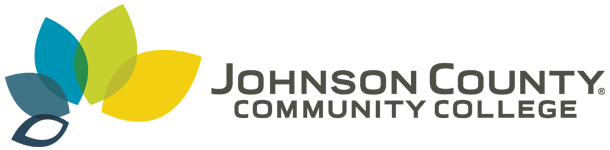Automation Engineer Technology (AET)
Courses
AET 110 Industrial Maintenance* (3 Hours)
Prerequisites: Department approval.
This is an introductory course that discusses common industrial maintenance topics, such as industrial tools and equipment, mechanical drive systems and maintenance programs. The lab component to this course will expand on concepts taught in lecture by incorporating hands-on projects using common components found in industry. 2 hrs. lecture/wk. and 3 hrs. lab/wk.
AET 120 Industrial Fluid Power* (3 Hours)
Prerequisites: Department approval.
This course examines theory, applications and operation of industrial hydraulic and pneumatic systems. The inspection, maintenance and repair of the various components are covered in this course. Interpretation of the various schematic symbols used in hydraulic and pneumatic circuit diagrams will be discussed. 2 hrs. lecture/wk. and 3 hrs. lab/wk.
AET 140 Actuator and Sensor Systems* (3 Hours)
Prerequisites: Department approval.
This course examines types, installation and troubleshooting of industrial actuators and sensors. Contemporary control methods in process control and proportional-integral-derivative (PID) process loops are covered in this course. 2 hrs. lecture/wk. and 3 hrs. lab/wk.
AET 160 Programmable Logic Controllers I* (3 Hours)
Prerequisites: Department approval.
This is an introductory course that examines types, installation and troubleshooting of programmable logic controllers (PLC). Hardware and programming aspects, as well as ladder logic symbols and operations necessary to develop a PLC program, are covered in this course. Students will enter, edit and test controller programs through assigned laboratory projects. 2 hrs. lecture/wk, 3 hrs. lab/wk.
AET 240 Industrial Robotics* (3 Hours)
Prerequisites: Department approval.
This course examines types, applications and troubleshooting of industrial robots and subsystems. Included in this course is the programming of industrial robotic control software. Students learn to home a robot, test teach points and design simple robot programs for different applications. 2 hrs. lecture/wk. and 3 hrs. lab/wk.
AET 260 Programmable Logic Controllers II* (3 Hours)
Prerequisites: AET 160.
This course is a continuation of Programmable Logic Controllers I. Principle topics include sequencers, file and block transfers, analog control and proportional-integral-derivative (PID) functions. In addition, methods of networking and advanced user interface will be covered. 2 hrs. lecture/wk. and 3 hrs. lab/wk.
AET 110
- Title: Industrial Maintenance*
- Number: AET 110
- Effective Term: 2017-18
- Credit Hours: 3
- Contact Hours: 5
- Lecture Hours: 2
- Lab Hours: 3
Requirements:
Prerequisites: Department approval.
Description:
This is an introductory course that discusses common industrial maintenance topics, such as industrial tools and equipment, mechanical drive systems and maintenance programs. The lab component to this course will expand on concepts taught in lecture by incorporating hands-on projects using common components found in industry. 2 hrs. lecture/wk. and 3 hrs. lab/wk.
Textbooks:
http://bookstore.jccc.edu/Supplies:
Refer to the instructor's course syllabus for details about any supplies that may be required.Objectives
Upon successful completion of this course, the student should be able to:
- Demonstrate the safety procedures when working in an industrial setting.
- Demonstrate proper use of precision measurement and hand tools.
- Determine the correct procedure for rigging and lifting industrial equipment.
- Discuss the uses for various types of ladders and scaffolds.
- Explain the procedures for lubrication of common types of bearings.
- Contrast the characteristics of belt drives and mechanical drives.
- Describe the causes of vibration and misalignment in industrial equipment.
- Describe what is needed to establish a maintenance program.
Content Outline and Competencies:
I. Safety Procedures
A. Identify the location of the safety rating on safety glasses.
B. List and describe applicable industry safety rules.
C. Explain the various types of applicable personal protective equipment (PPE).
D. Identify the organizations that develop and enforce industrial safety standards.
II. Precision Measurement and Hand Tools
A. Identify common types of precision measurement tools and their uses.
B. Discuss calibration as it relates to precision measurement tools.
C. Describe the proper handling and storage requirements for precision measurement tools.
D. Use common hand tools employed by industrial technicians.
E. Describe the safety guidelines specific to power tools.
III. Rigging and Lifting
A. List the function and types of rigging slings.
B. Identify factors that affect the strength of rope.
C. List the procedures for cutting, joining and terminating rope.
D. Discuss the use of different types of chains.
E. Explain the operation of a block and tackle.
F. Describe the types of power-operated hoists and cranes.
G. Discuss the maintenance procedures for rigging and lifting equipment.
IV. Ladders and Scaffolds
A. Explain ladder duty rating.
B. Identify and describe four common ladder types.
C. List techniques for safe ladder climbing.
D. Identify and describe three common scaffold types.
E. Summarize common scaffold safety practices.
F. Discuss the maintenance procedures for ladder and scaffold equipment.
V. Lubrication and Bearings
A. Identify common types of lubricants.
B. Define the term viscosity.
C. Describe the types of applications for lubricants.
D. List common types of bearings.
E. Explain common causes of bearing failure.
F. Discuss the maintenance procedures for bearings.
VI. Belt Drives and Mechanical Drives
A. Identify and describe common types of belts used in belt drive systems.
B. Examine considerations for belt alignment and tension.
C. List common safety guidelines for belt drives.
D. Describe the function of a mechanical drive.
E. Identify common gear types.
F. Evaluate common types of gear wear.
G. Discuss the maintenance procedures for belt and mechanical drives.
VII. Vibration and Misalignment
A. Discuss the major causes of machine vibration.
B. Describe common procedures used to measure vibration.
C. Identify the types of misalignment.
D. Explain how thermal expansion affects machine alignment.
E. List the procedures for proper machine alignment.
VIII. Maintenance Programs
A. Define predictive maintenance.
B. Explain the basic information required to establish an effective maintenance program.
C. Discuss the benefits of a computerized maintenance management program.
Method of Evaluation and Competencies:
25-35% Chapter Tests
15-25% Homework
5-15% Class Participation
25-35% Lab Assignments
5-15% Final Exam
Total: 100%
Grade Criteria:
90 – 100% = A80 – 89% = B
70 – 79% = C
60 – 69% = D
0 – 59% = F
Caveats:
Safety Glasses: Safety glasses with side shields are required to be worn during lab activities associated with this course. This requirement complies with accepted eye protection practices and Kansas State Law (K.S.A. 72-5207). Safety glasses must meet American National Standards Institute Z87.1 specifications. Safety glasses brought to lab and worn will be part of the lab grade. Failure to bring safety glasses to lab will result in the students being dismissed from class until they have safety glasses. Note: Most prescription eyewear does not meet ANSI Z87.1. Students who wear prescription glasses must: 1) provide evidence that existing eyewear meets ANSI Z87.1, or 2) wear cover goggles (if allowable), or 3) purchase and wear ANSI Z87.1 prescription eyewear.
Student Responsibilities:
Disabilities:
JCCC provides a range of services to allow persons with disabilities to participate in educational programs and activities. If you are a student with a disability and if you are in need of accommodations or services, it is your responsibility to contact Access Services and make a formal request. To schedule an appointment with an Access Advisor or for additional information, you may send an email or call Access Services at (913)469-3521. Access Services is located on the 2nd floor of the Student Center (SC 202).
AET 120
- Title: Industrial Fluid Power*
- Number: AET 120
- Effective Term: 2017-18
- Credit Hours: 3
- Contact Hours: 5
- Lecture Hours: 2
- Lab Hours: 3
Requirements:
Prerequisites: Department approval.
Description:
This course examines theory, applications and operation of industrial hydraulic and pneumatic systems. The inspection, maintenance and repair of the various components are covered in this course. Interpretation of the various schematic symbols used in hydraulic and pneumatic circuit diagrams will be discussed. 2 hrs. lecture/wk. and 3 hrs. lab/wk.
Textbooks:
http://bookstore.jccc.edu/Supplies:
Refer to the instructor's course syllabus for details about any supplies that may be required.Objectives
Upon successful completion of this course, the student should be able to:
- Demonstrate the safety procedures when working with hydraulic and pneumatic systems.
- Discuss the concepts associated with hydraulic theory.
- Explain the operation of a hydraulic pump.
- Describe the various types and applications of hydraulic components.
- Interpret a hydraulic circuit drawing.
- Discuss the concepts associated with pneumatic theory.
- Describe the various types and applications of pneumatic components.
- Interpret a pneumatic circuit drawing.
- Demonstrate the process of hydraulic and pneumatic system troubleshooting.
- Describe the maintenance procedures for hydraulic and pneumatic systems.
Content Outline and Competencies:
I. Safety Procedures
A. Identify the location of the safety rating on safety glasses.
B. Describe common safety hazards when working around fluid power systems.
C. Explain common fluid power safety practices.
D. Identify different types of pressure gauges used in fluid power systems.
II. Hydraulic Theory
A. Explain how work, exerted force, foot-pounds, power and horsepower relate to fluid power.
B. Define Pascal’s Law.
C. Calculate force, area and pressure.
D. Describe the basic characteristics of hydraulic fluid.
E. Differentiate between resistance, pressure and velocity.
F. Define viscosity of a liquid.
III. Hydraulic Pump
A. Explain the steps for creating fluid flow.
B. Describe how hydraulic pumps are rated.
C. Distinguish between the different types of hydraulic pumps.
D. Identify types and installation of piping, tubing and hoses.
IV. Hydraulic Components
A. Identify the different types and operation of check valves.
B. Describe directional control valve parts and designs.
C. Summarize the different types and applications of hydraulic cylinders.
D. Classify the different types of seals.
E. Explain hydraulic motors types and applications.
F. Describe how pressure control is maintained.
V. Hydraulic Circuit Drawing
A. Differentiate between cutaway, pictorial and schematic diagrams.
B. Describe electrical components used to control pneumatic systems.
C. Identify schematic symbols for different hydraulic pumps.
D. Identify schematic symbols used in hydraulic control circuits.
VI. Pneumatic Theory
A. Describe the basic physical properties of a gas.
B. Calculate the volume of a receiver.
C. Describe absolute temperature.
D. Define airflow in a pneumatic system.
VII. Pneumatic Components
A. Describe the different types of air compressors.
B. Identify types of control valves used in a pneumatic system.
C. Differentiate between the different types of pneumatic cylinders.
D. Describe the different types of air motors.
VIII. Pneumatic Circuit Drawing
A. Identify schematic symbols used in pneumatic control circuits.
B. Describe electrical components used to control pneumatic systems.
IX. Troubleshooting
A. Discuss common maintenance issues that arise in fluid power systems.
B. Describe the procedure for successfully troubleshooting fluid power systems.
C. Explain common methods used to troubleshoot fluid power systems.
X. Maintenance Procedures
A. Describe the variables that affect fluid flow.
B. Discuss the effect of contaminants in a fluid power system.
C. Explain how heat is generated in a hydraulic system.
D. Identify the components of a fluid reservoir.
E. Describe the sequence for conditioning and preparing compressed air.
Method of Evaluation and Competencies:
25-35% Chapter Tests
15-25% Homework
5-15% Class Participation
25-35% Lab Assignments
5-15% Final Exam
Total: 100%
Grade Criteria:
90 – 100% = A80 – 89% = B
70 – 79% = C
60 – 69% = D
0 – 59% = F
Caveats:
Safety Glasses: Safety glasses with side shields are required to be worn during lab activities associated with this course. This requirement complies with accepted eye protection practices and Kansas State Law (K.S.A. 72-5207). Safety glasses must meet American National Standards Institute Z87.1 specifications. Safety glasses brought to lab and worn will be part of the lab grade. Failure to bring safety glasses to lab will result in the students being dismissed from class until they have safety glasses. Note: Most prescription eyewear does not meet ANSI Z87.1. Students who wear prescription glasses must: 1) provide evidence that existing eyewear meets ANSI Z87.1, or 2) wear cover goggles (if allowable), or 3) purchase and wear ANSI Z87.1 prescription eyewear.
Student Responsibilities:
Disabilities:
JCCC provides a range of services to allow persons with disabilities to participate in educational programs and activities. If you are a student with a disability and if you are in need of accommodations or services, it is your responsibility to contact Access Services and make a formal request. To schedule an appointment with an Access Advisor or for additional information, you may send an email or call Access Services at (913)469-3521. Access Services is located on the 2nd floor of the Student Center (SC 202).
AET 140
- Title: Actuator and Sensor Systems*
- Number: AET 140
- Effective Term: 2017-18
- Credit Hours: 3
- Contact Hours: 5
- Lecture Hours: 2
- Lab Hours: 3
Requirements:
Prerequisites: Department approval.
Description:
This course examines types, installation and troubleshooting of industrial actuators and sensors. Contemporary control methods in process control and proportional-integral-derivative (PID) process loops are covered in this course. 2 hrs. lecture/wk. and 3 hrs. lab/wk.
Textbooks:
http://bookstore.jccc.edu/Supplies:
Refer to the instructor's course syllabus for details about any supplies that may be required.Objectives
Upon successful completion of this course, the student should be able to:
- Demonstrate the safety procedures when working with automated controls.
- Identify the components of a closed loop system.
- Demonstrate the operation of actuators and sensors in a closed loop system.
- Describe the principles of a proportional-integral-derivative (PID) process loop.
- Describe the types and operation of control system input devices.
- Describe the types and operation of control system output devices.
- Select the proper wiring and cabling of actuators and sensors.
- Demonstrate the process of control system troubleshooting.
Content Outline and Competencies:
I. Safety Procedures
A. Explain the use of personal protective equipment (PPE).
B. Discuss the types and operation of valves used in safety systems.
C. Describe the function of alarm systems.
D. List the organizations responsible for establishing safety guidelines within industrial settings.
II. Closed Loop System Components
A. Contrast between a closed loop and open loop control system.
B. Discuss the role of the controller in a closed loop system.
C. Discuss the role of sensing devices used in a closed loop system.
D. Identify modes of transmission between the sensing and controlling devices.
III. Closed Loop System Operation
A. Design a simple control loop diagram.
B. Install various types of closed loop system components.
C. Provide the proper cabling between devices in a closed loop system.
D. Demonstrate operation of the closed loop system.
IV. PID Process Loop
A. Discuss the following types of control strategies:
1. Proportional control
2. Integral control
3. Derivative control
B. Define the following terms:
1. Proportional gain
2. Proportional band
3. Output bias
4. Setpoint
V. Input Devices
A. Discuss the operation of the following common mechanical sensors:
1. Flow
2. Pressure
3. Level
4. Position
B. Discuss the operation of the following common optical sensors:
1. Proximity
2. Counters
3. Photodetectors
C. Discuss the operation of common thermal sensors:
1. Temperature
2. Infrared emission
3. Thermocouples
VI. Output Devices
A. Discuss the basic operation of electric motors.
B. Describe the operation and programming of a motor drive.
C. Contrast between electric, pneumatic and hydraulic actuators.
VII. Wiring and Cabling
A. Determine the power requirements for a control system.
B. Classify common wiring and cabling methods according to voltage, current and temperature limitations.
C. Describe the support and protection requirements for control wiring.
D. Choose the correct type of wiring based on the requirements of the control device.
VIII. Troubleshooting
A. Identify common maintenance issues that arise in control systems and devices.
B. Explain the characteristics of successful troubleshooting.
C. List common tools used to troubleshoot control systems.
D. Define preventive maintenance.
E. Discuss the importance of proper maintenance record keeping.
Method of Evaluation and Competencies:
25-35% Chapter Tests
15-25% Homework
5-15% Class Participation
25-35% Lab Assignments
5-15% Final Exam
Total: 100%
Grade Criteria:
90 – 100% = A80 – 89% = B
70 – 79% = C
60 – 69% = D
0 – 59% = F
Caveats:
Safety Glasses: Safety glasses with side shields are required to be worn during lab activities associated with this course. This requirement complies with accepted eye protection practices and Kansas State Law (K.S.A. 72-5207). Safety glasses must meet American National Standards Institute Z87.1 specifications. Safety glasses brought to lab and worn will be part of the lab grade. Failure to bring safety glasses to lab will result in the students being dismissed from class until they have safety glasses. Note: Most prescription eyewear does not meet ANSI Z87.1. Students who wear prescription glasses must: 1) provide evidence that existing eyewear meets ANSI Z87.1, or 2) wear cover goggles (if allowable), or 3) purchase and wear ANSI Z87.1 prescription eyewear.
Student Responsibilities:
Disabilities:
JCCC provides a range of services to allow persons with disabilities to participate in educational programs and activities. If you are a student with a disability and if you are in need of accommodations or services, it is your responsibility to contact Access Services and make a formal request. To schedule an appointment with an Access Advisor or for additional information, you may send an email or call Access Services at (913)469-3521. Access Services is located on the 2nd floor of the Student Center (SC 202).
AET 160
- Title: Programmable Logic Controllers I*
- Number: AET 160
- Effective Term: 2017-18
- Credit Hours: 3
- Contact Hours: 5
- Lecture Hours: 2
- Lab Hours: 3
Requirements:
Prerequisites: Department approval.
Description:
This is an introductory course that examines types, installation and troubleshooting of programmable logic controllers (PLC). Hardware and programming aspects, as well as ladder logic symbols and operations necessary to develop a PLC program, are covered in this course. Students will enter, edit and test controller programs through assigned laboratory projects. 2 hrs. lecture/wk, 3 hrs. lab/wk.
Textbooks:
http://bookstore.jccc.edu/Supplies:
Refer to the instructor's course syllabus for details about any supplies that may be required.Objectives
Upon successful completion of this course, the student should be able to:
- Demonstrate the safety procedures when working with programmable logic controllers.
- Identify the types and components of a programmable logic controller.
- Select the proper wiring and terminations of Input/Output (I/O) modules.
- Connect a programmable logic controller to a programming device.
- Identify the numbering systems used in programmable logic controllers.
- Identify the symbols used in programmable logic controller relay ladder logic.
- Develop a functional programmable logic controller program.
- Document a programmable logic controller program.
- Demonstrate the process of programmable logic controller system troubleshooting.
Content Outline and Competencies:
I. Safety Procedures
A. Identify the location of the safety rating on safety glasses.
B. Describe the dangers of electricity.
C. Describe proper grounding practices associated with PLC systems.
II. PLC Types and Components
A. Explain the background and purpose of a PLC.
B. Differentiate between relay logic and ladder logic.
C. Describe the basic sequence of operation of a PLC.
D. Identify and describe the main components of a PLC.
III. I/O Wiring and Termination
A. Describe the major components of the I/O section.
B. Identify terminal blocks used with I/O connection.
C. Make a connection to I/O modules.
1. Field wiring interface
2. Rack configurations
3. Solid state relay switching
4. Indicator lamps
5. Terminal numbering
IV. PLC Connection
A. Make a connection to the central processor.
1. Fixed memory (ROM)
2. Alterable memory (RAM)
3. Battery backup
4. Memory capability
5. Indicator lights
6. Function mode switch
B. Make a connection to the power supply.
1. Rectification and filtering
2. Power for CPU and I/0 modules
3. Backup power
C. Make a connection to the programming terminal.
1. Screen display
2. Keyboard modes
3. Cable connections
V. Numbering System
A. Explain controller memory organization in relation to:
1. Fixed memory
2. Alterable memory
3. Data table
a. Processor work areas
b. Input image table
c. Output image table
d. Timers and counters
e. Scratchpad areas
4. User memory
a. Program instructions
b. Controller scanning
5. Memory addresses
a. Words
b. Bits
B. Define the following numbering systems used in controller hardware:
1. Octal
2. Binary
3. BCD
VI. Ladder Logic Symbols
A. Describe the binary concept and the function of gates.
B. Explain the AND, OR and NOT functions.
C. Identify the AND, OR and NOT logic symbols.
D. Identify the symbols used in Boolean equations.
E. Convert relay ladder schematics to ladder logic programs.
VII. PLC Program
A. Write controller programs using relay logic instructions.
1. Examine On
2. Examine Off
3. Energize
4. Output latch
5. Output unlatch
6. Branch start
7. Branch stop
8. Evaluating instructions in a program
B. Write controller programs using controller timer instructions.
1. Timer On-delay
2. Timer Off-delay
3. Retentive On-delay timer
4. Retentive timer reset
5. Evaluate instructions in a program
C. Write controller programs using controller counter instructions.
1. Count-up instruction
2. Count-down instruction
3. Retentive nature of counters
4. Counter reset
5. Evaluate instructions in a program
D. Write controller programs using data manipulation instructions.
1. The GET instruction
2. The PUT instruction
3. Evaluate data manipulation instructions in a program
E. Write controller programs using data comparison instructions.
1. Less-than instruction
2. Equal-to instruction
3. Get byte instruction
4. Limit test instruction
5. Evaluate data comparison instruction in a program
F. Write controller programs using arithmetic instructions.
1. Add
2. Subtract
3. Multiply
4. Divide
5. Overflow
6. Evaluate arithmetic instructions in a program
G. Write controller programs using output override and input-output update instructions.
1. Master Control Reset (MCR)
2. Zone Control Last state (ZCL)
3. Input update immediate
4. Output update immediate
5. I/O scan allocation
6. Effects of zones on retentive and non-retentive outputs
7. Evaluating in a program
VIII. Documentation
A. Explain the purpose of program control instructions.
B. Explain the function of subroutines.
C. Edit Controller Programs, including:
1. Entry corrections
2. Remove commands
3. Remove rungs
4. Clear memory
5. Insert commands
6. Change commands
7. Cursor operation modes
IX. Troubleshooting
A. Describe the requirements for a PLC enclosure.
B. Identify ways to correct for electrical noise.
C. Differentiate between offline and online programming.
D. Describe preventive maintenance tasks associated with PLC systems.
E. Discuss the steps for troubleshooting a PLC system.
Method of Evaluation and Competencies:
25-35% Chapter Tests
15-25% Homework
5-15% Class Participation
25-35% Lab Assignments
5-15% Final Exam
TOTAL 100%
Grade Criteria:
90 – 100% = A80 – 89% = B
70 – 79% = C
60 – 69% = D
0 – 59% = F
Caveats:
Student Responsibilities:
Disabilities:
JCCC provides a range of services to allow persons with disabilities to participate in educational programs and activities. If you are a student with a disability and if you are in need of accommodations or services, it is your responsibility to contact Access Services and make a formal request. To schedule an appointment with an Access Advisor or for additional information, you may send an email or call Access Services at (913)469-3521. Access Services is located on the 2nd floor of the Student Center (SC 202).
AET 240
- Title: Industrial Robotics*
- Number: AET 240
- Effective Term: 2017-18
- Credit Hours: 3
- Contact Hours: 5
- Lecture Hours: 2
- Lab Hours: 3
Requirements:
Prerequisites: Department approval.
Description:
This course examines types, applications and troubleshooting of industrial robots and subsystems. Included in this course is the programming of industrial robotic control software. Students learn to home a robot, test teach points and design simple robot programs for different applications. 2 hrs. lecture/wk. and 3 hrs. lab/wk.
Textbooks:
http://bookstore.jccc.edu/Supplies:
Refer to the instructor's course syllabus for details about any supplies that may be required.Objectives
Upon successful completion of this course, the student should be able to:
- Demonstrate the safety procedures when working with industrial robotic systems.
- Describe the various types and applications of industrial robots.
- Describe the various types and functions of robotic subsystems.
- Select the proper wiring and terminations of robotic hardware.
- Describe the various types of robotic software programs.
- Demonstrate how to program a representative sample of robotic systems.
- Demonstrate the process of industrial robotic system troubleshooting.
- Describe the maintenance procedures for robotic systems.
Content Outline and Competencies:
I. Safety Procedures
A. Describe the dangers associated with robotic systems.
B. Explain the operation of presence-sensing devices.
C. Explain the operation of power and control interlock devices.
D. List the procedures used to safeguard personnel working with robotic systems.
II. Robot Types and Applications
A. Explain the basic history of robotic systems.
B. Differentiate between hard and flexible automation classifications.
C. Describe the common parts of an industrial robot system.
D. Define degrees of freedom as it relates to robotic motion.
E. Discuss the mechanisms used to drive a robotic system.
F. Discuss the classification a robotic system by the configuration of its work envelope.
G. Identify the different applications of industrial robotic systems.
III. Subsystem Types and Functions
A. Discuss the use of electromechanical systems used with industrial robots.
B. Explain the function of robotic control systems.
C. Identify components of the robotic sensing system.
D. Discuss the basic operation of an electric motor.
E. Characterize the different types of robot end effectors.
F. Explain how a robot interfaces with other systems.
IV. Hardware Wiring and Terminations
A. Determine the power requirements for a robotic system.
B. Classify robotic wiring and terminations according to voltage, current and temperature limitations.
C. Describe the support and protection requirements for power and control wiring.
D. Choose the correct type of power and control wiring based on the requirements of the robotic system.
V. Software Programs
A. Describe the basic components of a computer system.
B. Explain the various types of software levels used in robotic control.
1. Operating system
2. Network
3. Work-cell management
4. Proprietary software
C. Discuss the use of programmable logic controller (PLC) in robotic automation.
VI. System Programming
A. Describe the characteristics of different types of robotic programming methods.
1. Manual programming
2. Teach pendant programming
3. Walk-through programming
4. Computer terminal programming
B. List common programming languages used in robotic control.
C. Compare hierarchical control programming and task-level programming.
D. Use a programming method to perform a task using a robotic system.
VII. System Troubleshooting
A. Explain the characteristics of successful troubleshooting.
B. Perform a visual inspection on a robotic system.
C. Describe obvious signs of problems that would be observed on a robotic system.
VIII. Maintenance Procedures
A. Define preventive maintenance.
B. Explain the importance of proper maintenance record keeping.
C. Develop a maintenance schedule.
Method of Evaluation and Competencies:
25-35% Chapter Tests
15-25% Homework
5-15% Class Participation
25-35% Lab Assignments
5-15% Final Exam
Total: 100%
Grade Criteria:
90 – 100% = A80 – 89% = B
70 – 79% = C
60 – 69% = D
0 – 59% = F
Caveats:
Safety Glasses: Safety glasses with side shields are required to be worn during lab activities associated with this course. This requirement complies with accepted eye protection practices and Kansas State Law (K.S.A. 72-5207). Safety glasses must meet American National Standards Institute Z87.1 specifications. Safety glasses brought to lab and worn will be part of the lab grade. Failure to bring safety glasses to lab will result in the students being dismissed from class until they have safety glasses. Note: Most prescription eyewear does not meet ANSI Z87.1. Students who wear prescription glasses must: 1) provide evidence that existing eyewear meets ANSI Z87.1, or 2) wear cover goggles (if allowable), or 3) purchase and wear ANSI Z87.1 prescription eyewear.
Student Responsibilities:
Disabilities:
JCCC provides a range of services to allow persons with disabilities to participate in educational programs and activities. If you are a student with a disability and if you are in need of accommodations or services, it is your responsibility to contact Access Services and make a formal request. To schedule an appointment with an Access Advisor or for additional information, you may send an email or call Access Services at (913)469-3521. Access Services is located on the 2nd floor of the Student Center (SC 202).
AET 260
- Title: Programmable Logic Controllers II*
- Number: AET 260
- Effective Term: 2017-18
- Credit Hours: 3
- Contact Hours: 5
- Lecture Hours: 2
- Lab Hours: 3
Requirements:
Prerequisites: AET 160.
Description:
This course is a continuation of Programmable Logic Controllers I. Principle topics include sequencers, file and block transfers, analog control and proportional-integral-derivative (PID) functions. In addition, methods of networking and advanced user interface will be covered. 2 hrs. lecture/wk. and 3 hrs. lab/wk.
Textbooks:
http://bookstore.jccc.edu/Supplies:
Refer to the instructor's course syllabus for details about any supplies that may be required.Objectives
Upon successful completion of this course, the student should be able to:
- Discuss the basic components and operation of a programmable logic controller (PLC).
- Explain the process of file organization in a PLC.
- Describe and employ program instructions.
- Describe and employ word type instructions.
- Describe and employ file instructions.
- Discuss program control and scan time.
- Demonstrate block transfer Instructions and analog input/output (I/O).
- Explain processor communications.
- Interface using Human Machine Interface (HMI).
Content Outline and Competencies:
I. Programmable Logic Controller Basics
A. Identify PLC basic hardware components.
B. Describe PLC basic memory organization and status file.
C. Identify different communication ports on PLCs.
D. Configure communication ports for various speed and protocols.
E. Connect a computer as the programming device to a PLC.
F. Compare PLC program for SLC, PLC-5, and Control Logix processors.
G. Set up communication with controllers.
II. File Organization
A. Describe program and data files of a PLC.
B. Describe the file concepts of a programmable controller.
C. Describe logical addressing.
III. Program Instructions
A. Write and edit programs using Examine if closed, Examine if open, and Output energize.
B. Implement Output latch, Unlatch and One Shot instructions in a PLC program.
C. Program using timer and counter instructions controller.
IV. Word Type Instructions
A. Write and edit programs using timers and counters.
B. Describe and use arithmetic, conversion and move instructions
C. Implement comparison instructions in programs
V. File Instructions
A. Employ file instructions for arithmetic, logic, copy and compare operations.
B. Incorporate shift Instructions in programs.
C. Incorporate sequencer Instructions in programs.
VI. Program Control and Scan Time
A. Explain and demonstrate use of master zone control and jump to subroutine.
B. Compare FAL to compute and explain difference in scan times based on FAL mode.
VII. Block Transfer Instructions and Analog I/O
A. Demonstrate setup of block transfer read and block transfer erite to control analog I/O.
B. Demonstrate use of the analog input module.
C. Demonstrate use of the analog output module.
VIII. Processor Communications
A. Describe remote I/O and demonstrate remote I/O using the PLC-5.
B. Demonstrate remote I/O using the Control Logix with Flex I/O.
C. Describe and configure Data Highway plus (DH+).
D. Describe Data Highway (DH-485) connection.
E. Interpret and apply connections for DH-485 network for SLC controllers.
IX. Operator Interface - Human Machine Interface (HMI)
A. Describe and explain HMI concepts.
B. Compare touchscreen versus keypad entry.
C. Set up and manipulate PLC operation using Panelview terminals.
D. Set up and manipulate PLC operation using Panelview Plus terminals.
Method of Evaluation and Competencies:
25-35% Chapter Tests
15-25% Homework
5-15% Class Participation
25-35% Lab Assignments
5-15% Final Exam
Total: 100%
Grade Criteria:
90 – 100% = A80 – 89% = B
70 – 79% = C
60 – 69% = D
0 – 59% = F
Caveats:
Safety Glasses: Safety glasses with side shields are required to be worn during lab activities associated with this course. This requirement complies with accepted eye protection practices and Kansas State Law (K.S.A. 72-5207). Safety glasses must meet American National Standards Institute Z87.1 specifications. Safety glasses brought to lab and worn will be part of the lab grade. Failure to bring safety glasses to lab will result in the students being dismissed from class until they have safety glasses. Note: Most prescription eyewear does not meet ANSI Z87.1. Students who wear prescription glasses must: 1) provide evidence that existing eyewear meets ANSI Z87.1, or 2) wear cover goggles (if allowable), or 3) purchase and wear ANSI Z87.1 prescription eyewear.
Student Responsibilities:
Disabilities:
JCCC provides a range of services to allow persons with disabilities to participate in educational programs and activities. If you are a student with a disability and if you are in need of accommodations or services, it is your responsibility to contact Access Services and make a formal request. To schedule an appointment with an Access Advisor or for additional information, you may send an email or call Access Services at (913)469-3521. Access Services is located on the 2nd floor of the Student Center (SC 202).