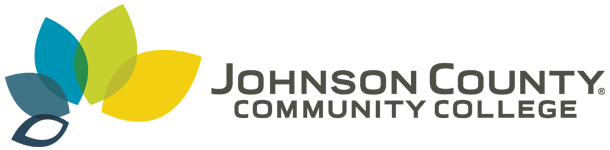Business Office Technology (BOT)
Courses
BOT 101 Computerized Keyboarding (1 Hour)
Upon successful completion of this course, the student should be able to operate a computer keyboard by touch to enter data with speed and accuracy. 1 hr./wk.
BOT 103 Business English (3 Hours)
Upon successful completion of this course, the student should be able to demonstrate the basic rules of English, develop correct sentence structure and use accurate English grammar and mechanics when writing documents. Students also will be able to proofread written work using standard proofreading symbols. 3 hrs. lecture/wk.
BOT 105 Keyboarding and Formatting I (3 Hours)
Upon successful completion of this course, the student should be able to develop speed and accuracy by learning to use the alphabetic, numeric and symbol keys by touch; identify and operate the basic machine parts and special purpose keys; and format and type personal correspondence and business documents - letters, reports, tables and memos. Microsoft Word will be used in this class to complete and format documents. 3 hrs./wk.
BOT 106 Intro to Business Computer Applications* (3 Hours)
Prerequisites or corequisites: BOT 105.
Upon successful completion of this course, the student should be able to use the beginning features of an operating system and word processing, spreadsheet, database management, presentation graphics, and e-mail programs to prepare and manage documents simulating legal, medical and general business office applications. Proficiency will also be attained in selecting appropriate applications to use and to integrate all of the business computer application programs to complete projects. Document formatting and proofreading will also be introduced. Hands-on, practical projects will be performed to reinforce the concepts taught. 3 hrs. lecture/wk.
BOT 110 Skillbuilding I* (1 Hour)
Prerequisites: BOT 105.
Upon successful completion of this course, the student should be able to use a diagnostic approach to develop typing speed and accuracy. Specific problems will be identified, and the student should be able to complete specialized drills and activities tailored to the student's own typing needs to improve or eliminate deficiencies. 1 hr./wk. Students attempting to take the short-term classes BOT 110 Skillbuilding I and BOT 118 Skillbuilding II in the same semester, should contact Kathy at 913-469-8500 ext 3145, and provide their student ID number and the CRN for the specific BOT 118 section.
BOT 115 Electronic Calculators (1 Hour)
Upon successful completion of this course, the student should be able to review basic arithmetic, operate the electronic calculator by touch to build speed and accuracy, use basic calculator functions and operating controls, and solve business application problems. 3 hrs. lecture/wk.
BOT 118 Skillbuilding II* (1 Hour)
Prerequisites: BOT 110.
Upon successful completion of this course, the student should further develop speed and accuracy. The student should be able to improve keyboard skills through diagnostic evaluation and by completing individualized drills and activities. 1 hr. lecture/wk. Students attempting to take the short-term classes BOT 110 Skillbuilding I and BOT 118 Skillbuilding II in the same semester, should contact Kathy at 913-469-8500 ext 3145, and provide their student ID number and the CRN for the specific BOT 118 section.
BOT 122 Medical Keyboarding* (1 Hour)
Prerequisites: BOT 105.
Upon successful completion of this course, the student should be able to develop keyboarding speed and accuracy in medical formats. The student should also be able to improve keyboard skills by completing drills and activities pertaining to the transcription of medical reports. 1 hr. lecture/wk.
BOT 125 Document Formatting* (1 Hour)
Prerequisites: BOT 155.
Upon successful completion of this course, the student should be able to type business letters with special features, memorandums, reports, tables and a variety of administrative documents. The student should also be able to use Microsoft Word to complete these activities. 1 hr./wk.
BOT 130 Office Systems Concepts (3 Hours)
Upon successful completion of this course, the student should be able to understand and apply technological factors of contemporary office systems. Implementation of office automation concepts will be examined as they relate to people, technology and organizations. These concepts will be applied to organizational and strategic planning to enhance productivity in the office. 3 hrs./wk.
BOT 141 Electronic Health Records* (3 Hours)
Prerequisites or corequisites: BOT 105 or proficiency exam or BOT 105 waiver exam.
This course prepares students to effectively use electronic health record and practice management software used in medical practices. Emphasis will be placed on handling patient records and transactions including insurance and claim processing. Students will manage related administrative tasks; such as, scheduling appointments, posting payments, and creating statements and reports. 3 hrs. lecture/wk.
BOT 142 Legal and Ethical Issues in Healthcare (3 Hours)
Designed on the basic constructs of the US legal system this course is an introduction to the process of legal/ethical interactions with healthcare professionals including but are not limited to law enforcement, malpractice, negligence and privacy acts (HIPAA). 3 hrs. lecture/wk.
BOT 150 Records Management* (3 Hours)
Prerequisites: BOT 106 or experience using Microsoft Access.
Methods for developing and controlling an office records management program will be discussed. Selection of equipment for active and inactive records will be covered, along with procedures for document, card and special records; microrecords; mechanized and automated records; and records storage, retention and transfer. Upon successful completion of this course, the student should be able to file documents using alphabetic, subject, consecutive numeric, terminal digit numeric and geographic filing systems using requisition charge out and transfer procedures. The student should be able to create a computer database for records management; enter, modify and delete records; print reports; and determine disposition of records filed alphabetically, numerically, by subject and geographically. The course will cover the identification of evaluation methods and standards for both staff and programs in a records management department. 3 hrs./wk. Note: An honors contract is available. Contact the Honors Program Office, COM 201, for more information.
BOT 155 Word Processing Application I* (2 Hours)
Prerequisites: BOT 105 and BOT 106.
Upon successful completion of this course, the student should be able to demonstrate skill in creating, saving, opening, closing, printing and editing documents. The student should be able to use beginning and intermediate features of Microsoft Word. The student should be able to demonstrate file maintenance procedures. 2 hrs. lecture/wk.
BOT 160 Legal Transcription* (3 Hours)
Prerequisites: BOT 155.
Upon successful completion of this course, the student should be able to demonstrate skill in spelling, defining, pronouncing and using legal terms in proper context. The student should also be able to use legal reference resources and transcribe legal documents from dictation using proper formatting rules. 3 hrs. lecture/wk.
BOT 170 Medical Coding and Billing* (3 Hours)
Prerequisites: HC 130.
This course is designed to give the student an overview of the medical insurance billing process. This includes becoming acquainted with ICD-9, HCPCS and CPT procedural coding systems as well as Blue Cross/Blue Shield, Medicaid, Medicare and Champus/Champva programs. Students will be given hands-on coding advice for optimal insurance reimbursement. 3 hrs. lecture/wk.
BOT 180 Business Spreadsheet Applications* (1 Hour)
Prerequisites: BOT 106.
Upon successful completion of this course, the student should be able to demonstrate competencies in using advanced formatting techniques, advanced features and advanced functions of Microsoft Excel. The following topics will be covered: working with templates, workbooks and lists; using Excel's analysis tools; managing and auditing worksheets; collaborating with workgroups; creating and editing macros; and importing and exporting data. 1 hr. lecture/wk.
BOT 185 Business Database Applications* (1 Hour)
Prerequisites: BOT 106.
Upon successful completion of this course, the student should be able to demonstrate database development skills by effectively identifying the types of projects that should be developed using Microsoft Access rather than a spreadsheet; build tables that can be related to each other in order to eliminate data entry duplication; customize forms and reports; create basic and advance queries; and define relational integrity between tables. The student should also be able to create basic and advanced queries with single and multiple tables using Boolean logic. The student should be able to identify and implement methods of troubleshooting and explain ways of getting additional help. 1 hr. lecture/wk.
BOT 205 Professional Image Development (1 Hour)
Upon successful completion of this course, the student should be able to develop work habits and self-management skills that will affect performance on the job by reducing stress, conflict and miscommunication. 1 hr. lecture/wk.
BOT 255 Word Processing Applications II* (2 Hours)
Prerequisites: BOT 155.
Upon successful completion of this course, the student should be able to demonstrate word processing skills using such features as macros, styles, tables of contents and indexes, graphics, master and subdocuments, and other advanced features of Microsoft Word. 2 hrs. lecture/wk.
BOT 260 Desktop Publishing for the Office* (3 Hours)
Prerequisites: BOT 155.
Upon successful completion of this course, the student should be able to use desktop publishing skills using Microsoft Publisher to produce publications such as fliers, newsletters, brochures, operating manuals, price lists and bulletins. 3 hrs. lecture/wk.
BOT 265 Computerized Office Applications* (3 Hours)
Prerequisites: BOT 106 and BOT 130 and BOT 255 (This capstone course should be taken near the end of the degree or certificate program).
Upon successful completion of this course, the student will be able to use the basic features of word processing, database, spreadsheet and presentation applications. The student will also use advanced features to complete simulated office applications and to perform multitasking projects. This course is taught in the spring semester only. 3 hrs. lecture/wk.
BOT 275 Office Internship I* (1 Hour)
Prerequisites: Admission to the business office technology program. This course should be taken near the end of the BOT degree or certificate program.
The student should be able to gain work experience in an approved training station under instructional supervision in Administrative Assistant, Medical, Legal, or Certificate Programs. The course will provide practical experience in the use of skills acquired in Business Office Technology specialty courses. The internship will require a minimum of 185 hours of job training.
BOT 280 Office Internship II* (1 Hour)
Prerequisites: BOT 275.
The student should be able to gain work experience in an approved training station under instructional supervision in Administrative Assistant, Medical, Legal, or Certificate Programs. The course will provide practical experience using skills acquired in Business Office Technology courses. The internship will require a minimum of 185 hours per semester job training.
BOT 101
- Title: Computerized Keyboarding
- Number: BOT 101
- Effective Term: 2017-18
- Credit Hours: 1
- Contact Hours: 1
- Lecture Hours: 1
Description:
Upon successful completion of this course, the student should be able to operate a computer keyboard by touch to enter data with speed and accuracy. 1 hr./wk.
Textbooks:
http://bookstore.jccc.edu/Supplies:
Refer to the instructor's course syllabus for details about any supplies that may be required.Objectives
- Identify and operate the basic parts of a computer and printer.
- Navigate through the windows environment utilizing keyboarding software.
- Key the alphabetic and service keys by touch.
- Operate the numeric keypad by touch.
- Demonstrate proper keyboarding technique.
- Key 19 WAM with 97 percent accuracy.
- Proofread and correct keyboarding errors.
Content Outline and Competencies:
I. Introduction to Computer Equipment
A. Demonstrate the use and operation of the computer.
B. Demonstrate the use and operation of the printer.
II. Introduction to Computer Software
A. Navigate through windows to retrieve keyboarding software.
B. Enter and access student ID.
C. Navigate through keyboarding software.
1. Retrieve student data.
2. Select lessons to be keyed.
3. Access reports.
4. Exit and close software.
III. Alphabetic and Service Keys
A. Operate and identify the correct location of the alphabetic keys and
service keys.
B. Demonstrate proper reaches to the alphabetic and service keys.
C. Develop straight-copy keyboarding skills.
1. Complete keyboarding software lessons.
2. Complete correlating textbook keyboarding lessons.
3. Take timed writings.
D. Improve keystroking and build skill.
1. Complete skill building exercises.
2. Reinforce skill using keyboarding software games.
E. Print lesson reports.
IV. Punctuation Keys
A. Operate and identify the punctuation keys.
B. Demonstrate proper reaches to the punctuation keys.
C. Develop straight-copy keyboarding skills.
1. Complete keyboarding software lessons.
2. Complete correlating textbook keyboarding lessons.
3. Take timed writings.
D. Improve keystroking and build skill.
1. Complete skill building lessons.
2. Reinforce skill using keyboarding software games.
E. Print lesson reports.
V. Numeric Keypad
A. Operate the numeric keypad.
B. Identify each new key.
C. Demonstrate proper key reaches to each number.
D. Develop keypad skill by touch.
1. Complete keypad exercises.
2. Practice correlating textbook keypad lessons.
3. Take timed writings.
E. Improve 10 keypad stroking.
1. Complete numeric keypad lessons.
2. Use specified reaches and appropriate technique.
3. Reinforce skill using keypad software game.
F. Print lesson reports.
VI. Technique and Accuracy Development
A. Demonstrate proper keyboarding technique.
1. Use correct posture.
2. Demonstrate correct hand, wrist, and finger positions.
3. Develop proper keystroke downward tap.
4. Develop proper spacebar stroke.
B. Demonstrate keyboarding fluency and speed.
1. Use fluid continuous keying.
2. Set appropriate goals to attain higher speeds.
3. Take timed writings.
C. Demonstrate keyboarding accuracy.
1. Perfect correct reach techniques.
2. Develop concentration techniques.
D. Key and analyze timed writings.
VII. Proofreading
A. Identify and locate incorrect keystrokes in keyed copy.
B. Correct keystroke errors.
Method of Evaluation and Competencies:
Tests 40% of grade
Daily Assignments 20% of grade
Timings (Speed and Accuracy) 40% of grade
Total 100%
Grading Criteria:
90-100% – A
80- 89% – B
70- 79% – C
60- 69% – D
0- 59% – F
Grade Criteria:
Caveats:
NoneStudent Responsibilities:
Disabilities:
JCCC provides a range of services to allow persons with disabilities to participate in educational programs and activities. If you are a student with a disability and if you are in need of accommodations or services, it is your responsibility to contact Access Services and make a formal request. To schedule an appointment with an Access Advisor or for additional information, you may send an email or call Access Services at (913)469-3521. Access Services is located on the 2nd floor of the Student Center (SC 202).
BOT 103
- Title: Business English
- Number: BOT 103
- Effective Term: 2017-18
- Credit Hours: 3
- Contact Hours: 3
- Lecture Hours: 3
Description:
Upon successful completion of this course, the student should be able to demonstrate the basic rules of English, develop correct sentence structure and use accurate English grammar and mechanics when writing documents. Students also will be able to proofread written work using standard proofreading symbols. 3 hrs. lecture/wk.
Textbooks:
http://bookstore.jccc.edu/Supplies:
Refer to the instructor's course syllabus for details about any supplies that may be required.Objectives
- Identify eight parts of speech and use them correctly in business writing.
- Identify the subject and verb of the sentence and demonstrate the strength of each according to the intended business purpose.
- Write complete sentences.
- Analyze the construction of simple, compound, and complex sentences and the use of each in business documents.
- Identify phrases and independent and dependent clauses in writing and use each correctly.
- Recognize common sentence errors, such as fragments, run-on sentences, comma splices, dangling modifiers, pronoun-antecedent agreement, and parallelism.
- Recognize and use punctuation marks according to conventional rules when writing business correspondence.
- Demonstrate the understanding and the use of common business vocabulary.
- Correctly define and use frequently confused words.
- Apply conventional rules of number usage when writing business documents.
- Apply conventional capitalization usage rules when writing business documents.
Content Outline and Competencies:
I. English Language Origin A. Identify words derived from various countries B. Identify root words from other languages C. Describe how new words have been added to the English language D. Form blended words and compound words E. Identify abbreviated words II. Sentence Structure A. Identify a sentence B. Use proper subjects and verbs C. Identify and use kinds of sentences III. Nouns A. Identify nouns and their function in a sentence B. Describe common and proper nouns C. Recognize concrete and abstract nouns D. Distinguish between compound and collective nouns E. Form the plural of nouns F. Use singular and plural possessive nouns correctly IV. Pronouns A. Identify pronouns and their antecedents B. Describe when to use masculine, feminine, or neuter pronouns C. Use nominative, objective, and possessive cases correctly D. Clarify the difference between who and whom/which and that E. Use interrogative and indefinite pronouns correctly V. Verbs A. Identify the difference between transitive and intransitive verbs B. Identify uses of verbs in a sentence C. Recognize a verb phrase D. Apply the four principal parts of a verb E. Distinguish between the present, past, and future tense of verbs F. Use the present perfect, past perfect, and future perfect tenses of verbs G. Create subject verb agreement H. Describe when to use lie and lay, sit and set, and rise and raise VI. Adjectives A. Define adjectives as words that modify or limit nouns and pronouns B. Identify descriptive, possessive, demonstrative, and quantity adjectives C. Recognize the positive, comparative, and superlative forms of adjectives VII. Adverbs A. Define an adverb B. Distinguish adverbs from adjectives C. Use the positive, comparative, and superlative degrees of adverbs D. Place modifiers in their correct position in a sentence E. Recognize and use conjunctive adverbs VIII. Prepositions, Conjunctions, and Interjections A. Identify prepositions and prepositional phrases B. Eliminate repetitious prepositions C. Use coordinating and correlative conjunctions appropriately D. Place conjunctions and punctuation appropriately in sentences E. Use a variety of interjections to show emotions IX. Clauses and Phrases A. Recognize infinitive, participial, and gerund phrases B. Demonstrate ability to use independent and dependent clauses C. Use subordinate conjunctions to link clauses D. Distinguish between clauses used as nouns, adjective, and adverbs X. Punctuation A. Correctly identify and use 12 marks of punctuation such as: question mark, exclamation point, hyphen, comma, semicolon, colon, dash, parentheses, brackets, quotation marks, underscore, and apostrophe B. Punctuate dependent and independent clauses C. Use the comma to set off parenthetical elements D. Distinguish between essential and nonessential appositives XI. Words and Numbers A. Demonstrate when to use capital letters B. Apply the major rules governing the use of numbers in writing
Method of Evaluation and Competencies:
In-class Exercises/Homework 50% of grade
Tests 50% of grade
Total 100%
Grading Criteria:
90% to 100% A
80% to 89% B
70% to 79% C
60% to 69% D
0% to 59% F
Grade Criteria:
Caveats:
NoneStudent Responsibilities:
Disabilities:
JCCC provides a range of services to allow persons with disabilities to participate in educational programs and activities. If you are a student with a disability and if you are in need of accommodations or services, it is your responsibility to contact Access Services and make a formal request. To schedule an appointment with an Access Advisor or for additional information, you may send an email or call Access Services at (913)469-3521. Access Services is located on the 2nd floor of the Student Center (SC 202).
BOT 105
- Title: Keyboarding and Formatting I
- Number: BOT 105
- Effective Term: 2017-18
- Credit Hours: 3
- Contact Hours: 3
- Lecture Hours: 3
Description:
Upon successful completion of this course, the student should be able to develop speed and accuracy by learning to use the alphabetic, numeric and symbol keys by touch; identify and operate the basic machine parts and special purpose keys; and format and type personal correspondence and business documents - letters, reports, tables and memos. Microsoft Word will be used in this class to complete and format documents. 3 hrs./wk.
Textbooks:
http://bookstore.jccc.edu/Supplies:
Refer to the instructor's course syllabus for details about any supplies that may be required.Objectives
- Identify basic components of a computer.
- Retrieve software from the hard disk and CD Rom.
- Use a keyboarding and word processing software.
- Use correct fingering for all keys alphabetic and numeric.
- Use the proper keys to edit documents including the tab and indent functions.
- Use features on the menu bar and toolbars such as create, save, and print.
- Key a minimum of 25 wpm with no more than 6 errors on a three-minute timed writing.
- React to questions and do simple composing at the keyboard.
- Correctly type and format a business letter and identify the parts of the business letter.
- Correctly type and format tables and identify the parts of the table.
- Correctly type and format a report and identify the basic parts of a report.
- Correctly type and format a memo and identify the basic parts of a memorandum.
- Identify and use basic proofreader's marks.
- Use spell checker, grammar, and autocorrect features.
- Proofread documents for accuracy.
- Correctly identify proper formatting for endnotes and footnotes, title pages, table of contents, bibliographies, enumerated items, etc., to be used in a report.
Content Outline and Competencies:
I. Introduce Basic Computer Functions including:
A. Access software from the hard drive
B. Format disks
C. Access documents and template files from disk
II. Introduce Computer Software:
A. Demonstrate the retrieval of Keyboarding Pro Software including:
1. Access log-on screen and enter student information
2. Access keyboarding lessons from menu
B. Demonstrate the retrieval of Microsoft Word Software including:
1. Open a document
2. Enter commands
3. Move around within a document
4. Correct errors
5. Change margins
6. Print documents
7. Save and retrieve a document
8. Exit the document and software
9. Delete a file
10. Demonstrate the use of fonts and line spacing
11. Demonstrate the use of the indent function
III. Enter Text using the alphabetic, Space Bar, and Enter Keys
A. Demonstrate the proper placement of fingers on alphabet keys.
B. Demonstrate speed on entering alphabetic text.
C. Demonstrate proper skill for using space bar, shift keys, and enter
key.
IV. Enter Numbers using the Numeric Keyboard
V. Demonstrate the Proper use of Punctuation and Symbol Keys
VI. Compose Text at the keyboard
A. Enter word responses
B. Enter phrase responses
C. Enter sentence/paragraph responses
VII. Compose Correspondence
A. Create business letters in block and modified block styles.
B. Create memorandums.
C. Create one- and two-page bound and unbound reports for business and
academia.
D. Create tables of contents.
E. Create bibliographies.
F. Create title pages.
VIII. Create Tables using the Table Feature
IX. Complete Straight-Copy Timed Writings
A. Keyboard one-minute timings.
B. Keyboard three-minute timings.
Method of Evaluation and Competencies:
One-and Three-Minute Timings (best three) 40% of grade
Objecting and Production Tests (4) 40% of grade
Homework 20% of grade
TOTAL 100%
Grading Criteria:
90% to 100% A
80% to 89% B
70% to 79% C
60% to 69% D
0% to 59% F
Grade Criteria:
Caveats:
NoneStudent Responsibilities:
Disabilities:
JCCC provides a range of services to allow persons with disabilities to participate in educational programs and activities. If you are a student with a disability and if you are in need of accommodations or services, it is your responsibility to contact Access Services and make a formal request. To schedule an appointment with an Access Advisor or for additional information, you may send an email or call Access Services at (913)469-3521. Access Services is located on the 2nd floor of the Student Center (SC 202).
BOT 106
- Title: Intro to Business Computer Applications*
- Number: BOT 106
- Effective Term: 2017-18
- Credit Hours: 3
- Contact Hours: 3
- Lecture Hours: 3
Requirements:
Prerequisites or corequisites: BOT 105.
Description:
Upon successful completion of this course, the student should be able to use the beginning features of an operating system and word processing, spreadsheet, database management, presentation graphics, and e-mail programs to prepare and manage documents simulating legal, medical and general business office applications. Proficiency will also be attained in selecting appropriate applications to use and to integrate all of the business computer application programs to complete projects. Document formatting and proofreading will also be introduced. Hands-on, practical projects will be performed to reinforce the concepts taught. 3 hrs. lecture/wk.
Textbooks:
http://bookstore.jccc.edu/Supplies:
Refer to the instructor's course syllabus for details about any supplies that may be required.Objectives
- Perform basic operating system and file management functions.
- Create, format, edit, and print business documents using word processing software.
- Create, format, edit, and print business documents using spreadsheet software.
- Create, format, edit, and print business documents using database management software.
- Create, format, edit, and print business presentations using presentation software.
- Create, format, edit, send, receive, reply to, and print e-mail messages.
- Use all software programs to complete integrated business projects.
Content Outline and Competencies:
I. Perform Basic Operating System and File Management Functions A. Start and shut down Windows B. Start and close a program C. Move and resize windows D. Use menus, keyboard shortcuts, and toolbars E. Use Windows Help F. Create, save, and view files G. Create folders H. Copy and move files I. Search, delete, and restore files II. Create, Format, Edit, and Print Business Documents Using Word Processing Software A. Start and close software program B. Insert, select, and delete text C. Copy, cut, and paste text D. Find and replace text E. Check the spelling and grammar F. Use the thesaurus G. Use wizards and templates H. Change font size, style, and effects I. Align paragraphs J. Select, place, change, and delete tabs K. Select, place, change, and delete indents L. Add bullets, numbering, borders, and shading M. Change margin settings, page layout, and paper size N. Insert section breaks and page breaks O. Add, edit, and delete headers and footers P. Insert and delete page numbers Q. Create columns and tables R. Change print settings S. Create and format documents for use in the legal, medical, and general business office. III. Create, Format, Edit, and Print Business Documents Using Spreadsheet Software A. Start and close software program B. Create, open, save, and close a workbook C. Enter, format, edit, and delete labels and values D. Name, rename a worksheet E. Copy, move, and delete a worksheet F. Preview and print a worksheet and workbook G. Enter, create, and copy formulas H. Use basic functions I. Copy and move cell entries J. Distinguish between relative and absolute cell references K. Insert columns and rows L. Adjust column widths and row heights M. Add color, patterns, and borders N. Create, edit, format, move, resize, and print a chart O. Create and format spreadsheets for use in the legal, medical, and general business office IV. Create, Format, Edit, and Print Business Documents Using Database Management Software A. Start and close software program B. Create, open, save, and close a database C. Create fields D. Enter and edit records E. Create and modify a table F. Sort, filter, and find records G. Create and modify a query H. Create and modify a form I. Insert an image J. Create and modify a report K. Create databases, tables, forms, and reports for use in the legal, medical, and general business office. V. Create, Format, Edit, and Print Business Presentations Using Presentation Software A. Start and close software program B. Create, open, save, and close a presentation C. Create, format, edit, delete slide text D. Add, edit, and delete headers and footers E. Use design templates F. Draw and modify an object G. Import text from other software programs H. Customize the color scheme and background I. Insert, crop, scale, and delete an image J. Embed and format a chart K. Create tables L. Set slide show timings and transitions M. Set slide animation effects VI. Create, Format, Edit, Send, Receive, Reply To, and Print E-mail Messages A. Start and close program B. Create and send new messages C. Reply to and forward messages D. Send a message with an attachment E. Flag a message F. Add and organize contacts G. Create a distribution list H. Send a message to distribution list I. Insert appointments and tasks VII. Use Software Programs to Complete Integrated Business Projects A. Copy and paste data B. Drag and drop data C. Link objects D. Embed objects E. Edit embedded and linked objects F. Create hyperlinks G. Merge data
Method of Evaluation and Competencies:
Examinations 60% of grade Projects/Assignments 40% of grade Total: 100% Grade Criteria: A = 90 - 100% B = 80 - 89% C = 70 - 79% D = 60 - 69% F = 0 - 59%
Grade Criteria:
Caveats:
- Students are expected to know how to type/keyboard.
Student Responsibilities:
Disabilities:
JCCC provides a range of services to allow persons with disabilities to participate in educational programs and activities. If you are a student with a disability and if you are in need of accommodations or services, it is your responsibility to contact Access Services and make a formal request. To schedule an appointment with an Access Advisor or for additional information, you may send an email or call Access Services at (913)469-3521. Access Services is located on the 2nd floor of the Student Center (SC 202).
BOT 110
- Title: Skillbuilding I*
- Number: BOT 110
- Effective Term: 2017-18
- Credit Hours: 1
- Contact Hours: 1
- Lecture Hours: 1
Requirements:
Prerequisites: BOT 105.
Description:
Upon successful completion of this course, the student should be able to use a diagnostic approach to develop typing speed and accuracy. Specific problems will be identified, and the student should be able to complete specialized drills and activities tailored to the student's own typing needs to improve or eliminate deficiencies. 1 hr./wk. Students attempting to take the short-term classes BOT 110 Skillbuilding I and BOT 118 Skillbuilding II in the same semester, should contact Kathy at 913-469-8500 ext 3145, and provide their student ID number and the CRN for the specific BOT 118 section.
Textbooks:
http://bookstore.jccc.edu/Supplies:
Refer to the instructor's course syllabus for details about any supplies that may be required.Objectives
- Diagnose and determine specific keyboarding deficiencies and select appropriate lessons to resolve them.
- Navigate through the windows environment utilizing skillbuilding software.
- Develop keyboarding speed proficiency.
- Reduce keyboarding error ratio through prescribed individualized practice.
- Establish keyboarding speed and accuracy goals.
- Measure skill development progress at regular intervals throughout the course.
Content Outline and Competencies:
I. Introduction to Computer Software
A. Navigate through windows to retrieve and operate skillbuilding
software.
B. Determine keyboarding speed and accuracy.
1. Take timed pretests to evaluate speed and accuracy.
2. Select and record speed and accuracy.
3. Print report.
II. Alphabetic Practice
A. Determine which letters are mistyped and select practice lessons.
B. Complete individual finger exercises.
C. Improve speed and accuracy.
1. Set practice goals.
2. Complete correlating keyboarding software lessons.
D. Proofread work.
E. Record progress.
III. Individual Finger Practice
A. Improve stroking speed and accuracy on keys controlled by each
finger.
B. Establish skill goals to improve speed.
C. Complete individual finger exercises.
D. Proofread work.
E. Record progress.
IV. Word Level Keystroking
A. Complete word level response exercises.
B. Establish skill goals to improve speed.
C. Complete correlating keyboarding software lessons.
D. Proofread work.
E. Record progress.
V. Frequently Used Words
A. Type most frequently used English word exercises.
B. Establish skill goals to improve speed.
C. Complete correlating keyboarding software lessons.
D. Proofread work.
E. Record progress.
VI. Alternate Hand Word Practice
A. Key word exercises requiring alternate use of right and left hands.
B. Establish skill goals to improve speed and accuracy.
C. Complete correlating keyboarding software lessons.
D. Identify errors.
E. Compute speed.
F. Record progress.
VII. Pacing Practice
A. Complete pacing placement timed writing.
B. Proofread work and compute speed.
C. Select pacing paragraph closest to timed speed.
D. Establish skill goals to improve speed.
E. Complete correlating keyboarding software lessons to build speed and
improve accuracy.
F. Proofread work.
G. Record progress.
VIII. Progress Check Timings and Course Exit
A. Complete progress check timed writings each day and record results.
B. Chart and measure skill development.
C. Complete course exit timings.
D. Proofread work and compute speed.
E. Record speed and accuracy.
Method of Evaluation and Competencies:
Corrective Practice Drills 35% of grade
Pacing Practice Drills 15% of grade
Progress Checks 50% of grade
Total 100%
Grading Criteria:
90-100% = A
80- 89% = B
70- 79% = C
60- 69% = D
0- 59% = F
Upon entry to this course each student’s keyboarding skill level will be
measured. The student and instructor will determine the progress and
outcomes to be measured throughout the course and establish and set
appropriate goals. Course exit timings and progress checks will be used to
measure outcomes and assess achieved goals.
Grade Criteria:
Caveats:
NoneStudent Responsibilities:
Disabilities:
JCCC provides a range of services to allow persons with disabilities to participate in educational programs and activities. If you are a student with a disability and if you are in need of accommodations or services, it is your responsibility to contact Access Services and make a formal request. To schedule an appointment with an Access Advisor or for additional information, you may send an email or call Access Services at (913)469-3521. Access Services is located on the 2nd floor of the Student Center (SC 202).
BOT 115
- Title: Electronic Calculators
- Number: BOT 115
- Effective Term: 2017-18
- Credit Hours: 1
- Contact Hours: 3
- Lecture Hours: 3
Description:
Upon successful completion of this course, the student should be able to review basic arithmetic, operate the electronic calculator by touch to build speed and accuracy, use basic calculator functions and operating controls, and solve business application problems. 3 hrs. lecture/wk.
Textbooks:
http://bookstore.jccc.edu/Supplies:
Refer to the instructor's course syllabus for details about any supplies that may be required.Objectives
- Demonstrate speed and accuracy in using the 10-key touch system of operating an electronic calculator.
- Solve basic functions and applications of addition, subtraction, multiplication, and division on the electronic calculator.
- Calculate percentages using multiplication and division.
- Learn to use the electronic calculator to calculate problems with multiple and constant factors.
- Operate the electronic calculator using memory keys.
- Solve business problems on the electronic calculator which include decimal placement, percent, discounts, taxes, subtotals, and totals.
Content Outline and Competencies:
I. Use the Touch System to Operate the Numeric Keys on the 10-Key Pad Including Decimals A. Locate and key the number keys using the touch system. B. Add and subtract whole numbers on the calculator. C. Use the decimal selector correctly. D. Add and subtract decimal numbers. II. Determine Place Value and Rounding A. Show the place value of a digit in a number. B. Round numbers to the required place. C. Predict the direction of an inequality. III. Multiply and Divide Whole Numbers and Decimals A. Multiply and divide whole numbers with decimals using the touch system. B. Convert fractions and mixed numbers to decimals. C. Solve business problems requiring multiplication and division. IV. Use the Constant A. Use the constant function in multiplication and division. B. Solve business problems using a constant. V. Use the Memory Keys A. Add, subtract, and recall amounts in memory. B. Solve business problems using the memory key. VI. Determine the Meaning of Percent A. Convert among fractions, decimals, and percents. B. Find an amount, rate, or base when the other two are given. VII. Calculate Discount and Sales Tax A. Find a discount amount and net cost. B. Calculate sales tax on an invoice. C. Solve business problems containing discount, sales tax, subtotals, and totals.
Method of Evaluation and Competencies:
Timed Writings (3 Highest) 46% of grade
Selected Lesson Assignments 8% of grade
Application Tests (3) 46% of grade
TOTAL 100%
Grade Criteria:
90 - 100% = A
80 - 89% = B
70 - 79% = C
60 - 69% = D
0 - 59% = F
Grade Criteria:
Caveats:
NoneStudent Responsibilities:
Disabilities:
JCCC provides a range of services to allow persons with disabilities to participate in educational programs and activities. If you are a student with a disability and if you are in need of accommodations or services, it is your responsibility to contact Access Services and make a formal request. To schedule an appointment with an Access Advisor or for additional information, you may send an email or call Access Services at (913)469-3521. Access Services is located on the 2nd floor of the Student Center (SC 202).
BOT 118
- Title: Skillbuilding II*
- Number: BOT 118
- Effective Term: 2017-18
- Credit Hours: 1
- Contact Hours: 1
- Lecture Hours: 1
Requirements:
Prerequisites: BOT 110.
Description:
Upon successful completion of this course, the student should further develop speed and accuracy. The student should be able to improve keyboard skills through diagnostic evaluation and by completing individualized drills and activities. 1 hr. lecture/wk. Students attempting to take the short-term classes BOT 110 Skillbuilding I and BOT 118 Skillbuilding II in the same semester, should contact Kathy at 913-469-8500 ext 3145, and provide their student ID number and the CRN for the specific BOT 118 section.
Textbooks:
http://bookstore.jccc.edu/Supplies:
Refer to the instructor's course syllabus for details about any supplies that may be required.Objectives
- Increase speed and accuracy above the level obtained in Skillbuilding I.
- Diagnose and determine specific keyboarding deficiencies and select appropriate lessons to resolve them.
- Navigate through the windows environment utilizing skillbuilding software.
- Develop keyboarding speed proficiency.
- Reduce keyboarding error ratio through prescribed individualized practice.
- Establish keyboarding speed and accuracy goals.
- Measure skill development progress at regular intervals throughout the course.
Content Outline and Competencies:
I. Introduction to Computer Software
A. Navigate through windows to retrieve and operate skillbuilding
software.
B. Determine keyboarding speed and accuracy.
1. Take timed pretests to evaluate speed and accuracy.
2. Select and record speed and accuracy.
3. Print report.
II. Alphabetic Practice
A. Determine which letters are mistyped and select practice lessons.
B. Complete individual finger exercises.
C. Improve speed and accuracy.
1. Set practice goals.
2. Complete correlating keyboarding software lessons.
D. Proofread work.
E. Record progress.
III. Individual Finger Practice
A. Improve stroking speed and accuracy on keys controlled by each
finger.
B. Establish skill goals to improve speed.
C. Complete individual finger exercises.
D. Proofread work.
E. Record progress.
IV. Word Level Keystroking
A. Complete word level response exercises.
B. Establish skill goals to improve speed.
C. Complete correlating keyboarding software lessons.
D. Proofread work.
E. Record progress.
V. Frequently Used Words
A. Type most frequently used English word exercises.
B. Establish skill goals to improve speed.
C. Complete correlating keyboarding software lessons.
D. Proofread work.
E. Record progress.
VI. Word Family Practice
A. Key word exercises using common word beginnings and endings.
B. Identify number of errors keyed to select corresponding lessons.
C. Complete correlating keyboarding software lessons.
D. Compute speed and errors.
E. Record progress.
VII. Concentration Drills
A. Complete lesson pretest.
B. Analyze pretest results and select appropriate exercises to
eliminate transposition and concentration errors.
C. Set goals to improve accuracy.
D. Key correlating software lessons to improve problem area
transpositions of adjacent-key reaches, opposite-finger reaches, and
vertical-key reaches.
E. Identify number of errors to select corresponding drills to improve
accuracy or speed.
F. Record results.
VIII. Right and Left-Hand Practice
A. Complete lesson pretest.
B. Analyze pretest results and select appropriate lessons to improve
stroking imbalance in right- and left-hand keying.
C. Key correlating software lessons to reduce or eliminate stroking
imbalance.
D. Proofread and compute speed on selected timed writings.
E. Record results.
IX. Pacing Practice
A. Complete pacing placement timed writing.
B. Proofread work and compute speed.
C. Select pacing paragraph closest to timed speed.
D. Establish skill goals to improve speed.
E. Complete correlating keyboarding software lessons to build speed and
improve accuracy.
F. Proofread work.
G. Record progress.
X. Progress Check Timings and Course Exit
A. Complete progress check timed writings and record results daily.
B. Chart and measure skill development.
C. Complete course exit timings.
D. Proofread work and compute speed.
E. Record speed and accuracy.
Method of Evaluation and Competencies:
Progress checks 50% of grade
Drills and Exercises 35% of grade
Progress checks 15% of grade
TOTAL 100%
Grading Criteria:
90 - 100% = A
80 - 89% = B
70 - 79% = C
60 - 69% = D
0 - 59% = F
Upon entry to this course each student’s keyboarding skill level will be
measured. The student and instructor will determine the progress and
outcomes to be measured throughout the course and establish and set
appropriate goals. Goals for this course must exceed those achieved in
Skillbuilding I. Course exit timings and progress checks will be used to
measure outcomes and assess achieved goals.
Grade Criteria:
Caveats:
NoneStudent Responsibilities:
Disabilities:
JCCC provides a range of services to allow persons with disabilities to participate in educational programs and activities. If you are a student with a disability and if you are in need of accommodations or services, it is your responsibility to contact Access Services and make a formal request. To schedule an appointment with an Access Advisor or for additional information, you may send an email or call Access Services at (913)469-3521. Access Services is located on the 2nd floor of the Student Center (SC 202).
BOT 122
- Title: Medical Keyboarding*
- Number: BOT 122
- Effective Term: 2017-18
- Credit Hours: 1
- Contact Hours: 1
- Lecture Hours: 1
Requirements:
Prerequisites: BOT 105.
Description:
Upon successful completion of this course, the student should be able to develop keyboarding speed and accuracy in medical formats. The student should also be able to improve keyboard skills by completing drills and activities pertaining to the transcription of medical reports. 1 hr. lecture/wk.
Textbooks:
http://bookstore.jccc.edu/Supplies:
Refer to the instructor's course syllabus for details about any supplies that may be required.Objectives
- Develop medical keyboarding speed proficiency.
- Reduce medical keyboarding error ratio through individualized practice.
- Establish medical keyboarding speed and accuracy goals.
- Format medical documents correctly using appropriate grammar and punctuation.
Content Outline and Competencies:
I. Medical Documents A. Format letters, memos, reports, meeting agendas and minutes dealing with medical office material within a required timeframe. B. Format medical documents, such as chart notes, history/physical exam summaries, assessment and referral reports within a required timeframe. C. Apply correct punctuation and grammar to medical documents. D. Use proofreaders’ marks correctly. II. Timed Writings A. Demonstrate timed writing speed and accuracy by completing timed tests. B. Record and print timed writing reports. III. Skillbuilding A. Demonstrate skill by completing diagnostic, progressive, and paced practice writings. B. Build speed and accuracy by completing supplementary timings. C. Measure skill development progress at regular intervals throughout the course. D. Record and print skillbuilding reports.
Method of Evaluation and Competencies:
Timed Writings 35% of grade
Tests 15% of grade
Medical Documents 50% of grade
Total 100%
Grading Criteria:
90 - 100% = A
80 - 89% = B
70 - 79% = C
60 - 69% = D
0 - 59% = F
Upon entry to this course each student’s keyboarding skill level will be
measured. The student and instructor will determine the progress and
outcomes to be measured throughout the course and establish and set
appropriate goals.
Grade Criteria:
Caveats:
NoneStudent Responsibilities:
Disabilities:
JCCC provides a range of services to allow persons with disabilities to participate in educational programs and activities. If you are a student with a disability and if you are in need of accommodations or services, it is your responsibility to contact Access Services and make a formal request. To schedule an appointment with an Access Advisor or for additional information, you may send an email or call Access Services at (913)469-3521. Access Services is located on the 2nd floor of the Student Center (SC 202).
BOT 125
- Title: Document Formatting*
- Number: BOT 125
- Effective Term: 2017-18
- Credit Hours: 1
- Contact Hours: 1
- Lecture Hours: 1
Requirements:
Prerequisites: BOT 155.
Description:
Upon successful completion of this course, the student should be able to type business letters with special features, memorandums, reports, tables and a variety of administrative documents. The student should also be able to use Microsoft Word to complete these activities. 1 hr./wk.
Textbooks:
http://bookstore.jccc.edu/Supplies:
Refer to the instructor's course syllabus for details about any supplies that may be required.Objectives
- Format memorandums and letters with special features.
- Apply language arts skills correctly to all documents.
- Format various parts of bound and unbound multi-page report.
- Format tables using a word processing table feature.
- Format specialized reports such as minutes, itineraries, resumes, agendas and fax sheets.
- Format tables within letters, memorandums and reports.
- Format envelopes using U.S. Mail standards.
- Create and format administrative documents using word processing features and templates.
Content Outline and Competencies:
I. Format Letters and Memorandums A. Format block, modified, and simplified letters. B. Prepare letters with special features: subject line, reference line, copy and enclosure notations, and mailing notations. C. Format business envelopes to accompany letters. D. Key and format two-page letters. E. Format short and long memorandums. F. Format memorandums and letters with bullets and numbers. G. Key and format two-page memorandums. H. Prepare letters and memorandums using templates. II. Format Tables A. Create a table using the word processing table function. B. Format a table with enhancements including font size, borders, alignment and shading. C. Modify a table by inserting or deleting rows and columns and/or joining or splitting cells. III. Format Reports A. Format a leftbound and unbound report. B. Format business reports with preliminary pages including the title page and table of contents. C. Prepare a report with footnotes/endnotes. IV. Format Administrative Documents A. Prepare an agenda in correct format. B. Format an itinerary. C. Key and format Action Minutes. D. Format a news release. E. Format a resume using a template.
Method of Evaluation and Competencies:
Tests (2) 35% of grade
Projects (4) 65% of grade
TOTAL 100%
Grade Criteria:
90 - 100% = A
80 - 89% = B
70 - 79% = C
60 - 69% = D
0 - 59% = F
Grade Criteria:
Caveats:
NoneStudent Responsibilities:
Disabilities:
JCCC provides a range of services to allow persons with disabilities to participate in educational programs and activities. If you are a student with a disability and if you are in need of accommodations or services, it is your responsibility to contact Access Services and make a formal request. To schedule an appointment with an Access Advisor or for additional information, you may send an email or call Access Services at (913)469-3521. Access Services is located on the 2nd floor of the Student Center (SC 202).
BOT 130
- Title: Office Systems Concepts
- Number: BOT 130
- Effective Term: 2017-18
- Credit Hours: 3
- Contact Hours: 3
- Lecture Hours: 3
Description:
Upon successful completion of this course, the student should be able to understand and apply technological factors of contemporary office systems. Implementation of office automation concepts will be examined as they relate to people, technology and organizations. These concepts will be applied to organizational and strategic planning to enhance productivity in the office. 3 hrs./wk.
Textbooks:
http://bookstore.jccc.edu/Supplies:
Refer to the instructor's course syllabus for details about any supplies that may be required.Objectives
- Describe the office environment as it is currently.
- Explain the process of planning a career.
- Prepare a resume.
- Demonstrate successful interviewing techniques.
- Identify employer expectations.
- Identify computer hardware and software.
- Explain the various types of software.
- Use various types of software packages.
- Develop effective communication skills.
- Discuss ethical responsibilities in the workplace.
- Describe how information is transmitted electronically.
- Use proper telephone techniques.
- Create and describe written correspondence in the business office.
- Describe techniques for greeting and working with office callers.
- Demonstrate giving presentations to individuals or groups.
- Describe the components necessary in planning meetings, conferences, and business travel.
- Apply indexing rules for managing documents.
- Describe document management from creation to disposal.
- Explain the differences between manual and electronic document management.
- Describe the process of handling office mail in small and large offices.
- Demonstrate the use of e-mail.
- Explain time management and techniques to make the best use of time.
- Identify the causes of stress and how to reduce them.
Content Outline and Competencies:
I. The High Tech Workplace A. Describe the ever-changing office. B. Identify the role and responsibilities of the office professional. C. Determine skills and qualities necessary for the office professional. D. Identify and use effective decision-making techniques. E. Determine sources of job information. F. Prepare a resume and letter of application. G. Develop job interview skills. H. Complete an employment application. I. Classify computer systems. J. Identify computer hardware components and explain their functions. K. Define the function of computer networks. L. Identify types of copiers available. M. Explain the basic features of copiers. N. Demonstrate a knowledge of how to maintain and select copiers. O. Explain the fax process and selection criteria. P. Use computers, copiers, and fax machines. Q. Identify and explain various types of software programs. R. Explain how to select software. S. Describe how to care for software and hardware. T. Use application software in performing tasks. II. Success Behaviors A. Develop an awareness and understanding of a culturally diverse workforce. B. Explain the communication process. C. Identify communication barriers. D. Identify types of nonverbal communication. E. Use effective communication techniques. F. Identify types of discrimination and steps that may be taken to counter discrimination. G. Recognize the importance of ethical behavior. H. Identify characteristics of an ethical organization. I. Identify traits of an ethical employee J. Explain the importance of safety and health in the workplace. III. Office Communications A. Describe how information is transmitted electronically. B. Describe the types of telephone systems, equipment, and features available. C. Develop and use proper telephone techniques. D. Identify the characteristics of effective correspondence. E. Compose letters and memos. F. Describe methods used to research and write a business report. G. Develop effective techniques for working with office callers. H. Release and expand creativity. I. Deliver effective individual and group presentations. IV. Meetings, Conferences, and Travel A. Identify the responsibilities of the office professional for meetings and conferences. B. Prepare notices for meetings. C. Prepare agendas and minutes. D. Make travel arrangements. E. Prepare an itinerary. F. Describe duties to be performed when the executive is traveling and upon the executive’s return. G. Prepare an expense report. V. Mail and Records Management A. Identify classes of mail and determine which class should be used when preparing outgoing mail. B. Identify and explain how special mail services are used. C. Describe how incoming and outgoing mail are processed. D. Recognize and explain the importance of recycling paper. E. Discuss the paperless mailroom and outsourcing the mailroom. F. Identify the types of document management systems. G. Define the office professional’s role in document management. H. Learn and use the basic filing rules. I. Identify various storage methods. J. Identify document retrieval systems. VI. Managing Stress and Time A. Define the causes of stress. B. Identify stress reducers. C. Implement stress controls. D. Determine the importance of utilizing time well. E. Identify time wasters. F. Establish effective time management techniques.
Method of Evaluation and Competencies:
Exams 50% of grade
Projects 20% of grade
Class Activities 20% of grade
Quizzes 10% of grade
TOTAL 100%
Grade Criteria:
90 - 100% = A
80 - 89% = B
70 - 79% = C
60 - 69% = D
0 - 59% = F
Grade Criteria:
Caveats:
NoneStudent Responsibilities:
Disabilities:
JCCC provides a range of services to allow persons with disabilities to participate in educational programs and activities. If you are a student with a disability and if you are in need of accommodations or services, it is your responsibility to contact Access Services and make a formal request. To schedule an appointment with an Access Advisor or for additional information, you may send an email or call Access Services at (913)469-3521. Access Services is located on the 2nd floor of the Student Center (SC 202).
BOT 141
- Title: Electronic Health Records*
- Number: BOT 141
- Effective Term: 2017-18
- Credit Hours: 3
- Contact Hours: 3
- Lecture Hours: 3
Requirements:
Prerequisites or corequisites: BOT 105 or proficiency exam or BOT 105 waiver exam.
Description:
This course prepares students to effectively use electronic health record and practice management software used in medical practices. Emphasis will be placed on handling patient records and transactions including insurance and claim processing. Students will manage related administrative tasks; such as, scheduling appointments, posting payments, and creating statements and reports. 3 hrs. lecture/wk.
Textbooks:
http://bookstore.jccc.edu/Supplies:
Refer to the instructor's course syllabus for details about any supplies that may be required.Objectives
- Summarize the history of the electronic health record.
- Analyze the benefits and barriers of using an electronic health record.
- Describe the standards for an electronic health record.
- Setup electronic health record software.
- Manage the administration of a medical clinic using electronic health record software.
- Manage patients using electronic health record software.
- Document an office visit in electronic health record software.
- Use clinical tools of electronic health record software.
- Customize templates.
- Use pop-up text in electronic health record software.
- Order tests and procedures using electronic health record software.
- Input and apply diagnostic codes using electronic health record software.
Content Outline and Competencies:
I. Introduction to Electronic Health Records A. Explain the history of the electronic health record. B. Identify methods for entering information in electronic health record software. C. Explain the benefits and barriers of electronic health record use. II. Standards for Electronic Health Records A. Describe the standards history for the electronic health record. B. Identify current regulations for the electronic health record. III. Electronic Health Record Software A. Setup and edit user preferences. B. Setup and edit addresses of supporting businesses. C. Input and edit patient information. D. Input and edit insurance companies. IV. Clinic Management A. Explain the administrative functions of electronic health record software. B. Navigate the appointment calendar. C. Track patients. D. Create internal messages. E. Explain the concept of urgent messages. F. Use the To-Do feature. V. Patient Management A. Explain the concept of the chart face sheet. B. Demonstrate how to edit the chart face sheet. C. Manipulate chart menus. VI. The Office Visit A. Create a new office visit record. B. Add and edit pop-up text in an office visit note. C. Activate a new diagnosis code. D. Create office visit reports. E. Create a routing slip. VII. Clinical Tools A. Create and conduct a chart evaluation item. B. Order a test. C. Use the E&M coder. D. Add items to a superbill. E. Create a patient instruction sheet. F. Add a care plan to an office visit. G. Perform a drug allergy check. H. Import a document to a patient's chart. VIII. Templates and Pop-Up Text A. Explain the concept of a template. B. Create and use an office visit, order, and letter template. C. List the steps to create and edit pop-up text. D. Import and export pop-up text. IX. Tests, Procedures and Diagnostic Codes A. Create lab, imaging, and medical tests. B. Process and chart tests. C. Create a test report. D. Create and document procedures and diagnoses.
Method of Evaluation and Competencies:
Tests 60% of grade
Assignments and Activities 40% of grade
TOTAL 100%
Grading Criteria:
90% to 100% A
80% to 89% B
70% to 79% C
60% to 69% D
0% to 59% F
Grade Criteria:
Caveats:
- Class will meet at JCCC's Olathe Health Education Center campus.
Student Responsibilities:
Disabilities:
JCCC provides a range of services to allow persons with disabilities to participate in educational programs and activities. If you are a student with a disability and if you are in need of accommodations or services, it is your responsibility to contact Access Services and make a formal request. To schedule an appointment with an Access Advisor or for additional information, you may send an email or call Access Services at (913)469-3521. Access Services is located on the 2nd floor of the Student Center (SC 202).
BOT 142
- Title: Legal and Ethical Issues in Healthcare
- Number: BOT 142
- Effective Term: 2017-18
- Credit Hours: 3
- Contact Hours: 3
- Lecture Hours: 3
Description:
Designed on the basic constructs of the US legal system this course is an introduction to the process of legal/ethical interactions with healthcare professionals including but are not limited to law enforcement, malpractice, negligence and privacy acts (HIPAA). 3 hrs. lecture/wk.
Textbooks:
http://bookstore.jccc.edu/Supplies:
Refer to the instructor's course syllabus for details about any supplies that may be required.Objectives
- Describe the legal system in the United States.
- Describe the use of health records as a legal document.
- Examine the concept of patient’s rights and the role that healthcare professionals play in protecting those rights.
- Distinguish among the variety of regulations affecting health care including HIPAA, AIDS/HIV, mental health and drug and alcohol health records.
- Explain the different types of consents.
- Explore the role that health professionals play in the legal environment.
- Identify the essential elements for establishing negligence.
- Justify various positions on ethical issues in healthcare.
- Summarize the legal and ethical issues involving electronic health records and health information management.
Content Outline and Competencies:
I. The Legal System in the United States A. Describe the purpose of the three branches of government in the United States. B. Identify the dual court system structure of the United States that includes Federal and State courts. C. Describe the purpose of United States District Courts and United States Court of Appeals. D. Describe the purpose of the United States Supreme Court. E. Describe the role of States in structuring their court systems. F. Describe the role of Judges, Jurors, Prosecutors and Defense Lawyers in court cases. G. Describe the role of plaintiffs and defendants in court cases. II. Health Records as Legal Documents A. Identify health records as “medico-legal” documents. B. Identify legal definitions of health records in paper-based, hybrid and electronic record environments. C. Define “discovery” and “e-discovery” and discuss how they relate to the use of health records in legal proceedings. D. Identify record retention policies in healthcare facilities and statutes that guide these policies. E. Identify appropriate responses to requests for health records from a variety of requestors. III. Patient Rights and the Role Healthcare Professionals Play in Protecting These Rights A. Describe the evolution of patient rights guaranteed through legislative activities in the United States. B. Describe the responsibility of healthcare organizations in notifying patients of their guaranteed legal rights. C. Describe the responsibility of healthcare providers in providing services, medical care and treatment in a fashion that respects the rights of patients. IV. Regulations Affecting Healthcare and Sensitive Health Records A. Identify Federal and State laws, statutes, and regulations intended to ensure privacy and security of health records and information therein. B. Identify specific considerations in Federal and State laws, statutes and regulations that pertain to the privacy of sensitive health information. C. Identify the right of patients to request restrictions on the uses and disclosures of sensitive health information. D. Identify Federal and State laws, statutes and regulations that protect human subjects who participate in medical research. E. Identify Federal and State laws, statutes and regulations that relate to privacy of health record documentation of alcohol and drug use. V. Types of Consents A. Define “informed consent”. B. Differentiate between informed consent documents and the informed consent communication process. C. Describe necessary components within informed consent that ensure patient and provider communication addresses the risk and benefit considerations of medical treatment. D. Identify situations in which a patient is unable to consent to medical care or treatment. E. Identify situations in which a surrogate or proxy decision-maker renders healthcare decisions and informed consent for a patient unable to consent for themselves. F. Describe various types of advanced directives used in the determination of patient preferences related to medical care and treatment. G. Identify situations in the use and disclosure of medical information that do and do not require patient consent. H. Describe the components of a HIPAA compliant release of medical information authorization form. VI. Role of Health Professionals in the Legal Environment A. Identify responsibilities of healthcare professionals to provide care and service to patients that are most beneficial and reduce harm. B. Identify responsibilities of healthcare professionals to participate, as required by law, in legal proceedings or other inquiries. C. Identify responsibilities of healthcare professionals to provide honest and accurate statements and testimony when required by legal inquiries or proceedings. D. Describe the role of professional liability insurance for healthcare professionals. VII. Essential Elements for Establishing Negligence A. Identify criteria that must be met to demonstrate negligence in the care of a patient. B. Define “nonfeasance” and describe its role in negligent patient care. C. Define “misfeasance” and describe its role in negligent patient care. D. Define “malfeasance” and describe its role in negligent patient care. VIII. Positions on Ethical Issues in Healthcare A. Identify bioethical dilemmas that occur in healthcare and medical research. B. Describe principles of bioethics including autonomy, beneficence, nonmaleficence and justice. C. Examine societal debates related to bioethical issues. D. Describe the role of professional ethics for healthcare professionals. E. Describe the purpose and function of ethics committees in healthcare organizations. IX. Legal and Ethical Issues Involving Electronic Health Records A. Describe the status of defining the legal electronic health record. B. Identify ethical and legal considerations of copy and paste functionality in electronic health records. C. Describe the role of audit trail capabilities in electronic health records. D. Identify privacy and security concerns related to electronic health records.
Method of Evaluation and Competencies:
Exams: 40% - 60% of grade Projects, activities, or assignments: 40% - 50% of final grade Grade Criteria: 90 - 100% = A 80 - 89% = B 70 - 79% = C 60 - 69% = D 0 - 59% = F
Grade Criteria:
Caveats:
- Class will meet at JCCC’s Olathe Health Education Center campus.
Student Responsibilities:
Disabilities:
JCCC provides a range of services to allow persons with disabilities to participate in educational programs and activities. If you are a student with a disability and if you are in need of accommodations or services, it is your responsibility to contact Access Services and make a formal request. To schedule an appointment with an Access Advisor or for additional information, you may send an email or call Access Services at (913)469-3521. Access Services is located on the 2nd floor of the Student Center (SC 202).
BOT 150
- Title: Records Management*
- Number: BOT 150
- Effective Term: 2017-18
- Credit Hours: 3
- Contact Hours: 3
- Lecture Hours: 3
Requirements:
Prerequisites: BOT 106 or experience using Microsoft Access.
Description:
Methods for developing and controlling an office records management program will be discussed. Selection of equipment for active and inactive records will be covered, along with procedures for document, card and special records; microrecords; mechanized and automated records; and records storage, retention and transfer. Upon successful completion of this course, the student should be able to file documents using alphabetic, subject, consecutive numeric, terminal digit numeric and geographic filing systems using requisition charge out and transfer procedures. The student should be able to create a computer database for records management; enter, modify and delete records; print reports; and determine disposition of records filed alphabetically, numerically, by subject and geographically. The course will cover the identification of evaluation methods and standards for both staff and programs in a records management department. 3 hrs./wk. Note: An honors contract is available. Contact the Honors Program Office, COM 201, for more information.
Textbooks:
http://bookstore.jccc.edu/Supplies:
Refer to the instructor's course syllabus for details about any supplies that may be required.Objectives
- Explain the history of records management.
- Discuss the organization and operation of records management programs.
- Define records management terminology.
- Identify and explain the methods of records storage: alphabetic, numeric, geographic and subject.
- Identify supplies needed for filing records.
- Identify proper filing procedures for records, including cross-referencing.
- Explain the various systems used to automate and image records.
- Discuss the control of records systems.
Content Outline and Competencies:
I. Introduction to Records Management A. Describe how records are classified and used in an office. B. Compare early and modern records management operations. C. Discuss relevant legislation that affects records management. D. Describe the management functions necessary to operate a records management program effectively. E. Identify possible careers in records management. II. Alphabetic Records A. Explain the necessity for indexing rules in alphabetic storage of names and the importance of following these rules consistently. B. Index, code, and arrange personal and business names in indexing order of units. C. Index, code, and arrange minor words and symbols in business names. D. Index, code, and arrange personal and business names with punctuation and possessives. E. Index, code, and arrange personal and business names with single letters and abbreviations. F. Index, code, and arrange personal and business names with titles and suffixes. G. Apply alphabetic and filing procedures. H. Prepare and arrange cross-references for personal and business names. I. Index, code, and arrange personal and business names with articles and particles. J. Index, code, and arrange personal and business names with numbers. K. Index, code, and arrange the names of organizations and institutions. L. Index, code, and arrange personal and business names that are identical. M. Index, code, and arrange government names. N. Prepare and arrange cross-references for business names. O. Select appropriate subject categories to be used within an alphabetic arrangement. P. Index, code, and arrange personal and business names using computer software. III. Computer Applications — Alphabetic Rules A. Describe how ASCII values affect computer sorting. B. Analyze and adjust filing segments for input into computer application software. C. Identify computer application software that performs alphabetic sorting. D. Identify current computer trends in records management. IV. Records Storage A. Explain the terms used in records storage systems. B. Identify the basic types of equipment and supplies for correspondence records storage. C. Describe the criteria for selecting storage equipment and supplies. D. Explain the necessity for careful selection and design of an alphabetic records storage system. E. Explain how color can be used in records storage. F. Apply the six procedures for storing records. G. Explain how a tickler file is used. H. Identify techniques to find lost or misfiled records. V. Records Retention, Retrieval, and Transfer A. Explain the use of a retention schedule. B. Explain requisition, retrieval, charge-out and follow-up procedures. C. Explain the classifications of records, two transfer methods, and transfer procedures. D. Describe records center control procedures. E. Describe how bar codes can be used when retrieving records. VI. Subject Records A. Define the subject records storage method. B. Explain when the subject records storage method is needed. C. List advantages and disadvantages of filing by subject. D. Describe the dictionary and encyclopedic subject file arrangements. E. List the supplies needed for subject records storage. F. Describe four indexes used in the subject filing method. G. Prepare a relative index. H. Prepare a computer generated index. I. Store and retrieve records by the subject method. J. Index, code, and arrange subject files using computer software. VII. Numeric Records A. List reasons for storing records by a numeric method. B. List and describe the basic components of the consecutive numeric storage method. C. Describe the procedures for storing records by the consecutive numbering method. D. Describe the conversion process from alphabetic storage arrangement to consecutive numeric storage arrangement. E. State the advantages and disadvantages of consecutive numeric records storage. F. Explain the differences between consecutive and nonconsecutive numbering storage methods. G. Explain how to sort numeric records for consecutive, terminal-digit, and middle-digit storage. H. Describe how records are stored chronologically. I. Describe block numeric coding. J. Explain duplex-numeric, decimal-numeric, and alphanumeric coding. K. Describe trends in computer numeric data storage and manipulation. L. Index, code, and arrange numeric files using computer software. VIII. Geographic Records A. Explain the need for geographic records storage. B. Name the kinds of businesses that might use the geographic records storage methods. C. List advantages and disadvantages of the geographic records storage method. D. Compare the differences between the dictionary and encyclopedic arrangements of geographic records. E. Explain the differences between the lettered guide plan and the location name guide plan. F. Describe an arrangement of guides and folders in the geographic storage method. G. Explain the use of an alphabetic index in the geographic records storage method. H. Describe how indexing and coding for the geographic records storage method differ from indexing and coding for the alphabetic records storage method. I. List the types of cross-references used in the geographic records storage method and how they are stored. J. Describe what effect the Internet is likely to have on geographic records storage. K. Index, code, and arrange geographic files using computer software. IX. Automated Records A. Explain how computer technology promotes a systems approach for records management. B. Describe the components of the five phases of a computer system: input, processing, output, control, and feedback. C. Compare a stand-alone automated records system with a local area network and a wide area network. D. Explain why standard records procedures are essential to the management and protection of electronic records. X. Imaged Records A. Compare a microfilm system with a computer optical disk imaging system. B. Describe and compare four types of microforms: roll film, microfiche, microfilm jacket, and aperture card. C. Describe methods of improving microfilm quality and safeguarding the storage environment. D. Discuss the benefits of using an integrated imaging system. E. Identify advantages of using a hybrid imaging system. F. Discuss three major stages of an image system. XI. Records Management Control A. Define control as a management function. B. Identify the essentials of a records management program. C. Explain how the records inventory, records retention schedule, records audit, disaster prevention and recovery plan, and the records management manual function as tools in controlling a records program. D. Describe the roles of efficiency, cost, and performance controls in controlling the records program. E. Identify the major costs of records management programs and ways to control these costs. F. State the objectives of a forms control program. G. Create a well-designed form using word processing software. H. Identify principal costs involved in producing correspondence and suggest methods of reducing such costs. I. Explain how to control copymaking costs. J. Describe multifunctional equipment/products and integrated document management systems and how they can reduce costs.
Method of Evaluation and Competencies:
Theory Tests 50% of grade
Finding Tests 20% of grade
Apps, Reports and Office Visit 20% of grade
Computer Applications 10% of grade
100%
Grading Criteria:
90 - 100% = A
80 - 89% = B
70 - 79% = C
60 - 69% = D
0 - 59% = F
Grade Criteria:
Caveats:
NoneStudent Responsibilities:
Disabilities:
JCCC provides a range of services to allow persons with disabilities to participate in educational programs and activities. If you are a student with a disability and if you are in need of accommodations or services, it is your responsibility to contact Access Services and make a formal request. To schedule an appointment with an Access Advisor or for additional information, you may send an email or call Access Services at (913)469-3521. Access Services is located on the 2nd floor of the Student Center (SC 202).
BOT 155
- Title: Word Processing Application I*
- Number: BOT 155
- Effective Term: 2017-18
- Credit Hours: 2
- Contact Hours: 2
- Lecture Hours: 2
Requirements:
Prerequisites: BOT 105 and BOT 106.
Description:
Upon successful completion of this course, the student should be able to demonstrate skill in creating, saving, opening, closing, printing and editing documents. The student should be able to use beginning and intermediate features of Microsoft Word. The student should be able to demonstrate file maintenance procedures. 2 hrs. lecture/wk.
Textbooks:
http://bookstore.jccc.edu/Supplies:
Refer to the instructor's course syllabus for details about any supplies that may be required.Objectives
- Access the program, save and retrieve documents, read the status line, and demonstrate knowledge of efficient cursor movement.
- Edit documents by use of insert and delete functions and undo command, set margins, tabs and indent, and determine proper formatting for documents.
- Select and use print attributes such as boldfacing, centering, and underlining.
- Select and use line format features such as justification and line spacing.
- Select and use print attributes such as line spacing, line height, and line numbering.
- Utilize spell check, grammar, thesaurus, word count, and Auto Correct tools.
- Select and use page format features such as top and bottom margins, widow/orphan protection, center page vertically, and preview a document.
- Select and use additional formatting features and effects.
- Create headers and footers, number pages, and insert page breaks.
- Demonstrate ability to use disk maintenance features.
- Learn and apply file management features.
- Move, copy, and delete text.
- Find and replace text, formats, and special characters.
- Insert files, date and time, Auto Text, and fields into a document.
- Create, delete, edit, and format tables.
- Demonstrate ability to use the print functions.
Content Outline and Competencies:
I. Creating, Saving and Printing Documents II. Editing a Document A. Move insertion point with keyboard and mouse. B. Insert and delete text. C. Select text. D. Use undo and redo buttons. E. Find and replace text, formats, and special characters. III. Formatting Characters A. Key text in all capital letters. B. Apply bold, italic, and underline formatting to characters. C. Change the case of letters. D. Use help feature. IV. Formatting Paragraphs A. Display nonprinting characters. B. Change the alignment of text in paragraphs. C. Indent text in paragraphs. D. Create numbered and bulleted paragraphs. V. Managing Documents A. Create a folder. B. Copy, move, rename, delete, and print documents. C. Open a document as read-only. D. Display document properties. E. Create a shortcut to a document. VI. Producing Enhanced and Customized Documents A. Change fonts. B. Enhance the visual display of the documents by changing fonts. C. Apply formatting effects to text such as strikethrough, superscript, subscript, small caps, and hidden text. D. Format text with format painter. E. Insert symbols in a document. VII. Using Writing Tools A. Complete a spelling check of text in a document. B. Check grammar in a document by using the grammar checker. C. Add words to and delete words from the AutoCorrect dialog box. D. Display synonyms and antonyms for specific words using Thesaurus. E. Display information about a document such as the number of pages, words, characters, paragraphs and lines. VIII. Formatting with Special Features A. Add text to a document with AutoText. B. Edit and delete an AutoText entry. C. Increase spacing between paragraphs. D. Insert a nonbreaking space between words in a document. E. Insert date in a document using automatic insert. F. Create a drop cap in a document. G. Highlight text in a document. H. Create documents using templates. I. Insert a file. IX. Manipulating Tabs A. Set left, right, center, and decimal tabs on the ruler and at the tabs dialog box. B. Move, clear, and delete tabs from the ruler. C. Set leader tabs. D. Reset default tabs. E. Align columns of tabs visually. X. Printing A. Print specific pages in a document. B. Print multiple copies of a document. C. Print selected text. D. Print odd or even pages in a document. E. Create and print envelopes. F. Create and print labels. XI. Merging Documents A. Create a main document using the Mail Merge Wizard. B. Create and/or select a recipient list to merge. C. Merge lists or contacts to create personalized documents. D. Edit merged documents. E. Create envelopes using the Mail Merge Wizard. F. Create a label using the Mail Merge Wizard. G. Create a directory using the Mail Merge Wizard. H. Input text during a merge. I. Add fill-in fields to a document. XII. Preparing and Enhancing Long Documents A. Prepare multiple-page documents. B. Change margins in a document. C. Insert a section break. D. Turn on/off the widow/orphan control feature. E. Insert a hard page break. F. Change the paper size. G. Center text on a page. H. Preview a document. XIII. Manipulating Text Within and Between Documents A. Delete, move, copy, and paste selected text. B. Save selected text as a separate document. C. Insert a document into another document. D. Open and close multiple documents. E. Split a window. F. Arrange windows. G. Size and move windows. H. Cut and paste or cut and copy text between documents. XIV. Creating and Editing Headers and Footers in a Document A. Create a header and footer in a document. B. Format, edit, and delete a header or footer. C. Reposition a header or footer. D. Create a different header or footer on the first page of a document. E. Create a header or footer for odd pages and another for even pages. F. Create a header or footer for different sections in a document. G. Insert page numbers in a document. XV. Creating Footnotes and Endnotes A. Create footnotes and endnotes. B. View and edit footnotes and endnotes. C. Move, copy, and delete footnotes and endnotes. D. Customize footnote and endnote settings. E. Convert footnotes to endnotes and endnotes to footnotes. XVI. Creating and Formatting Tables A. Create a table. B. Enter and edit text within cells in a table. C. Delete a row, column, and table. D. Format a table by adding borders and shading, changing column width, aligning cells, and merging and splitting cells. E. Use Autoformat to format a table. F. Perform calculations in a table.
Method of Evaluation and Competencies:
Assessments / Assignments 33% of grade
Tests 67% of grade
Total 100%
Grade Criteria:
90 - 100% = A
80 - 89% = B
70 - 79% = C
60 - 69% = D
0 - 59% = F
Grade Criteria:
Caveats:
NoneStudent Responsibilities:
Disabilities:
JCCC provides a range of services to allow persons with disabilities to participate in educational programs and activities. If you are a student with a disability and if you are in need of accommodations or services, it is your responsibility to contact Access Services and make a formal request. To schedule an appointment with an Access Advisor or for additional information, you may send an email or call Access Services at (913)469-3521. Access Services is located on the 2nd floor of the Student Center (SC 202).
BOT 160
- Title: Legal Transcription*
- Number: BOT 160
- Effective Term: 2017-18
- Credit Hours: 3
- Contact Hours: 3
- Lecture Hours: 3
Requirements:
Prerequisites: BOT 155.
Description:
Upon successful completion of this course, the student should be able to demonstrate skill in spelling, defining, pronouncing and using legal terms in proper context. The student should also be able to use legal reference resources and transcribe legal documents from dictation using proper formatting rules. 3 hrs. lecture/wk.
Textbooks:
http://bookstore.jccc.edu/Supplies:
Refer to the instructor's course syllabus for details about any supplies that may be required.Objectives
- Use, spell, and define legal terms used in legal context.
- Use transcription equipment properly to transcribe legal documents.
- Identify the various areas of law such as: criminal, civil, and probate.
- Use legal dictionaries, legal workbook, and other resources to transcribe legal documents.
- Format the following types of legal documents: a) Contracts of sale, b) Bills of sale, c) Powers of attorney, d) Resolutions, e) Wills, f) Employment contracts, g) Partnership agreements.
Content Outline and Competencies:
I. Courts and Legal System A. Describe the most commonly used federal court systems B. Describe the most commonly used state court systems II. Legal Terminology A. Identify common terms used in legal context B. Identify terms used in legal proceedings and lawsuits III. Litigation A. Use terminology associated with pretrial discovery process B. Define terminology used in a courtroom during legal proceedings C. Define terminology involved in verdicts and judgments D. Define terminology used in appeals to a higher court IV. Civil Actions A. Describe the field of law that governs relationships between individuals, businesses, or institutions B. Define terminology used in civil actions V. Criminal Law A. Describe crimes committed in violation of a law B. Define terminology involved in criminal procedures VI. Probate—Wills and Estates A. Describe probate proceedings B. Define terminology applicable to probate procedures VII. Real Property A. Define terminology applicable to ownership of property B. Define terminology applicable to transfer of property VIII. Contracts and Leases A. Identify contract laws involving agreements between persons B. Outline the terminology involved in legally binding contracts and leases IX. Domestic Relations—Marriage, Separation, and Divorce A. Define general grounds and procedures for divorce action B. Identify terms used in reference to domestic relations X. Commercial Paper A. Define the uniform laws regulating commercial paper B. Identify the trends associated with commercial paper C. Explain the requirements governing the use of endorsements XI. Bankruptcy A. Explain the bankruptcy laws pertaining to individuals and businesses B. Define why bankruptcy is a branch of equity jurisprudence C. Identify terms relating to bankruptcy XII. Agency A. Define the agency relationship B. Identify terms relating to agency transactions XIII. Equity A. Explain the morality issues of equity law B. Identify terms relevant to equity XIV. Partnerships and Corporations A. Describe the three most common types of business organizations B. Identify terms relevant to partnerships and corporations
Method of Evaluation and Competencies:
Daily Assignments 160 points (20%) of grade
Transcription Evaluations 1600 points (80%) of grade
100%
Grading Criteria:
90 - 100% = A
80 - 89% = B
70 - 79% = C
60 - 69% = D
0 - 59% = F
Grade Criteria:
Caveats:
NoneStudent Responsibilities:
Disabilities:
JCCC provides a range of services to allow persons with disabilities to participate in educational programs and activities. If you are a student with a disability and if you are in need of accommodations or services, it is your responsibility to contact Access Services and make a formal request. To schedule an appointment with an Access Advisor or for additional information, you may send an email or call Access Services at (913)469-3521. Access Services is located on the 2nd floor of the Student Center (SC 202).
BOT 170
- Title: Medical Coding and Billing*
- Number: BOT 170
- Effective Term: 2017-18
- Credit Hours: 3
- Contact Hours: 3
- Lecture Hours: 3
Requirements:
Prerequisites: HC 130.
Description:
This course is designed to give the student an overview of the medical insurance billing process. This includes becoming acquainted with ICD-9, HCPCS and CPT procedural coding systems as well as Blue Cross/Blue Shield, Medicaid, Medicare and Champus/Champva programs. Students will be given hands-on coding advice for optimal insurance reimbursement. 3 hrs. lecture/wk.
Textbooks:
http://bookstore.jccc.edu/Supplies:
Refer to the instructor's course syllabus for details about any supplies that may be required.Objectives
- Define and use the proper medical insurance terms, concepts and acronyms.
- Describe the medical billing process.
- Identify and code accurately diagnoses using the International Classification of Diseases, 9th Revision, Clinical Modification (ICD-9-CM) coding system.
- Identify and code accurately professional services properly using the Current Procedural Terminology (CPT) code book.
- Understand the importance of accurate coding and legal considerations.
- Develop familiarity with the HCFA 1500 claim form.
- Develop familiarity with numerous medical insurance programs and plans including Medicare, Medicaid, Blue Shield, TriCare and Worker’s Compensation.
- Develop an understanding of evolution of healthcare and development of managed care plans.
Content Outline and Competencies:
I. Introduction to Medical Insurance A. Discuss the medical billing process. B. Describe tasks and responsibilities of medical office insurance staff. C. Discuss employment opportunities in medical billing field. D. Explain the necessity of standardization of procedural terminology and the development of a procedural coding system. II. Terminology A. Define and apply terms and concepts which apply to medical billing and coding. B. Demonstrate use of basic insurance claim processing terms including deductible, allowable and coinsurance. C. List and describe the methods of insurance reimbursement. III. Diagnostic Coding A. Explain the purpose of coding diagnoses on insurance claim forms. B. List and apply the basic steps in coding diagnoses using the ICD-9 coding system. C. Identify and use the special terms, marks, abbreviations and symbols used in the ICD-9 coding system. D. Code diagnoses using the ICD-9-CM coding system. IV. Procedural Coding A. Explain the basic format of the CPT-4 system. B. List and apply the basic steps for coding procedures and services. C. Identify CPT modifiers and explain their significance. D. Explain the use of guidelines and symbols. E. Code procedures using the CPT-4 system. V. Life Cycle of an Insurance Claim A. Describe the life cycle of an insurance claim. B. Define terms and phrases relating to an insurance claim. VI. HCFA-1500 Claim Form A. Discuss general billing guidelines and instructions. B. Explain optical scanning guidelines and their importance. C. Discuss claim errors that delay processing. D. Discuss reporting restrictions and guidelines of items reported on line 24 of HCFA-1500 claim form. E. Complete commercial primary insurance claim form. VII. Managed Care A. Define managed care and discuss its evolution. B. List and describe managed care models. C. Discuss NCQA accreditation. VIII. Blue Cross and Blue Shield Plans A. Discuss the history of Blue Cross and Blue Shield (BCBS) programs. B. List distinctive features that make the BCBS plans different from other plans. C. Compare and contrast the advantages of being a BCBS participating provider versus being a non-participating provider. D. Explain how claims for nationwide accounts are handled. E. Introduce both BCBS of Kansas and BCBS of Kansas City and describe information that can be gained from each plan’s website including patient eligibility and claim status. F. List types and names of BCBS plans available in Kansas City area. IX. Medicare A. List and discuss the categories of persons eligible for Medicare coverage. B. List and describe incentives developed by Congress to encourage providers to participate with Medicare. C. Discuss the differences between Part A and Part B Medicare. D. Explain the billing sequence for Medicare patients with employer-sponsored plans, Medigap, Medicare-Medicaid Crossover Plan, and Medicare as secondary coverage. E. Discuss the provider’s legal responsibility for collecting the patient’s deductible and coinsurance obligations. F. Discuss Advanced Beneficiary Notices. G. Discuss the role of Center for Medicare and Medicaid Services (CMS), formerly known as HCFA. H. Describe the Resource-Based Relative Value Scale (BRVS). I. View and interpret a Medicare Explanation of Benefits form. J. Describe HCPCS codes and their use. K. List those medical conditions or circumstances where Medicare is not the primary payer. L. View Medicare website. X. Medicaid A. List persons eligible for Medicaid as stated in the federal guidelines. B. Explain role of each state in determining eligibility and benefits. C. Discuss economic impact of Medicaid on each state. D. Contrast differences of claim filing requirements between Kansas and Missouri. E. Complete a Medicaid claim form using Kansas Medicaid instructions. F. Discuss the importance of provider identification numbers. XI. TriCare (CHAMPUS) A. List TriCare eligibility categories. B. Compare and contrast terminology used by TriCare to other insurance plans. C. List the three levels of TriCare coverage. D. Discuss nonavailability statements. XII. Worker’s Compensation A. Describe the correct billing procedures for worker’s compensation cases. B. Discuss the First Report of Injury report. C. Discuss eligibility requirements for worker’s compensation benefits. D. List classifications of on-the-job injuries. E. Discuss the enactment of the Occupational Safety and Health Administration (OSHA) Act of 1970 and the use of Material Safety Data Sheets (MSDS). XIII. Legal and Regulatory Considerations A. Give examples and discuss breaches of confidentiality. B. State the importance of obtaining the patient’s signature for the “Authorization for Release of Information.” C. List the components of the Health Insurance Portability and Accountability Act of 1996 (HIPAA). D. Outline the elements of a compliance program. E. Discuss HCFA’s Correct Coding Initiative (CCI). F. Describe bundling and unbundling. G. Discuss how to verify a legitimate telephone request for patient information. H. Identify classification of patients not required to sign an authorization to release information. I. Compare and contrast fraud and abuse.
Method of Evaluation and Competencies:
Exams (minimum of 3) 70% of grade
Case Studies 15% of grade
Activities and Assignments 15% of grade
TOTAL 100%
Grade Criteria:
90 - 100% = A
80 - 89% = B
70 - 79% = C
60 - 69% = D
0 - 59% = F
Grade Criteria:
Caveats:
NoneStudent Responsibilities:
Disabilities:
JCCC provides a range of services to allow persons with disabilities to participate in educational programs and activities. If you are a student with a disability and if you are in need of accommodations or services, it is your responsibility to contact Access Services and make a formal request. To schedule an appointment with an Access Advisor or for additional information, you may send an email or call Access Services at (913)469-3521. Access Services is located on the 2nd floor of the Student Center (SC 202).
BOT 180
- Title: Business Spreadsheet Applications*
- Number: BOT 180
- Effective Term: 2017-18
- Credit Hours: 1
- Contact Hours: 1
- Lecture Hours: 1
Requirements:
Prerequisites: BOT 106.
Description:
Upon successful completion of this course, the student should be able to demonstrate competencies in using advanced formatting techniques, advanced features and advanced functions of Microsoft Excel. The following topics will be covered: working with templates, workbooks and lists; using Excel's analysis tools; managing and auditing worksheets; collaborating with workgroups; creating and editing macros; and importing and exporting data. 1 hr. lecture/wk.
Textbooks:
http://bookstore.jccc.edu/Supplies:
Refer to the instructor's course syllabus for details about any supplies that may be required.Objectives
- Create a projected budget worksheet.
- Use a loan amortization report to compare various loan strengths and weaknesses.
- Create a payroll worksheet, insert formulas and functions as required, format the worksheet and print it.
- Create, format, and print a monthly travel expense report.
- Create, format, develop formulas and functions, and print a worksheet designed to track student grades.
- Create a regional sales analysis that summarizes sales data using the mapping features of the program.
- Create a worksheet to track inventory, and establish methods for identifying and ordering parts in low supply.
- Create comparison reports on the advantages and disadvantages of using specific service providers and include graphics and charts as necessary.
- Create a sales forecast, including the best, worst, and average scenarios.
- Create a sales report that also calculates varying commissions.
- Link multiple worksheets and workbooks using formulas and functions.
- Confirm the accuracy of the formulas and functions used.
- Troubleshoot a worksheet to determine solutions to existing problems.
- Identify multiple options for acquiring additional help.
Content Outline and Competencies:
I. Using Data Entry Shortcuts A. Cut, copy, and paste text. B. Customize AutoFill options. II. Understanding Formulas and Functions A. Create formulas and functions using various methods. B. Use formula and function syntax. C. Control order of operation. D. Specify absolute versus relative references. III. Creating Charts A. Pick the right chart for the job. B. Use the Chart Wizard. C. Edit chart contents. D. Add additional data to an existing chart. E. Add graphics as indicators. IV. Accessing Advanced Printing Techniques A. Identify print areas. B. Print nonconsecutive areas. C. Use the View Manager. D. Create and save reports. E. Create, save, and print ranges. V. Confirming the Accuracy of the Worksheet Results A. Review the order of operation in formulas and functions. B. Key results of formulas and functions to confirm the operations. C. Use the auditing toolbar. D. Use multiple sets of sample data to confirm accuracy. E. Understand the three dangerous spreadsheet assumptions: data entry is complete and correct, spreadsheet designer checked for flaws, and reports are accurate. VI. Working with Multiple Worksheets and Workbooks A. Evaluate the needs of multiple users. B. Control data entry access in worksheets and workbooks. C. Work with grouped sheets. D. Create formulas and functions that access other worksheets and workbooks. E. Create and update summary sheets. F. Save the workspace as a file. G. Link workbooks. VII. Using Macros, Styles, and Templates to Increase Efficiency, Effectiveness, and Accuracy A. Record, edit, play, and delete macros. B. Access existing templates to decrease development time. C. Save modified templates. D. Create, assign, edit, and delete styles. E. Add macros to menus and toolbars. VIII. Using Excel Database Features A. Input raw data. B. Create and use a data input form. C. Sort information. D. Create filters to select specific information. E. Create queries to extract data. IX. Troubleshooting Worksheets A. Access the auditing toolbar. B. Utilize validity tools. C. Correct circular references. D. Troubleshoot error messages. E. Check for common errors. X. Getting Additional Help A. Find answers to frequently asked questions. B. Find spreadsheet related publications. C. Access the Internet. XI. Previewing Advanced Features A. Create automatic totals. B. Group data. C. Add outlines to worksheets. D. Use maps in a worksheet. E. Annotate cells. F. Use the IF function to control data properties. G. Create and use binders. H. Use pivot tables to analyze data from multiple points of view. I. Find answers using Goal Seeking. J. Use Solver to create multiple possible conditions.
Method of Evaluation and Competencies:
Tests 30% of grade
In-Class Exercises 20% of grade
Projects 50% of grade
TOTAL 100%
Grade Criteria:
90 - 100% = A
80 - 89% = B
70 - 79% = C
60 - 69% = D
0 - 59% = F
Grade Criteria:
Caveats:
NoneStudent Responsibilities:
Disabilities:
JCCC provides a range of services to allow persons with disabilities to participate in educational programs and activities. If you are a student with a disability and if you are in need of accommodations or services, it is your responsibility to contact Access Services and make a formal request. To schedule an appointment with an Access Advisor or for additional information, you may send an email or call Access Services at (913)469-3521. Access Services is located on the 2nd floor of the Student Center (SC 202).
BOT 185
- Title: Business Database Applications*
- Number: BOT 185
- Effective Term: 2017-18
- Credit Hours: 1
- Contact Hours: 1
- Lecture Hours: 1
Requirements:
Prerequisites: BOT 106.
Description:
Upon successful completion of this course, the student should be able to demonstrate database development skills by effectively identifying the types of projects that should be developed using Microsoft Access rather than a spreadsheet; build tables that can be related to each other in order to eliminate data entry duplication; customize forms and reports; create basic and advance queries; and define relational integrity between tables. The student should also be able to create basic and advanced queries with single and multiple tables using Boolean logic. The student should be able to identify and implement methods of troubleshooting and explain ways of getting additional help. 1 hr. lecture/wk.
Textbooks:
http://bookstore.jccc.edu/Supplies:
Refer to the instructor's course syllabus for details about any supplies that may be required.Objectives
- Identify methods of data collections and create an appropriately structured table.
- Explain the differences between flat-file and relational databases, and identify the strengths and weaknesses of each one.
- Create and combine the multiple tables.
- Use the Table Lookup feature to retrieve information.
- Create and customize reports and forms.
- Define relational integrity between multiple tables.
- Create basic and advanced queries to retrieve appropriate information.
- Use queries to globally change information.
- Use a database file to create a mail-merge document.
- Create single and multi-dimensional crosstabs and graphs.
- Troubleshoot a table to determine solutions to existing problems.
- Identify multiple options for acquiring additional help.
Content Outline and Competencies:
I. Collecting Appropriate Data A. Map and implement a data collection strategy B. Determine whether a flat-file or relational database is required C. Analyze all data for availability II. Building Tables A. Build multiple table structures B. Enter and enhance table data C. Globally enter data D. Create links to lookup tables E. Use data validation techniques III. Linking Tables A. Determine the fields that need to be linked for forms and reports B. Link fields and tables in forms C. Link fields and tables in reports D. Create relational integrity between fields and tables IV. Performing Basic and Advanced Queries A. Conduct single and multiple field Boolean searches and selection B. Analyze the outcome of a query before running it C. Identify and analyze query failures D. Run a query using multiple tables E. Make calculations with queries F. Select records that don’t meet specified criteria V. Demonstrating Basic and Advanced Form Design A. Develop form designs B. Build forms based on single tables C. Build forms based on multiple tables D. Set defaults in forms E. Create calculated fields in forms VI. Demonstrating Basic and Advanced Report Design A. Develop report designs B. Build forms based on single tables C. Build forms based on multiple tables D. Set defaults in forms E. Create calculated fields in forms VII. Creating Crosstabs, Graphs, and Graphics in Forms and Reports A. Determine the need for crosstabs, graphs, and graphics B. Create crosstabs C. Create graphs D. Import graphic images E. Scan graphic images VIII. Creating Macros, Styles, and Templates to Increase Efficiency, Effectiveness, and Accuracy A. Record, edit, play, and delete macros B. Use existing templates to decrease development time C. Save modified templates D. Create, assign, edit, and delete styles IX. Troubleshooting Tables, Queries, Forms, and Reports A. Determine when there is an existing problem B. Use sample data to confirm results C. Troubleshoot error messages D. Check for common errors X. Seeking Additional Help A. Find answers to frequently asked questions B. Find database related publications C. Use the Internet
Method of Evaluation and Competencies:
Tests 30% of grade
In-Class Exercises 20% of grade
Projects 50% of grade
Total 100%
Grading Criteria:
90 - 100% = A
80 - 89% = B
70 - 79% = C
60 - 69% = D
0 - 59% = F
Grade Criteria:
Caveats:
NoneStudent Responsibilities:
Disabilities:
JCCC provides a range of services to allow persons with disabilities to participate in educational programs and activities. If you are a student with a disability and if you are in need of accommodations or services, it is your responsibility to contact Access Services and make a formal request. To schedule an appointment with an Access Advisor or for additional information, you may send an email or call Access Services at (913)469-3521. Access Services is located on the 2nd floor of the Student Center (SC 202).
BOT 205
- Title: Professional Image Development
- Number: BOT 205
- Effective Term: 2017-18
- Credit Hours: 1
- Contact Hours: 1
- Lecture Hours: 1
Description:
Upon successful completion of this course, the student should be able to develop work habits and self-management skills that will affect performance on the job by reducing stress, conflict and miscommunication. 1 hr. lecture/wk.
Textbooks:
http://bookstore.jccc.edu/Supplies:
Refer to the instructor's course syllabus for details about any supplies that may be required.Objectives
- Discuss the development of a realistic and positive self-image and personal values.
- Develop personal, educational, and professional goals and objectives for self-improvement in the future.
- Complete an inventory of learning styles.
- Discuss the personality traits conducive to working with others.
- Explain critical thinking, decision making, and problem solving.
- Present a short oral report and use active listening techniques.
- Prepare a chart displaying how you spend your time and analyze ways to save time.
- Discuss financial and stress concerns which you might encounter as you enter a career.
- Discuss a well-balanced approach to maintaining good health.
- Explain how needs influence career choices.
- Define and explain the importance of being responsible, conscientious, and working under pressure.
- Explain the importance of skills in a job search.
- List all components necessary for seeking employment.
- Define and explain the importance of being responsible and conscientious, and working under pressure.
- Conduct a simulated job search and follow-up.
- Compose a letter of application and resume.
- Describe proper business attire.
Content Outline and Competencies:
I. Developing Emotional Potential
A. Explain personal values and beliefs.
B. Discuss the importance of a positive self-image.
C. Identify personal qualities necessary for success in life and a
career.
D. Write personal, educational, and professional goals.
II. Develop Intellectual Potential
A. Identify and utilize techniques to improve memory.
B. Define and explain critical thinking, problem solving, and creative
thinking.
C. Discuss learning styles and identify your personal learning style.
III. Develop Physical Potential
A. Explain a balanced diet.
B. Discuss health concerns—drugs, exercise, alcohol, tobacco
diseases.
IV. Develop Social Potential
A. Describe techniques to improve communication.
B. Describe active listening components.
C. Identify the components included in effective speaking.
D. Discuss beliefs and values that are essential for good human
relations.
E. Describe group dynamics and how goals, standards of behavior, roles,
norms and communication patterns are formed.
F. Identify and select appropriate business attire.
V. Develop an Action Plan
A. Describe how change and stress in your life can change your thinking
and decision-making abilities.
B. List good time management techniques and be able to analyze how to
spend your time wisely.
C. Discuss the financial pyramid, budgeting, investing, and expenses.
VI. Preparing for Your Career
A. Prepare an individual inventory of skills, interests, education, and
experience.
B. Complete the steps required in a job search.
1. Information resources
2. Resume
3. Cover letter
4. Application
5. Interview
6. Follow-up
Method of Evaluation and Competencies:
Exams = 40% of grade
Assignments, activities and quizzes = 60% of grade
Total 100%
Grading Criteria:
90 - 100% = A
80 - 89% = B
70 - 79% = C
60 - 69% = D
0 - 59% = F
Grade Criteria:
Caveats:
NoneStudent Responsibilities:
Disabilities:
JCCC provides a range of services to allow persons with disabilities to participate in educational programs and activities. If you are a student with a disability and if you are in need of accommodations or services, it is your responsibility to contact Access Services and make a formal request. To schedule an appointment with an Access Advisor or for additional information, you may send an email or call Access Services at (913)469-3521. Access Services is located on the 2nd floor of the Student Center (SC 202).
BOT 255
- Title: Word Processing Applications II*
- Number: BOT 255
- Effective Term: 2017-18
- Credit Hours: 2
- Contact Hours: 2
- Lecture Hours: 2
Requirements:
Prerequisites: BOT 155.
Description:
Upon successful completion of this course, the student should be able to demonstrate word processing skills using such features as macros, styles, tables of contents and indexes, graphics, master and subdocuments, and other advanced features of Microsoft Word. 2 hrs. lecture/wk.
Textbooks:
http://bookstore.jccc.edu/Supplies:
Refer to the instructor's course syllabus for details about any supplies that may be required.Objectives
- Demonstrate the use of special features such as hyphenation, bookmarks, and AutoText.
- Create, edit, and run macros.
- Use graphic images, borders, and text boxes.
- Use drawing objects and tools.
- Customize objects and use WordArt.
- Create, apply, and work with styles in documents.
- Use sort and select feature to manipulate text in columns, paragraphs, and tables.
- Create documents using the outline format.
- Create and customize forms in documents.
- Create tables of contents, indexes, figures, and tables of authorities.
- Use features such as master and subdocuments, and shared documents.
Content Outline and Competencies:
I. Enhance the Visual Display of Documents
A. Use special features to enhance documents including:
1. Apply hyphenation
2. Apply line numbering
3. Apply animation
4. Apply bookmarks and comments
5. Create, edit, and run macros
B. Add borders and insert clip art
C. Insert pictures and text boxes
D. Use draw features including:
1. Create shape and line objects
2. Customize objects
3. Create diagrams and organizational charts
E. Use WordArt and Equation Editor
II. Format Styles
A. Format and create styles
B. Modify a style
C. Format text using the Style Gallery
D. Format documents using the Auto Format feature
III. Organize Text in Documents
A. Sort and select text in paragraphs, columns and tables
B. Sort records in a data source
C. Create outlines
D. Create and customize forms
E. Create tables of contents, indexes, table of figures, and table of
authorities
F. Create a cross-reference
IV. Advanced Instruction
A. Open, link, and embed an Excel worksheet in a Word document
B. Edit a linked worksheet
C. Modify an embedded Excel worksheet
D. Import data from an Excel worksheet into a chart
E. Record, edit, and copy macros
F. Add comments to documents
G. Protect and secure documents
H. Send and route documents
I. Track changes to a document
J. Accept/reject changes to a document
K. Compare and merge documents
L. Create multiple versions of a document
M. Create a master document and subdocuments
N. Expand, collapse, open, close, rearrange, split, combine, remove,
and rename subdocuments
Method of Evaluation and Competencies:
Applications 55% of grade
Tests 45% of grade
Total 100%
Grading Criteria:
90 - 100% = A
80 - 89% = B
70 - 79% = C
60 - 69% = D
0 - 59% = F
Grade Criteria:
Caveats:
NoneStudent Responsibilities:
Disabilities:
JCCC provides a range of services to allow persons with disabilities to participate in educational programs and activities. If you are a student with a disability and if you are in need of accommodations or services, it is your responsibility to contact Access Services and make a formal request. To schedule an appointment with an Access Advisor or for additional information, you may send an email or call Access Services at (913)469-3521. Access Services is located on the 2nd floor of the Student Center (SC 202).
BOT 260
- Title: Desktop Publishing for the Office*
- Number: BOT 260
- Effective Term: 2017-18
- Credit Hours: 3
- Contact Hours: 3
- Lecture Hours: 3
Requirements:
Prerequisites: BOT 155.
Description:
Upon successful completion of this course, the student should be able to use desktop publishing skills using Microsoft Publisher to produce publications such as fliers, newsletters, brochures, operating manuals, price lists and bulletins. 3 hrs. lecture/wk.
Textbooks:
http://bookstore.jccc.edu/Supplies:
Refer to the instructor's course syllabus for details about any supplies that may be required.Objectives
- Produce the following types of documents using designated menus, options, fonts, shortcut keys, and output from other software programs: a) Fliers, b) Newsletters, c) Bulletins, d) Multi-page documents
- List: a) The steps in the publishing process, b) Major components of a desktop publishing system, c) Five criteria for evaluating desktop publishing programs, d) Five different types of office publications, and describe how they differ from commercial publications such as magazines and newspapers, e) And define units of measurements used in desktop publishing, f) Two devices that employ the bit-mapped method of creating graphics, g) Three main factors to consider when producing a document, and give an example of each.
- Contrast the traditional publishing process with the desktop publishing process.
- Identify three types of printers that present problems when using desktop publishing and describe the problems.
- Describe the purpose of a style sheet and give examples of its use.
- Distinguish between the terms typeface and font.
- Explain what is meant by the term typeface family and give an example.
- Define and distinguish between the terms leading and kerning.
- Distinguish between desktop publishing and word processing.
- Give at least three reasons for not keying in long text jobs directly into a desktop publishing program.
- Demonstrate proficiency in using a mouse.
- Explain the differences between paint and drawing programs.
- Describe the advantages and disadvantages of flat-bed scanners and sheet-fed scanners.
- Describe the function of the printer engine and the controller in a laser printer.
- Describe the functions of a printer driver.
- Compare the PostScript printer language with the PCL printer language.
- Explain the terms downloading fonts and font caching.
- Explain how the use of desktop publishing templates may be applied to the production of business documents.
- Contrast the approach to producing spec sheets and price lists with the approach to producing newsletters, reports, and long technical documents.
Content Outline and Competencies:
I. Introduction to Desktop Publishing A. Describe traditional publishing. B. Review strengths and weaknesses of desktop publishing. C. Activities: Use windows, mouse, and menus. II. Elements of Desktop Publishing A. Review and compare software and hardware. B. Explain system defaults. C. Activities: Use text and graphic tools and create and close a publication. III. Planning a Publication A. Define the audience. B. Prepare master pages. C. Set column guides. D. Activities: Use master pages, column guides, and customizing techniques. IV. Fonts and Typefaces A. Set measurements. B. Determine readability. C. Change hyphenation and justification. D. Adjust leading and kerning. E. Activities: Create, proof, and print a flier. V. Text A. Import word processing. B. Generate alternative text sources. C. Activities: Create a newsletter. VI. Graphics A. Describe and manipulate painting programs and bit-maps. B. Use draw programs and object-oriented graphics. C. Activities: Place, adjust, and copy graphics in a newsletter. VII. Advanced Features of Desktop Publishing A. Assemble line pages. B. Compare batch vs. interactive page makeup. C. Activities: Wrap text around a graphic, add text to graphics, enhance headlines and text, and work with columns. VIII. Printing, Binding, and Finishing A. Describe printer controllers. B. Select a printer. C. Choose binding systems. D. Review finishing techniques. E. Activities: Size a publication for printing, scale pages, print oversize pages, and change fonts. IX. Business Applications A. Choose the right program for the right job. B. Explain tabular strategies. C. Design long documents. D. Activities: Create templates for a memo, a bulletin, and prepare minutes of a meeting. X. Technical Applications A. Design the structure by template. B. Make revisions. C. Create archives. D. Activities: Create an operating manual, a price list, and a brochure.
Method of Evaluation and Competencies:
Graded Projects 12.5% of grade
Written Tests 25.0% of grade
Applications Tests 62.5% of grade
100.0%
Grading Criteria:
90 - 100% = A
80 - 89% = B
70 - 79% = C
60 - 69% = D
0 - 59% = F
Grade Criteria:
Caveats:
NoneStudent Responsibilities:
Disabilities:
JCCC provides a range of services to allow persons with disabilities to participate in educational programs and activities. If you are a student with a disability and if you are in need of accommodations or services, it is your responsibility to contact Access Services and make a formal request. To schedule an appointment with an Access Advisor or for additional information, you may send an email or call Access Services at (913)469-3521. Access Services is located on the 2nd floor of the Student Center (SC 202).
BOT 265
- Title: Computerized Office Applications*
- Number: BOT 265
- Effective Term: 2017-18
- Credit Hours: 3
- Contact Hours: 3
- Lecture Hours: 3
Requirements:
Prerequisites: BOT 106 and BOT 130 and BOT 255 (This capstone course should be taken near the end of the degree or certificate program).
Description:
Upon successful completion of this course, the student will be able to use the basic features of word processing, database, spreadsheet and presentation applications. The student will also use advanced features to complete simulated office applications and to perform multitasking projects. This course is taught in the spring semester only. 3 hrs. lecture/wk.
Textbooks:
http://bookstore.jccc.edu/Supplies:
Refer to the instructor's course syllabus for details about any supplies that may be required.Objectives
- Demonstrate advanced features of Microsoft Word, Excel, Access, and PowerPoint.
- Use Outlook management program.
- Access the World Wide Web using the Office applications.
Content Outline and Competencies:
I. Utilizing Microsoft Word Business Applications
A. Create documents for sorting, calculating.
B. Create and customize tables.
C. Use mail merge to produce business documents.
D. Format special effects in a document such as:
1. size and position graphics
2. balance columns of text
3. format drop caps
4. create watermarks
E. Create multiple documents and long documents.
F. Prepare documents for shared functions.
G. Record and run macros.
H. Format footnotes, endnotes, indexes, and tables of contents.
II. Utilizing Microsoft Excel Business Applications
A. Use worksheets to calculate and analyze data.
B. Sort and search worksheet data.
C. Record and run macros.
D. Use data analysis tools to generate reports, charts, and tables.
III. Utilizing Microsoft Access Business Applications
A. Create, store, and organize information.
B. Change field properties to control values in fields.
C. Modify design of forms and reports to enhance data.
D. Design queries to search records for specific criteria.
E. Design data access pages for publishing to the Web.
IV. Utilizing Microsoft PowerPoint Business Applications
A. Create materials for slide show presentations on-line.
B. Format text using numbered lists, tabs, indents, text boxes, and
symbols to illustrate your points in presentations.
C. Insert hyperlinks that you can access during a presentation.
D. Add tables, charts, drawings, sounds, video clips, and pictures to a
presentation.
E. Create color schemes, backgrounds.
F. Design templates.
G. Determine appropriate option(s) for slide displays.
H. Record narration for slides.
V. Utilizing Microsoft Outlook Functions
A. Use calendar to schedule multiday events such as conferences and
seminars.
B. Plan meetings and distribute information using e-mail.
C. Use Task Manager.
D. Use shortcuts to add contacts to Contact folders.
E. Customize e-mail messages.
F. Create templates for frequently used e-mail.
VI. Demonstrating Microsoft Office Functions
A. Access the World Wide Web.
B. Download data from the Web.
Method of Evaluation and Competencies:
Application Projects: 20%
Tests 20%
Integrated Simulations 60%
TOTAL 100%
Grading Criteria:
90 - 100% = A
80 - 89% = B
70 - 79% = C
60 - 69% = D
0 - 59% = F
Grade Criteria:
Caveats:
NoneStudent Responsibilities:
Disabilities:
JCCC provides a range of services to allow persons with disabilities to participate in educational programs and activities. If you are a student with a disability and if you are in need of accommodations or services, it is your responsibility to contact Access Services and make a formal request. To schedule an appointment with an Access Advisor or for additional information, you may send an email or call Access Services at (913)469-3521. Access Services is located on the 2nd floor of the Student Center (SC 202).
BOT 275
- Title: Office Internship I*
- Number: BOT 275
- Effective Term: 2017-18
- Credit Hours: 1
- Contact Hours: 185
- Lecture Hours:
- Other Hours: 185
Requirements:
Prerequisites: Admission to the business office technology program. This course should be taken near the end of the BOT degree or certificate program.
Description:
The student should be able to gain work experience in an approved training station under instructional supervision in Administrative Assistant, Medical, Legal, or Certificate Programs. The course will provide practical experience in the use of skills acquired in Business Office Technology specialty courses. The internship will require a minimum of 185 hours of job training.
Textbooks:
http://bookstore.jccc.edu/Supplies:
Refer to the instructor's course syllabus for details about any supplies that may be required.Objectives
- Apply job training experience to future employment in Business Office Technology areas.
- Apply knowledge and skills acquired in all previous Business Office Technology courses to the job duties in the office.
- Identify and define technical and human relations skills necessary for work.
- Work with managers, supervisors, clients, and peers.
- Write a job description for a position in Business Office Technology.
Content Outline and Competencies:
I. Training Plans and Forms
A. Complete and use forms.
1. Complete student information card.
2. Prepare wage and earnings summary.
B. Develop training plan.
1. Identify and list duties performed at job site.
2. Differentiate between duties completed occasionally and duties
which are routine job tasks.
II. Program Competencies and Job Duties
A. Compare program competencies to job duties.
B. Identify program competencies needed in job training.
III. Evaluation of Internship Experience
A. Complete student self-evaluation.
B. Confer with coordinator regarding job performance and employer
evaluation form.
C. Schedule conference with employer as necessary.
IV. Effective Job Descriptions
A. Combine the following suggestions for writing effective job
descriptions.
1. Use functional verbs in present tense.
2. Describe skills and equipment used on-the-job.
3. Describe nature of job duties.
4. Key job titles in all caps whenever used.
B. Organize sections typically found in a job description.
1. Complete a Job Identification section.
2. Organize a Summary of Job section.
3. Assemble a Duties of Job section.
Method of Evaluation and Competencies:
Employer evaluation form and conference 80% of grade
Job description, wage and earnings report,
and self-evaluation 20% of grade
TOTAL 100%
Grading Criteria:
90 - 100% = A
80 - 89% = B
70 - 79% = C
60 - 69% = D
0 - 59% = F
Grade Criteria:
Caveats:
NoneStudent Responsibilities:
Disabilities:
JCCC provides a range of services to allow persons with disabilities to participate in educational programs and activities. If you are a student with a disability and if you are in need of accommodations or services, it is your responsibility to contact Access Services and make a formal request. To schedule an appointment with an Access Advisor or for additional information, you may send an email or call Access Services at (913)469-3521. Access Services is located on the 2nd floor of the Student Center (SC 202).
BOT 280
- Title: Office Internship II*
- Number: BOT 280
- Effective Term: 2017-18
- Credit Hours: 1
- Contact Hours: 185
- Lecture Hours:
- Other Hours: 185
Requirements:
Prerequisites: BOT 275.
Description:
The student should be able to gain work experience in an approved training station under instructional supervision in Administrative Assistant, Medical, Legal, or Certificate Programs. The course will provide practical experience using skills acquired in Business Office Technology courses. The internship will require a minimum of 185 hours per semester job training.
Textbooks:
http://bookstore.jccc.edu/Supplies:
Refer to the instructor's course syllabus for details about any supplies that may be required.Objectives
- Apply job training experience to future employment in Business Office Technology area.
- Apply knowledge and skills acquired in all previous Business Office Technology courses to the job duties in the office.
- Identify and define technical and human relations skills necessary for work.
- Work with manager, supervisors, clients, and peers.
Content Outline and Competencies:
I. Training Plans and Forms
A. Completes and uses forms
1. Completes student information card.
2. Prepares wage and earnings summary.
B. Develops training plan
1. Identifies and lists duties performed at job site.
2. Differentiates between duties completed occasionally and duties
which are routine job tasks.
II. Program Competencies and Job Duties
A. Compares program competencies to job duties.
B. Identifies program competencies needed in job training.
III. Evaluation of Internship Experience
A. Completes student self-evaluation.
B. Confers with coordinator regarding job performance and employer
evaluation form.
C. Schedules conference with employer as necessary.
IV. Effective Job Descriptions
A. Combines the following suggestions for writing effective job
descriptions.
1. Uses functional verbs in present tense.
2. Describes skills and equipment used on-the-job.
3. Describes nature of job duties.
4. Keys job titles in all caps whenever used.
B. Organizes sections typically found in a job description.
1. Completes a Job Identification section.
2. Organizes a Summary of Job section.
3. Assembles a Duties of Job section.
Method of Evaluation and Competencies:
Employer evaluation form and conference 80% of grade
Training plan, wage and earnings report,
and self-evaluation 20% of grade
TOTAL 100%
Grading Criteria:
90 - 100% = A
80 - 89% = B
70 - 79% = C
60 - 69% = D
0 - 59% = F
Grade Criteria:
Caveats:
NoneStudent Responsibilities:
Disabilities:
JCCC provides a range of services to allow persons with disabilities to participate in educational programs and activities. If you are a student with a disability and if you are in need of accommodations or services, it is your responsibility to contact Access Services and make a formal request. To schedule an appointment with an Access Advisor or for additional information, you may send an email or call Access Services at (913)469-3521. Access Services is located on the 2nd floor of the Student Center (SC 202).